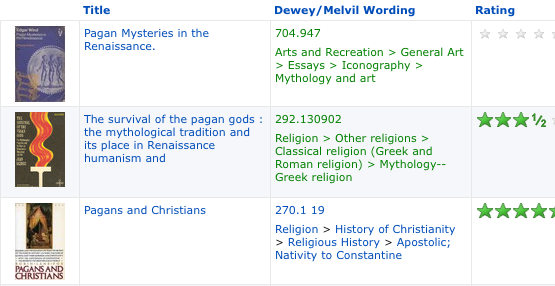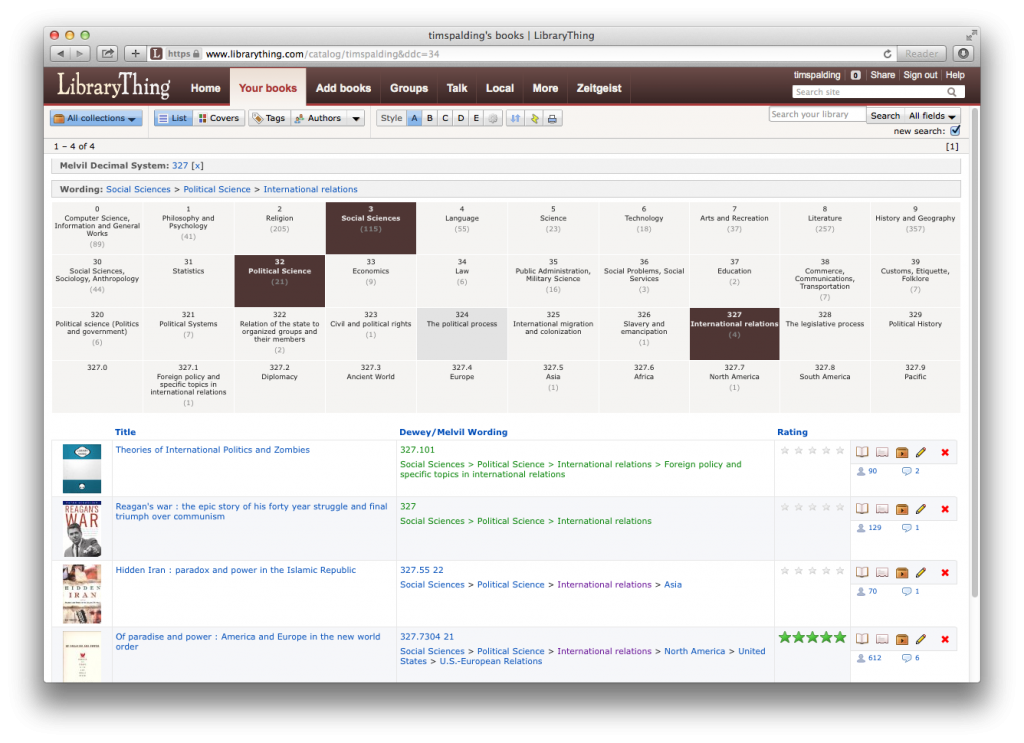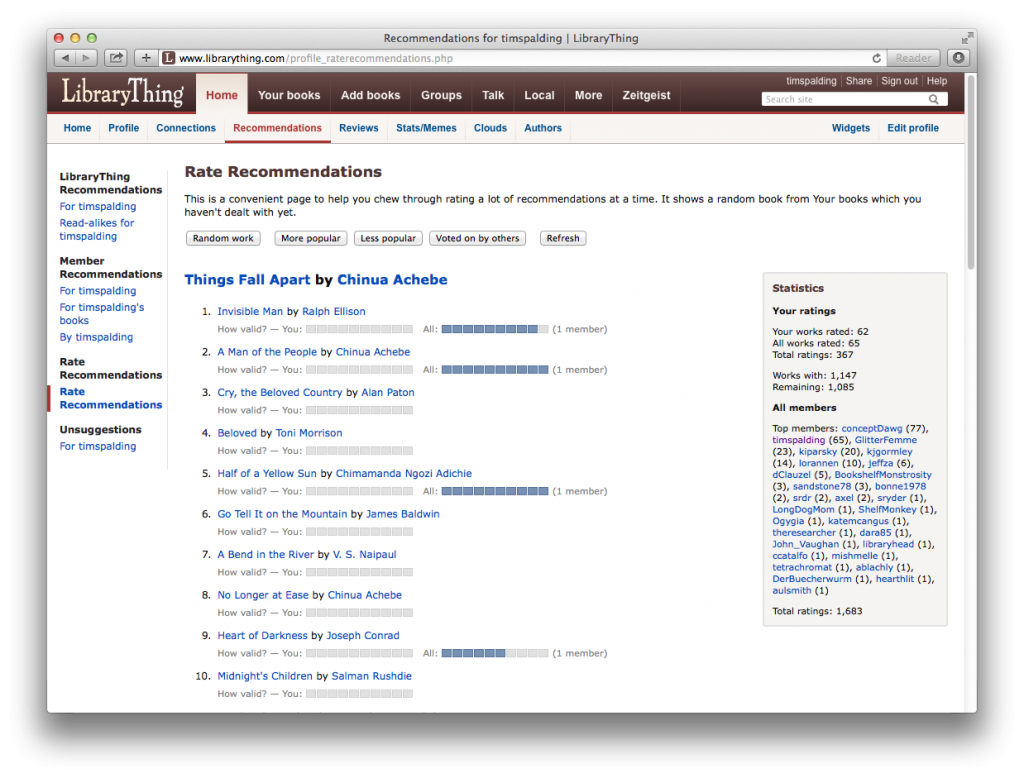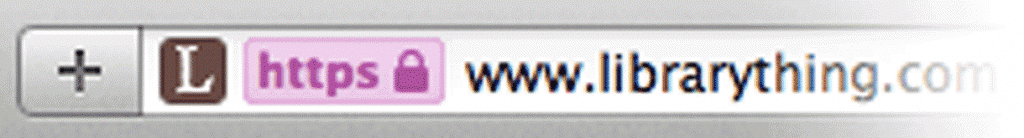UPDATE: As of today (May 19th), we’ve reached a grand total of 2,160 working library sources, covering 110 countries! See the updated map at right reflecting our latest stats. New countries include: Ethiopia, Egypt, Bahrain, Nepal, Belarus, Luxembourg, (Northern) Cyprus, and the US Virgin Islands.
Last week we announced six new data sources: Amazon in India, Brazil, Italy, Mexico, Spain and China.
Today we’re announcing a far larger advance in sources—a leap from 426 working library sources last week to 1,175 working library sources today! For this, as we will explain, we have LT members to thank.
All told, we’ve gone from sources in 40 countries before, to sources in 78 countries now, covering many new regions and languages.
Entirely new sources total 668, but another 81 were fixed—sources that had died sometime in recent years. Other “working” sources were tweaked, fixing search and character-set problems.
Dead sources accumulated because LibraryThing didn’t have the staff resources, or a good system to monitor and edit existing sources. We now have a new, interactive system for adding, editing and testing library sources. And we have also opened this up to members, starting with a hand-picked set of librarians and library workers with experience handling these systems (z39.50 servers).
We expected we’d get help, but we were astounded by how much. Top honors go to davidgn, who added more than 500 new libraries, and fixed many as well. Members lesmel and bnielsen also contributed considerably, together with LT staffer Chris Catalfo, who wrote the code for the new system. A round of applause for all!
New Sources, New Countries, New Languages
At the top of this post is an animation demonstrating the growth of the sources—initial sources, new countries (red), and finally, where we are today.You can see the individual frames here, here, and here.
You can see big advances in Central and South America, which went from one source in one country to 35 sources in nine countries. Africa went from 0 countries to six, and many were added in Eastern Europe, the Middle East, and East Asia. The countries that already had many sources also grew—the UK went from 44 to 60, Canada from 42 to 106 and the USA from 261 to 544! (The generosity and public-spiritedness of American public and academic libraries in providing open z39.50 connections is truly remarkable.)
Some of the most useful and important new sources are:
North America: Brooklyn Public Library, California State Library, Massachusetts Historical Society (USA), National Library Service for the Blind and Physically Handicapped (USA), Maine State Library (Maine), Vancouver Public Library (Canada), University of Toronto (Canada), University of Waterloo (Canada), University of Ottawa (Canada), Instituto Politécnico Nacional (Mexico).
South America: Pontificia Universidad Javeriana (Colombia), Biblioteca Nacional Mariano Moreno (Argentina), Universidade de São Paulo (Brazil), Pontificia Universidad Católica del Perú (Peru).
Europe: London School of Economics (UK), University of Warwick (UK), University of Cyprus (Cyprus), Armenian Libraries Union Catalog (Armenia), FENNICA and VIOLA, the national bibliography and discography of Finland, Latvian Academic Union Catalog, Biblioteca Nacional de Portugal (Portugal), Universidade de Coimbra (Portugal), Universitat Politècnica de Catalunya (Spain/Catalonia), Universidad de Sevilla (Spain).
Africa and the Middle East: University of Ghana, American University of Kuwait, American University of Beirut, University of Lagos (Nigeria), Qatar Faculty of Islamic Studies, Sultan Qaboos University (Oman), National University of Lesotho, Ege Üniversitesi (Turkey).
Asia and Oceanea: University of Melbourne (Australia), Okayama University (Japan), National Taiwan University, University of Macao, Africa University (Zimbabwe).
A New, User-Editable Sources System
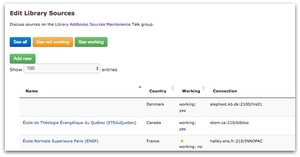
As mentioned above, the updates were made possible by a new system which allows select LibraryThing members to edit and add library sources. Those members are able to change any out of date connection parameters, which have been a perennial problem as libraries change systems and settings over time.
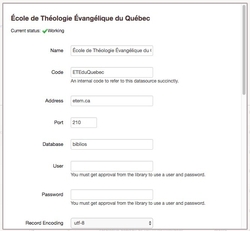 See the screenshots on the right for how it works.
See the screenshots on the right for how it works.
How can you help?
Post your feedback and questions on Talk. If you have a library you’d like to be able to use in cataloging your books here on LibraryThing, post them on that same Talk thread! Going forward, you can post about it in the Recommended Site Improvements group at any time.
If you’re a librarian or library professional who’d like to help with updating and adding new sources, get in touch with our developer Chris Catalfo (ccatalfo) and we’ll add you to the group Library Add Books Sources Maintenance, which opens up source editing. Because the details are so technical, and there’s some danger of messing things up, we’re making group membership by request only.
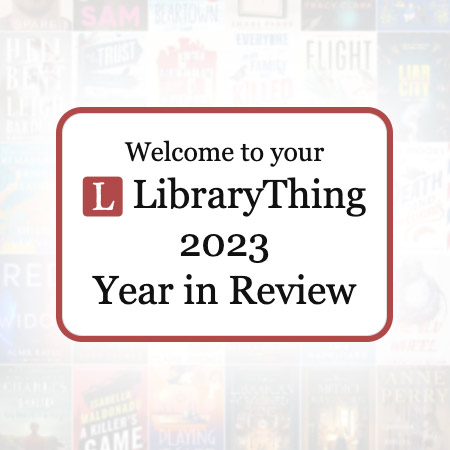







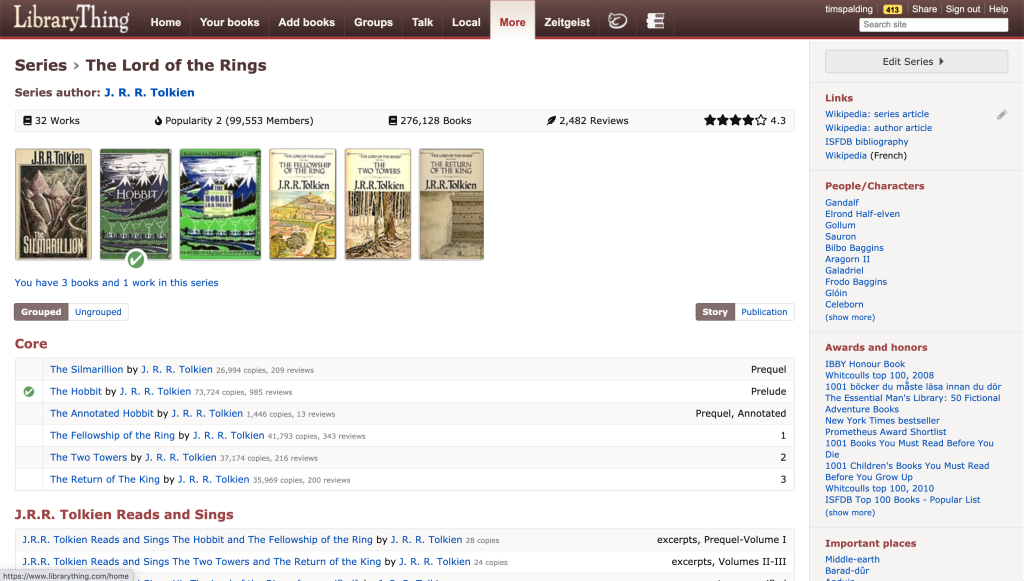

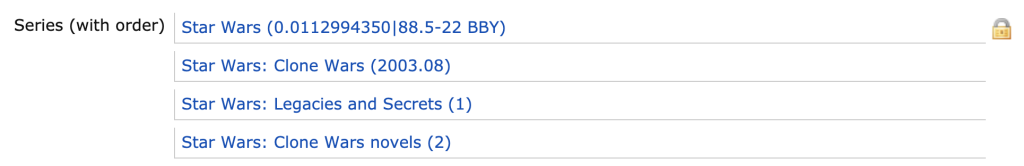
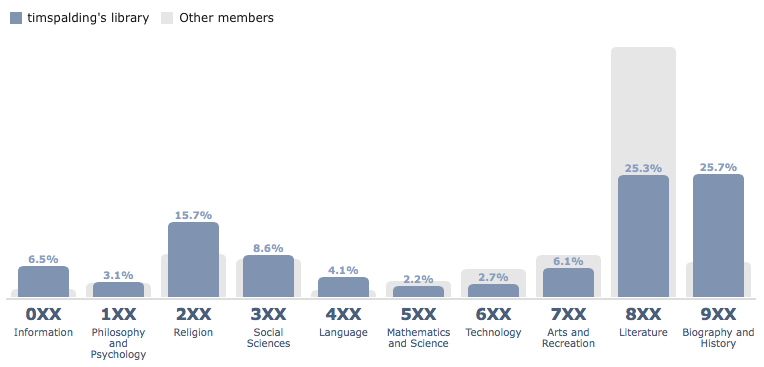
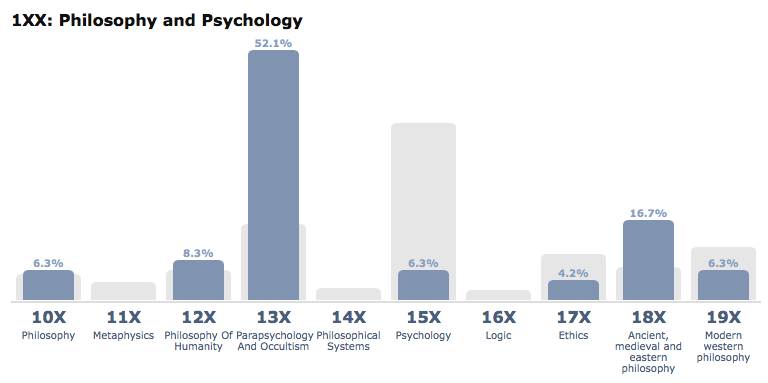
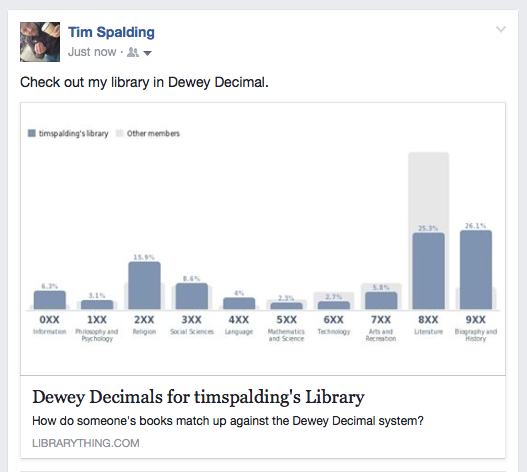




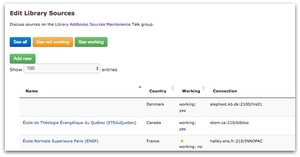
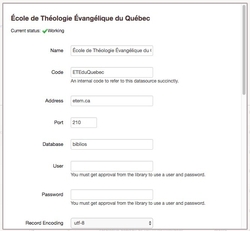
 We’re pleased to announce the addition of six new Amazon sites to LibraryThing’s cataloging sources. They are:
We’re pleased to announce the addition of six new Amazon sites to LibraryThing’s cataloging sources. They are: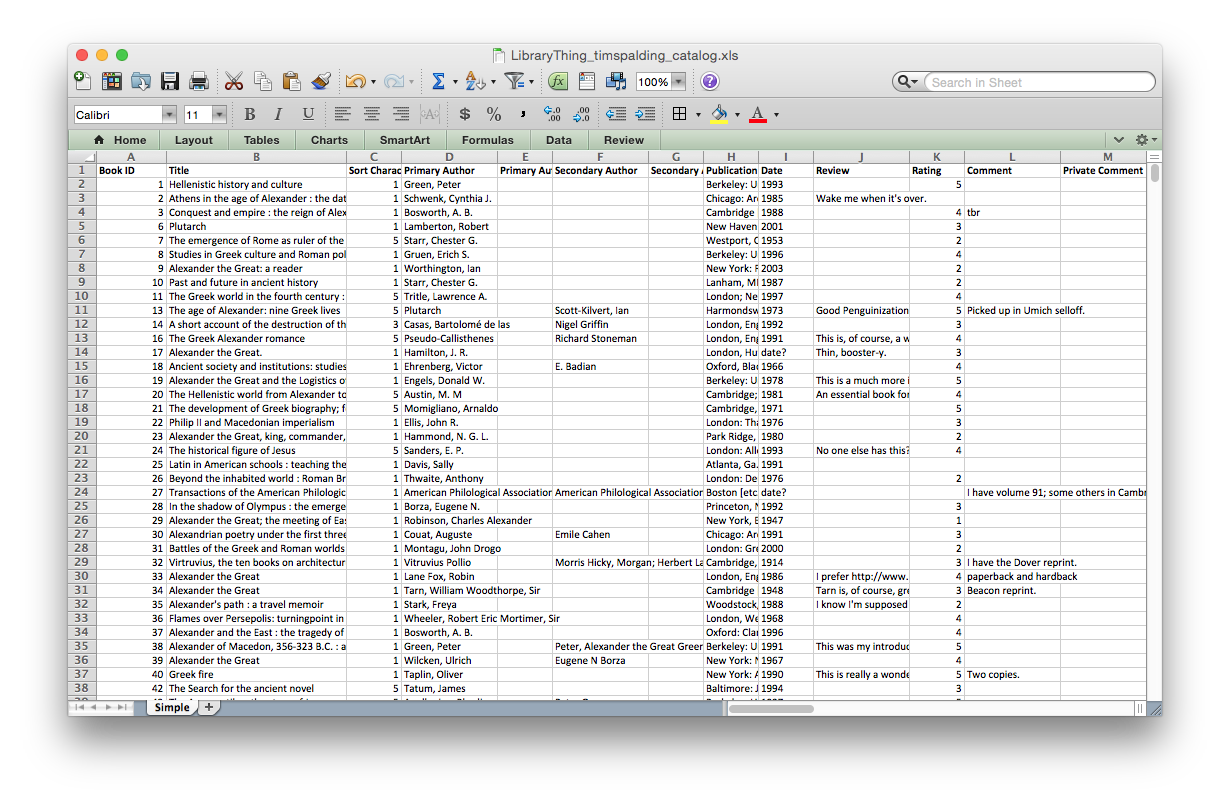
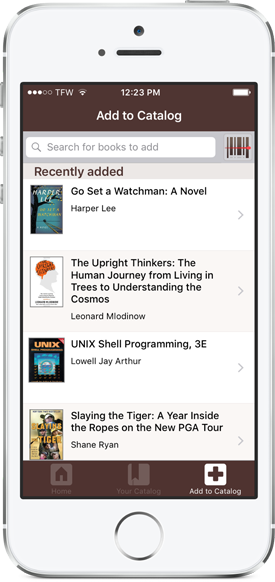
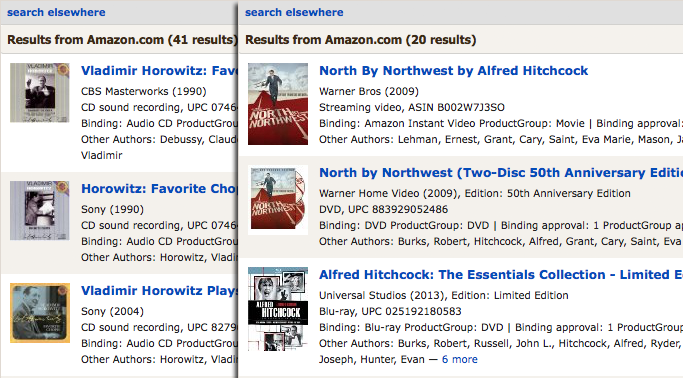
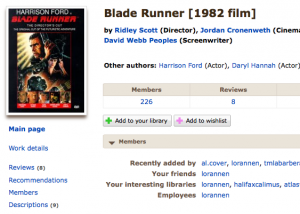
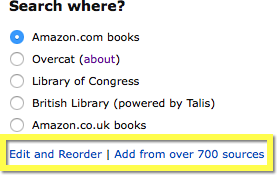
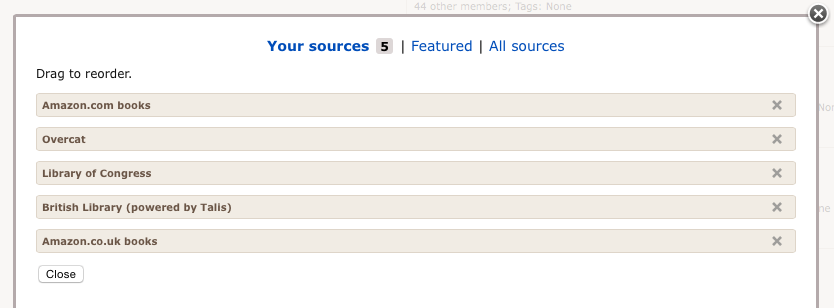
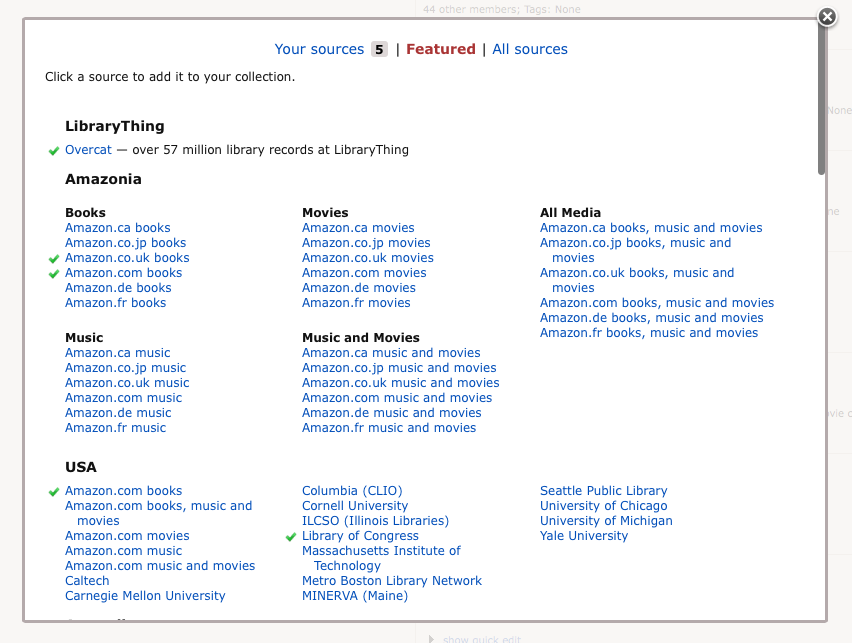



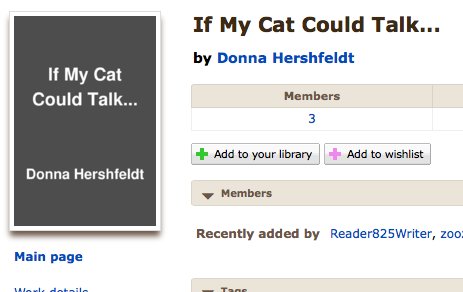
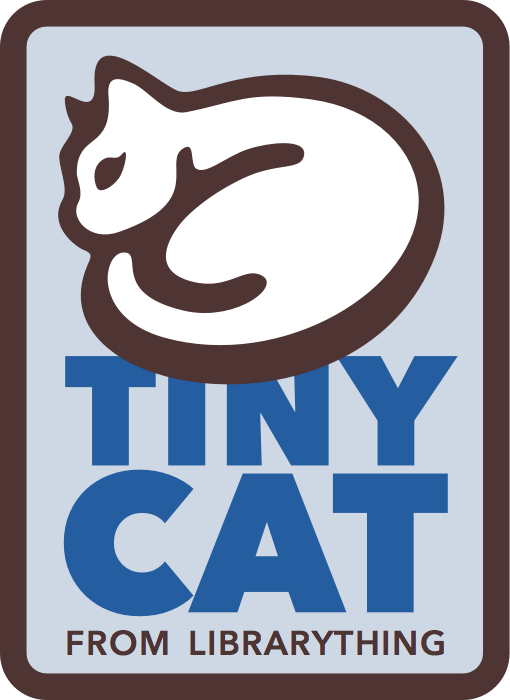
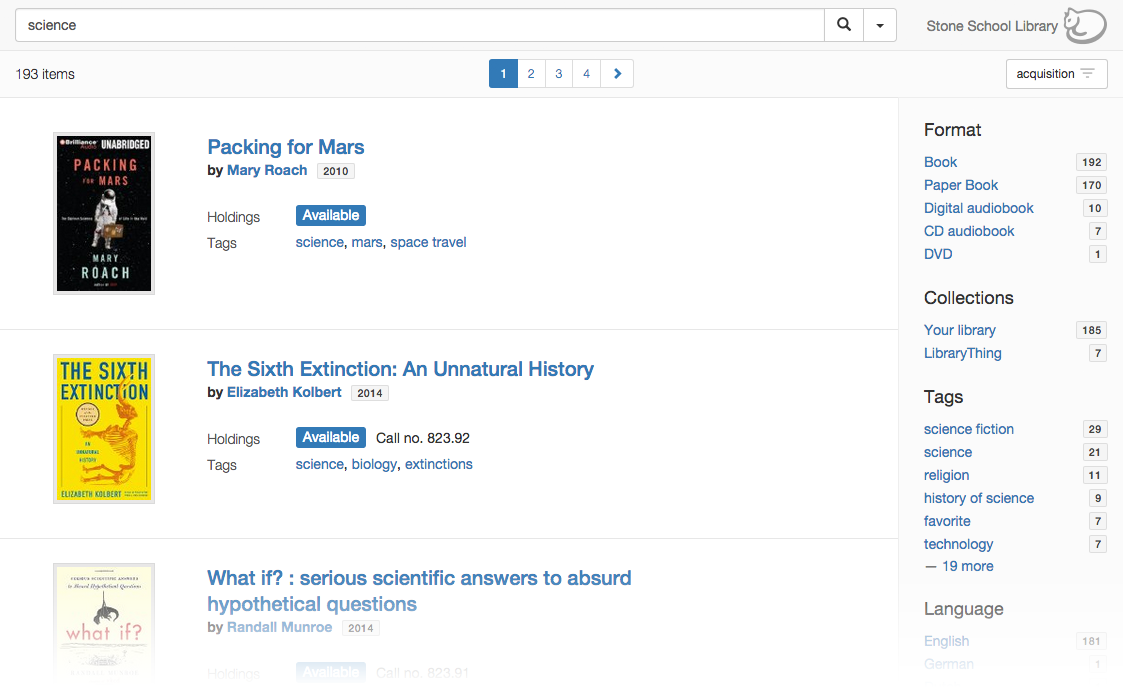
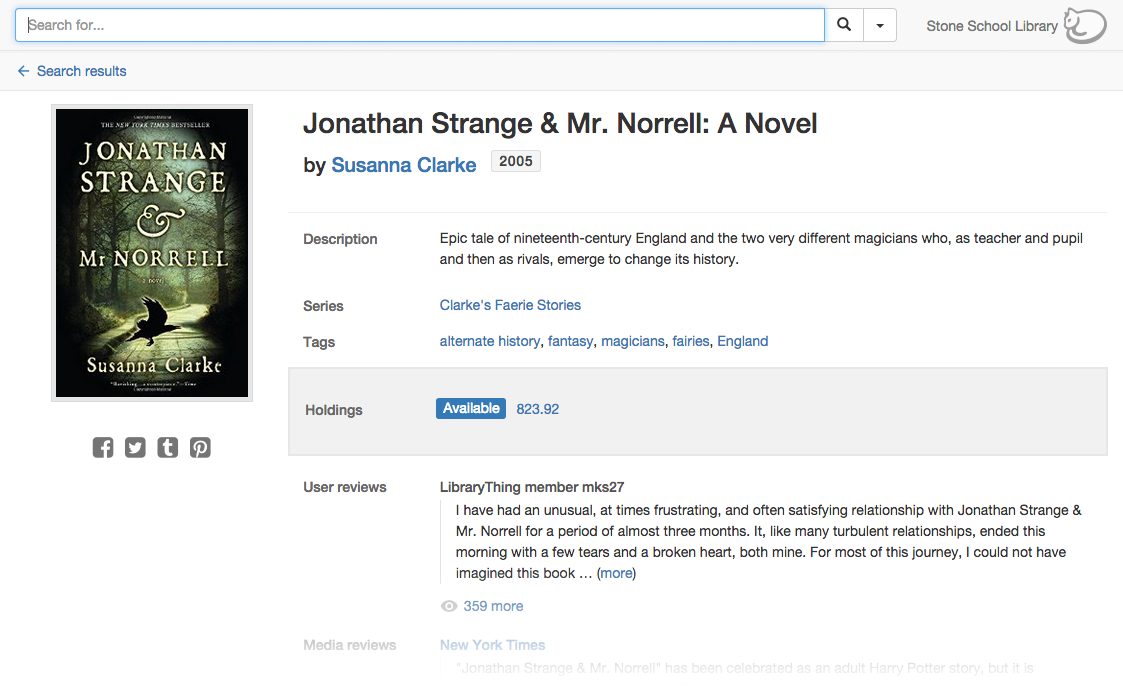

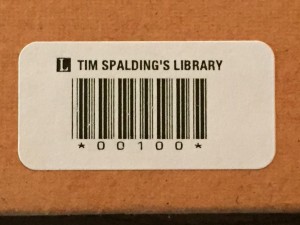


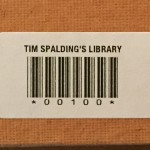
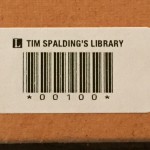




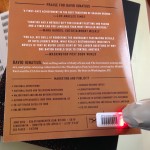


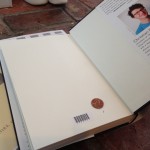
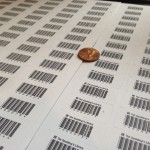


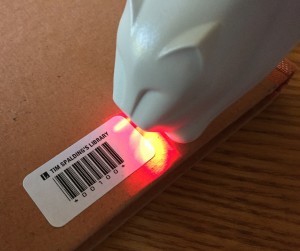
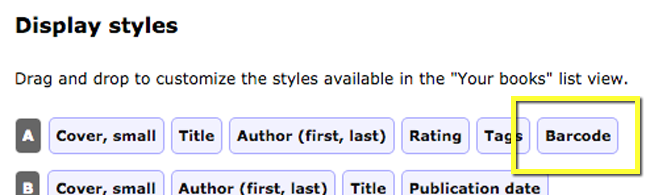
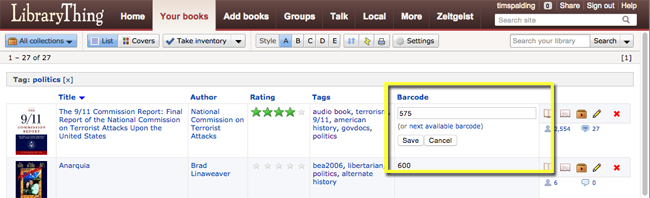
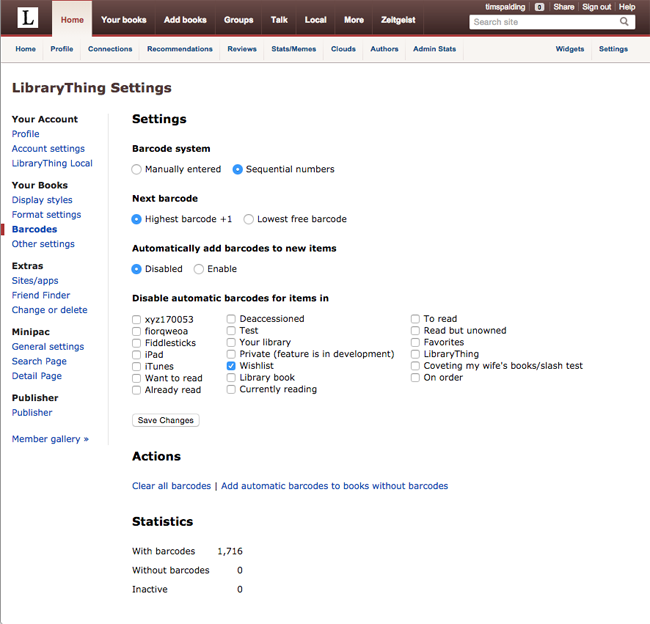
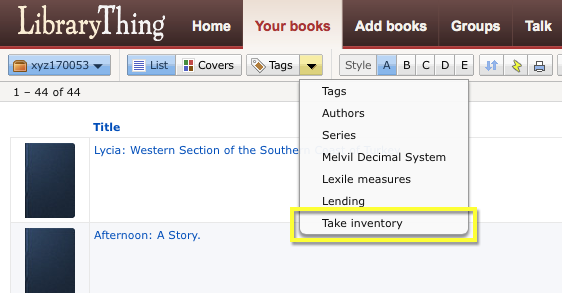
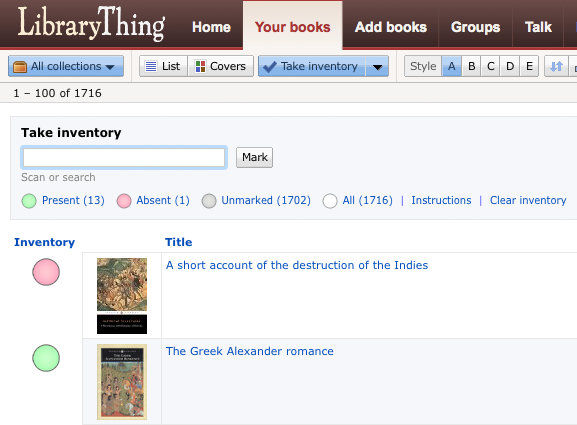
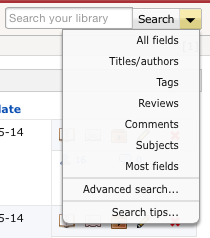
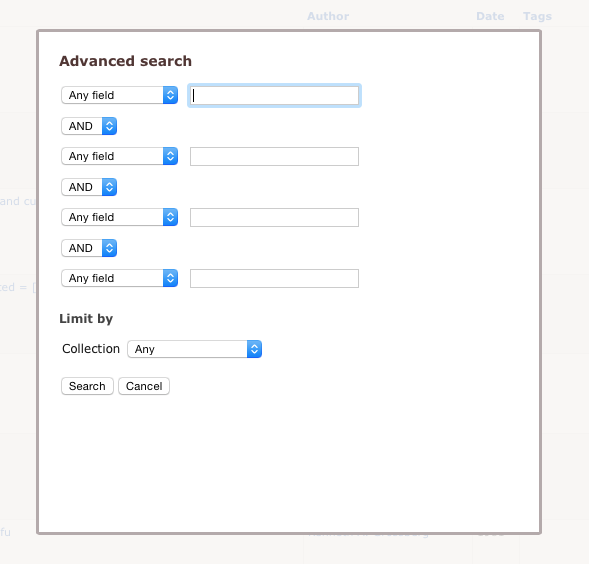


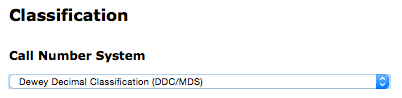

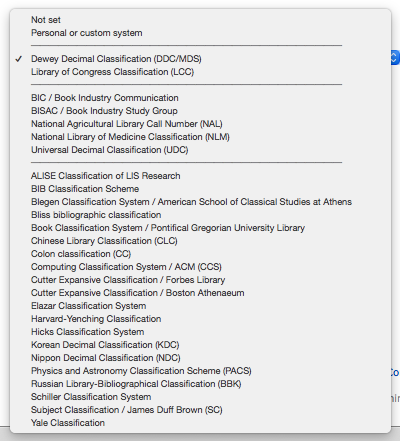
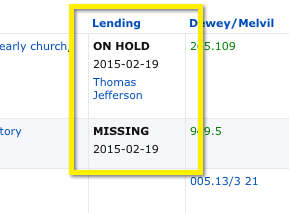
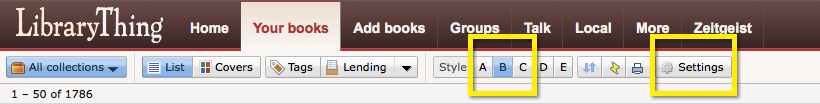
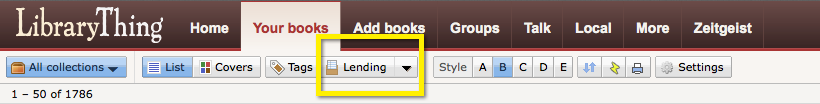
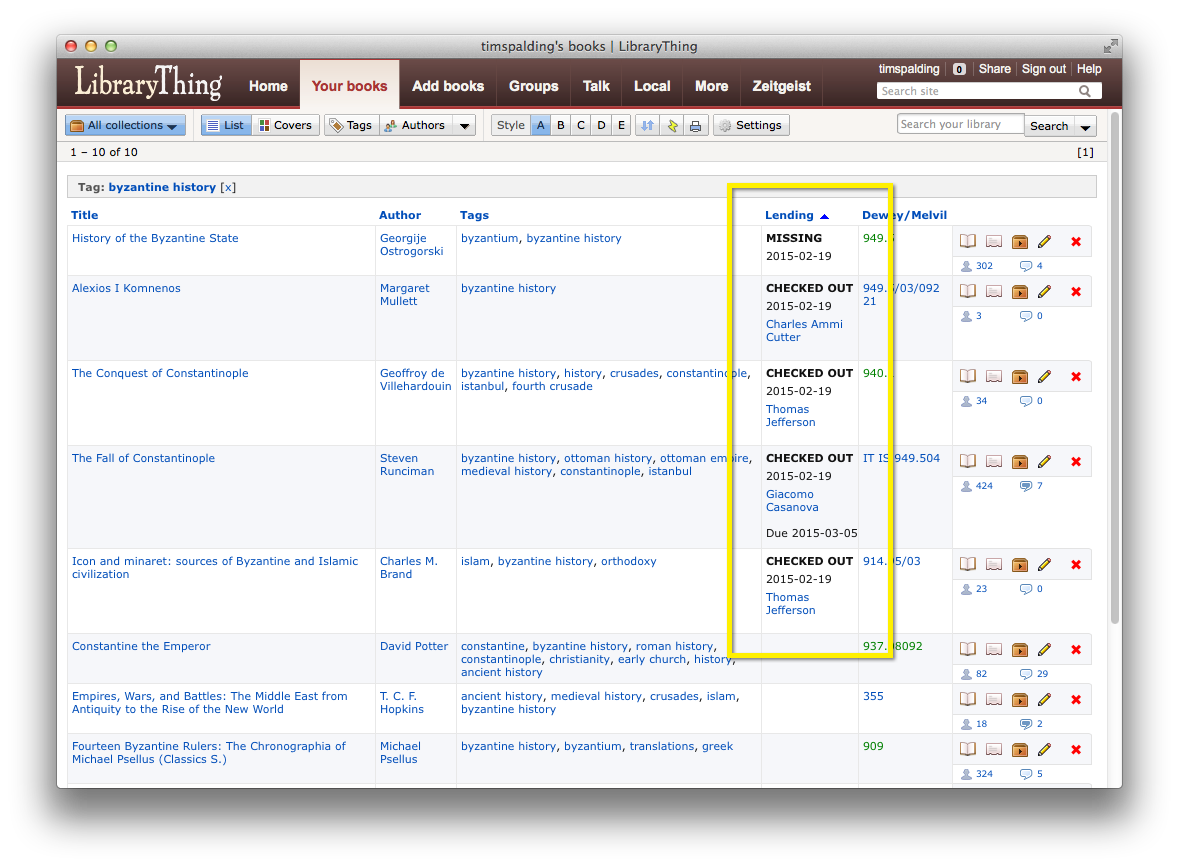
 ) to edit lending status, and, if the book has a status, an area for showing it.
) to edit lending status, and, if the book has a status, an area for showing it.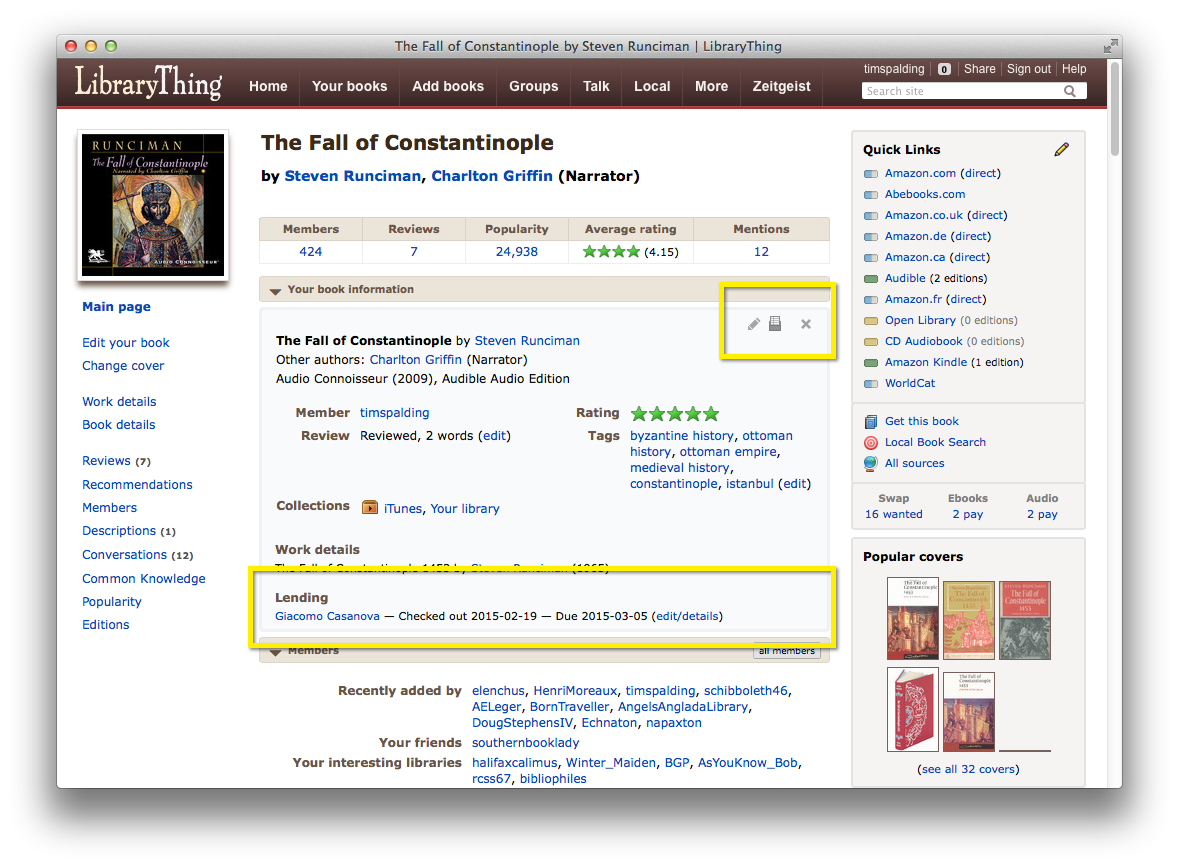
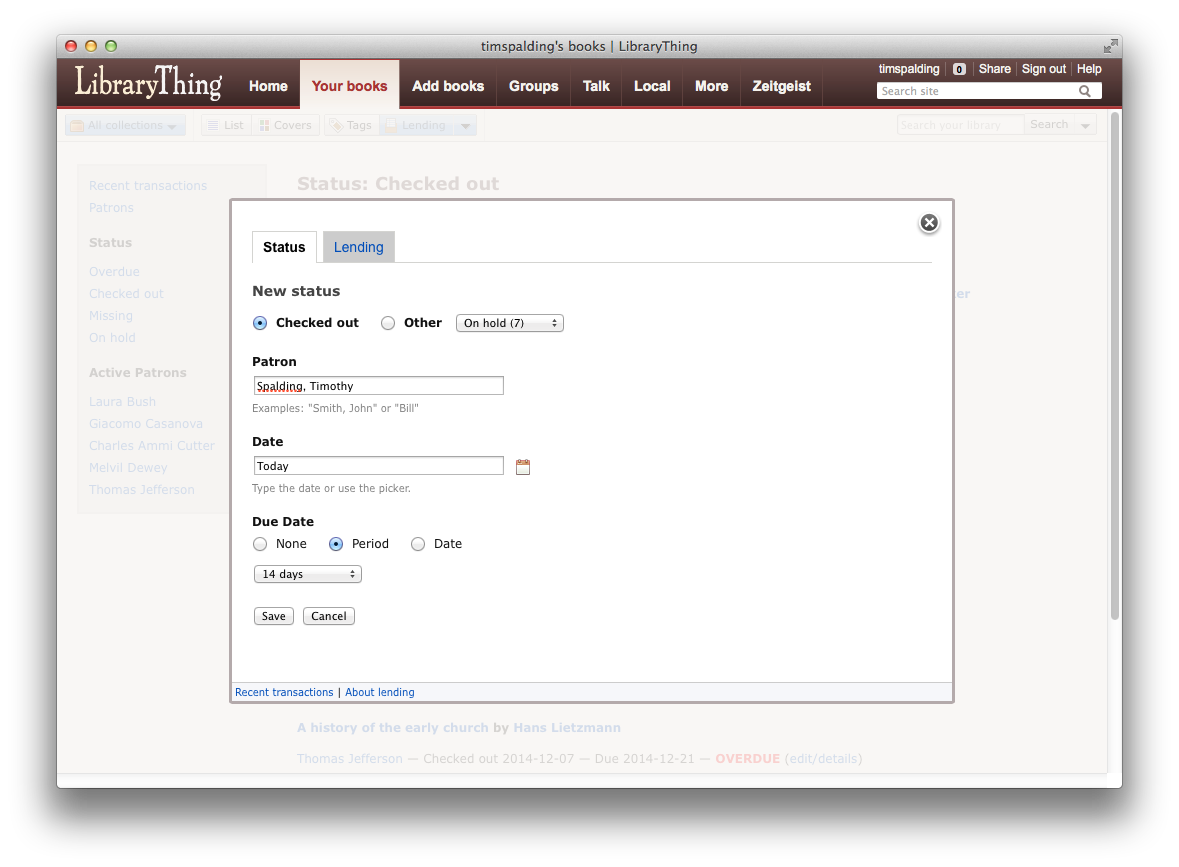
 ) shows you summary and transaction information.
) shows you summary and transaction information.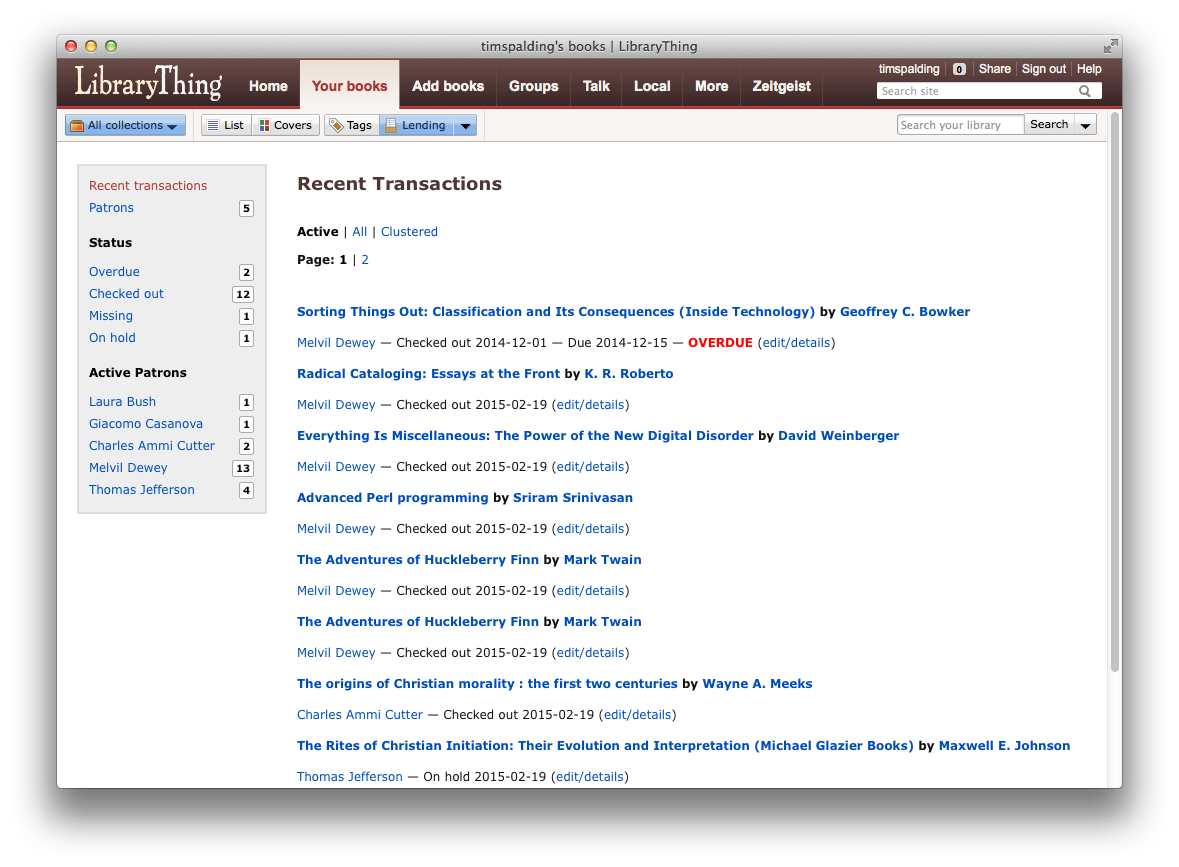
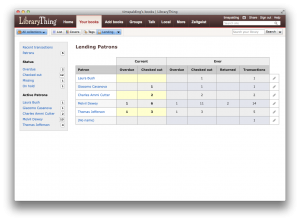
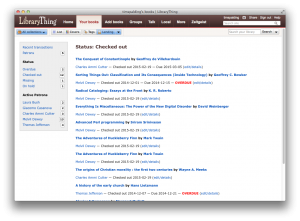
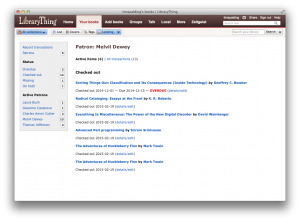
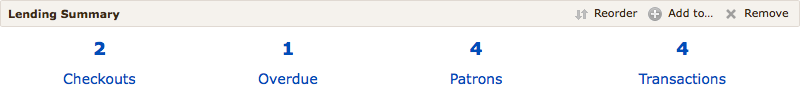
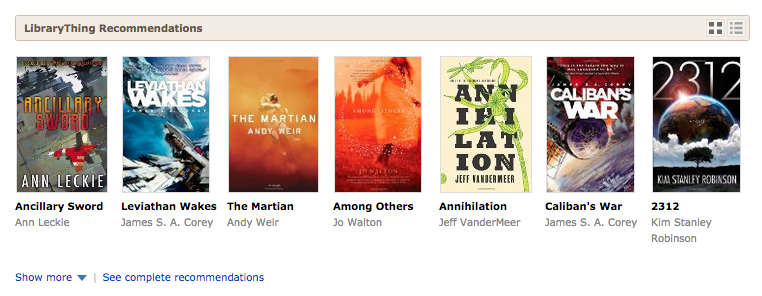
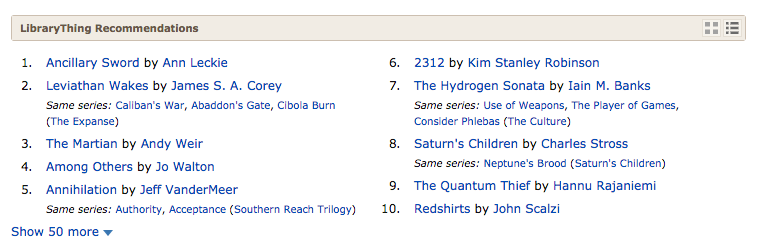
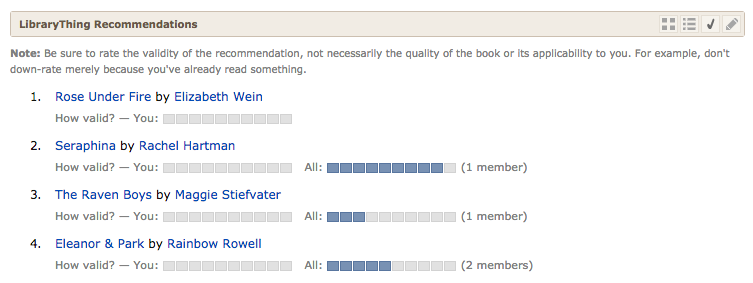
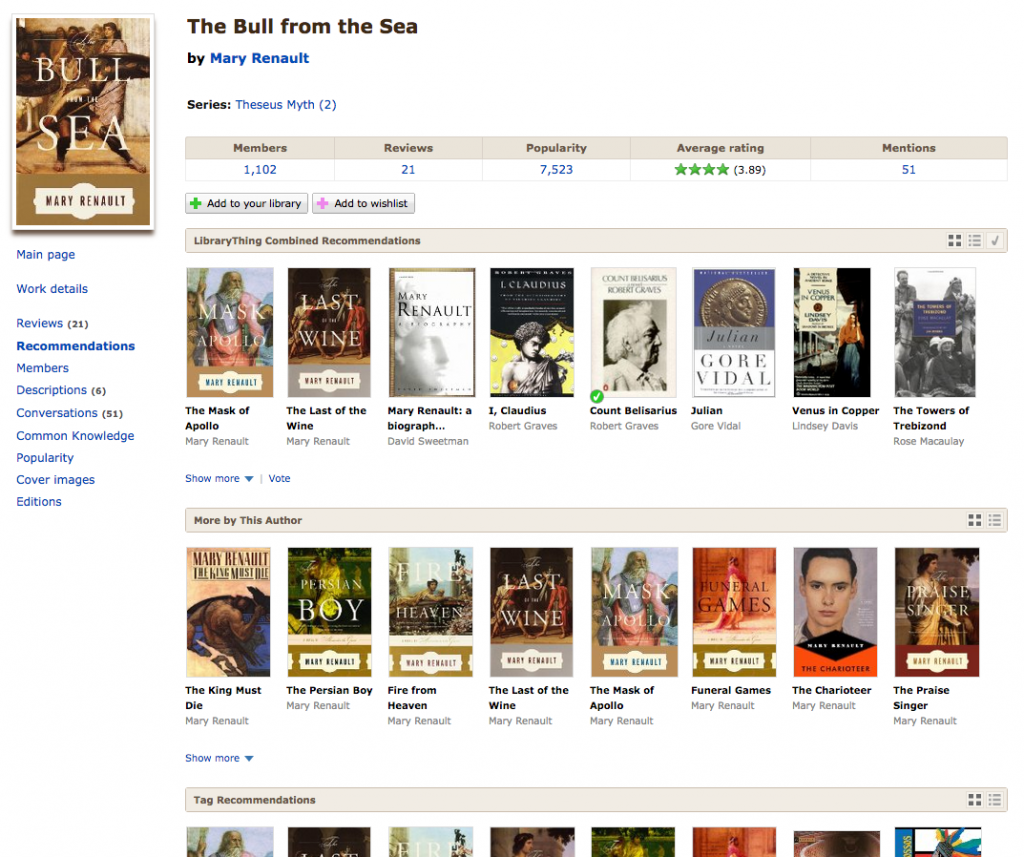
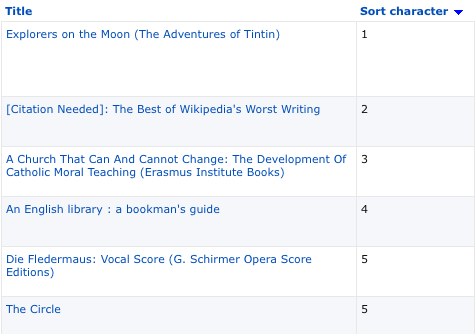
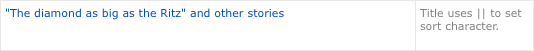
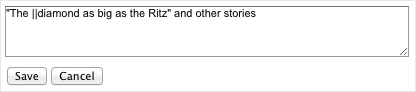
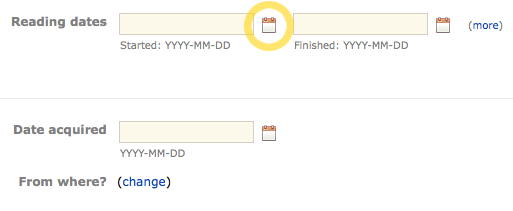
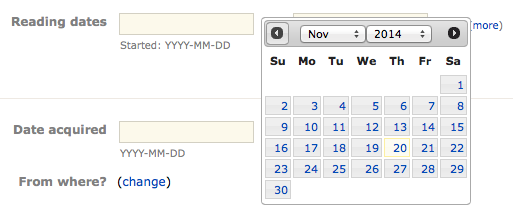
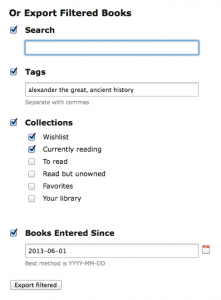
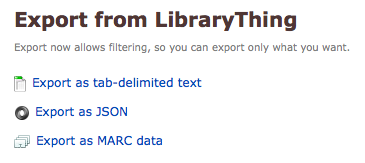
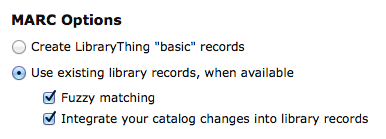
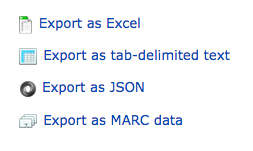
 Back in September, we debuted the beta version of a
Back in September, we debuted the beta version of a  Along with our new Your Books search, we’ve revamped the search syntax, which now allows for searches that include operators like AND, NOT, and OR, as well as field-specific searching. You can now search all of Your Books for things like:
Along with our new Your Books search, we’ve revamped the search syntax, which now allows for searches that include operators like AND, NOT, and OR, as well as field-specific searching. You can now search all of Your Books for things like: For a full rundown of the advanced syntax now at your disposal in Your Books search, see the
For a full rundown of the advanced syntax now at your disposal in Your Books search, see the 
 ) on the style control (i.e.,
) on the style control (i.e.,