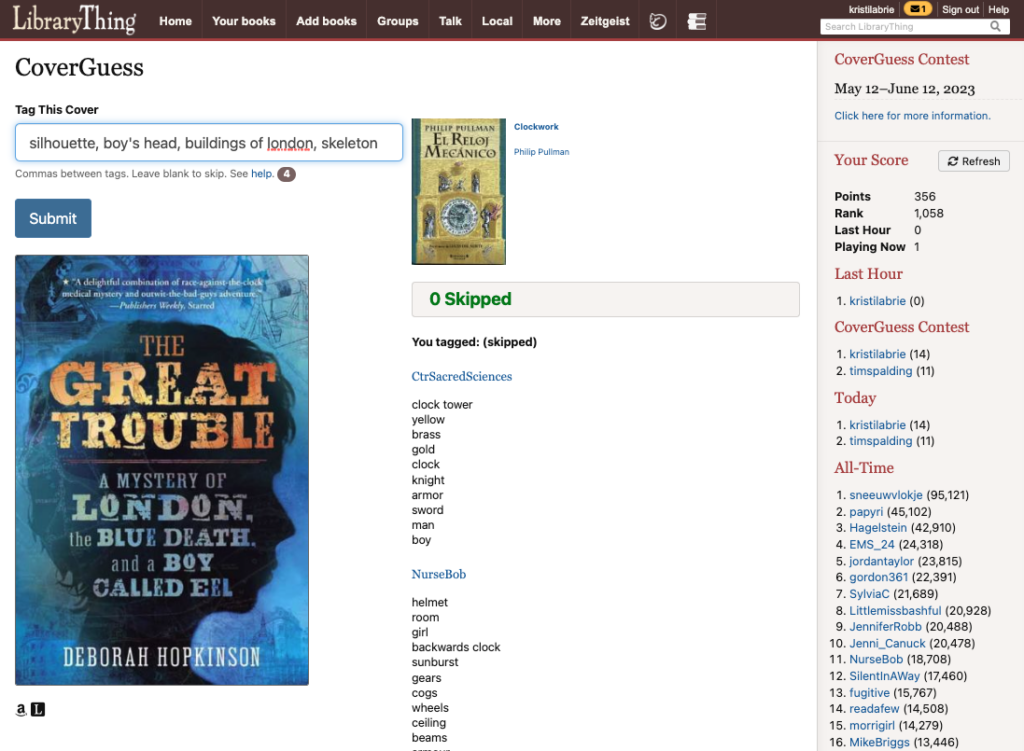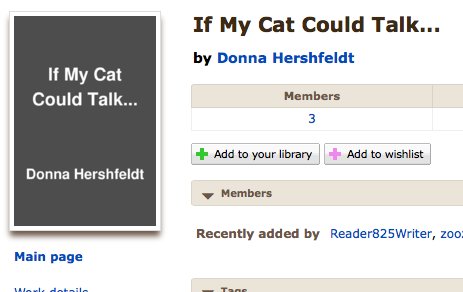A few days ago, just before hitting thirty million books, we hit one million user-uploaded covers. So, we’ve decided to give them away—to libraries, to bookstores, to everyone.
A few days ago, just before hitting thirty million books, we hit one million user-uploaded covers. So, we’ve decided to give them away—to libraries, to bookstores, to everyone.
The basics. The process, patterned after the Amazon.com cover service, is simplicity itself:
- Take an ISBN, like 0545010225
- Put your Developer Key and the ISBN into a URL, like so:
http://covers.librarything.com/devkey/KEY
/medium/isbn/0545010225
- Put that in an image tag, like so:
<img src="http://covers.librarything.com/devkey/KEY/medium/isbn/0545010225">
- And your website, library catalog or bookstore has a cover.
Easy details. Each cover comes in three sizes. Just replace “medium” with “small” or “large.”
As with Amazon, if we don’t have a cover for the book, we return a transparent 1×1 pixel GIF image. So you can put the cover-image on OPAC pages without knowing if we have the image. If we have it, it shows; if we don’t, it doesn’t.
The Catch? To get covers, you’ll need a LibraryThing Developer Key—any member can get one. This puts a top limit on the number of covers you can retrieve per day—currently 1,000 covers. In fact, we only count it when a cover is made from the original, o our actual limit will be much higher. We encourage you to cache the files locally.
You also agree to some very limited terms:
- You do not make LibraryThing cover images available to others in bulk. But you may cache bulk quantities of covers.
- Use does not involve or promote a LibraryThing competitor.
- If covers are fetched through an automatic process (eg., not by people hitting a web page), you may not fetch more than one cover per second.
You will note that unlike the new API to our Common Knowledge data, you are not required to link back to LibraryThing. But we would certainly appreciate it.
Caveats. Some caveats:
- At present only about 913,000 covers are accessible, the others being non-ISBN covers.
- Accuracy isn’t guaranteed–this is user data–and coverage varies.
- Some covers are blurrier than we’d like, particularly at the “large” size. This is sometimes about original files and sometimes about our resizing routines. We’re working on the latter.
 Why are you doing this? The goal is half promotional and half humanitarian.
Why are you doing this? The goal is half promotional and half humanitarian.
First, some background. This service “competes” with Amazons cover service, now part of Amazon Web Services. Amazon’s service is, quite simply, better. They have far more covers, and no limit on the number of requests. By changing the URL you can do amazing things to Amazon covers.
The catch is that Amazon’s Terms of Service require a link-back. If you’re trying to make money from Amazon Affiliates, this is a good thing. But libraries and small bookstores have been understandably wary about linking to Amazon. Recent changes in Amazon’s Terms of Service have deepened this worry.
 Meanwhile, there are a number of commercial cover providers. They too are probably, on average, better. But they cost money. Not surprisingly many libraries and bookstores skip covers, or paste them in manually from publisher sites.
Meanwhile, there are a number of commercial cover providers. They too are probably, on average, better. But they cost money. Not surprisingly many libraries and bookstores skip covers, or paste them in manually from publisher sites.
That’s too bad. Publishers and authors want libraries and bookstores to show their covers. Under U.S. law showing covers to show off books for sale, rental or commentary falls under Fair Use in most circumstances. (We are not lawyers and make no warrant that your use will be legal.) We’ve felt for years that selling covers was a fading business. Serving the files is cheap and getting cheaper. It was time for someone to step up.*
So we’re stepping up. We’re hoping that by encouraging caching and limiting requests, we can keep our bandwidth charges under control. (If it really spikes, we’ll limit new developer keys for a while; if you submit this to Slashdot, we will be Slashdotted for sure!) And it will be good for LibraryThing—another example of our open approach to data. Although none of our competitors do anything like this—indeed our Facebook competitors don’t even allow export although, of course, they import LibraryThing files!—we think LibraryThing has always grown, in part, because we were the good guys—more “Do occasional good” than “Do no evil.”
 If we build it, they will come. If the service really pick up, we’re going to add a way for publishers, bookstores and authors to get in on it. We’d be happy to trade some bandwidth out for what publishers know—high-quality covers, author photos, release dates and so forth. We’ve already worked with some publisher data, but we’d love to do more with it.
If we build it, they will come. If the service really pick up, we’re going to add a way for publishers, bookstores and authors to get in on it. We’d be happy to trade some bandwidth out for what publishers know—high-quality covers, author photos, release dates and so forth. We’ve already worked with some publisher data, but we’d love to do more with it.
*In the past, we had been talking to the Open Libary project about a joint effort. We even sent them all our covers and a key to the identifiers that linked them. But nothing came of it. To some extent that was our fault, and to some extent not. (I think them and us would differ on the blame here.) In any case, I was tired of the time and transactional friction, and wanted to try a different approach.