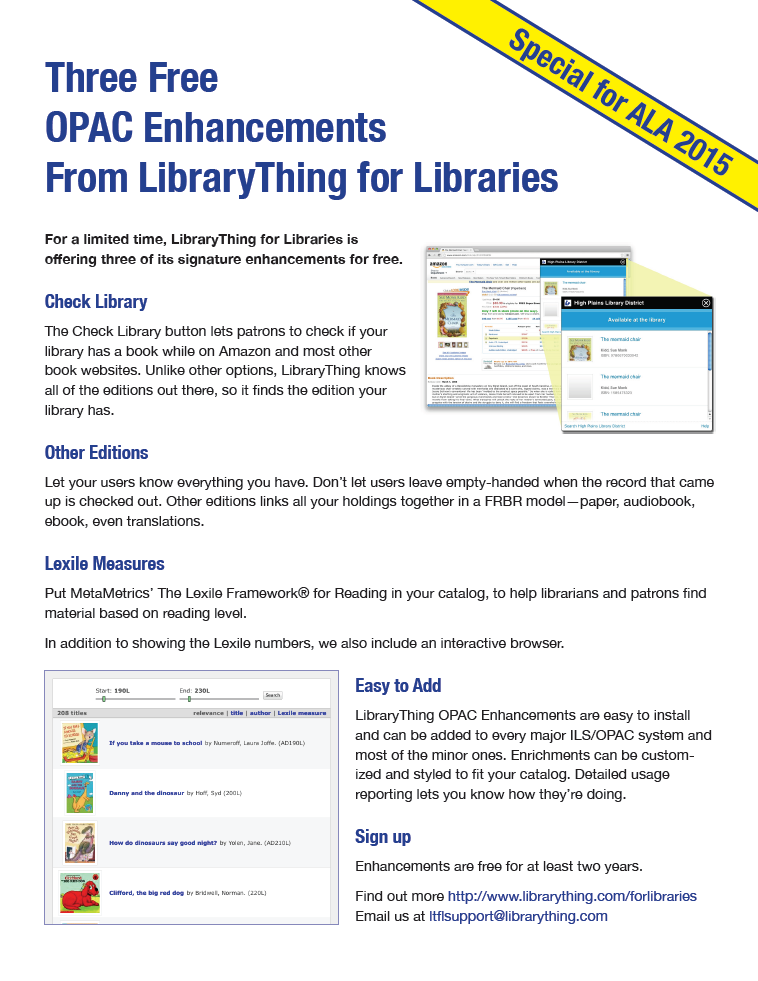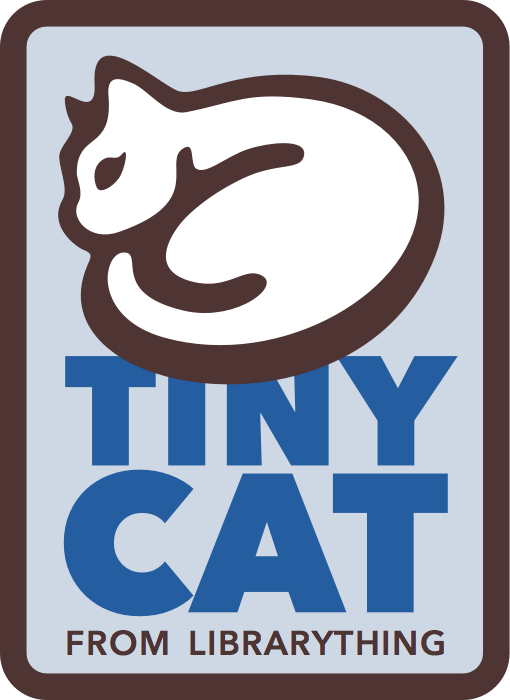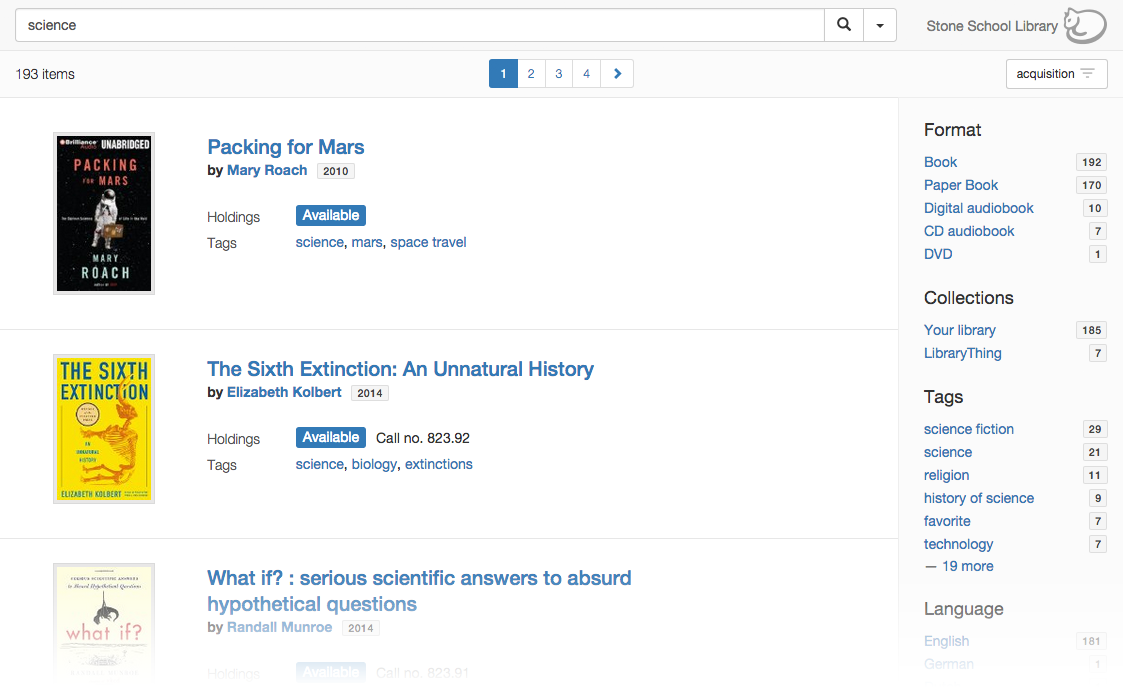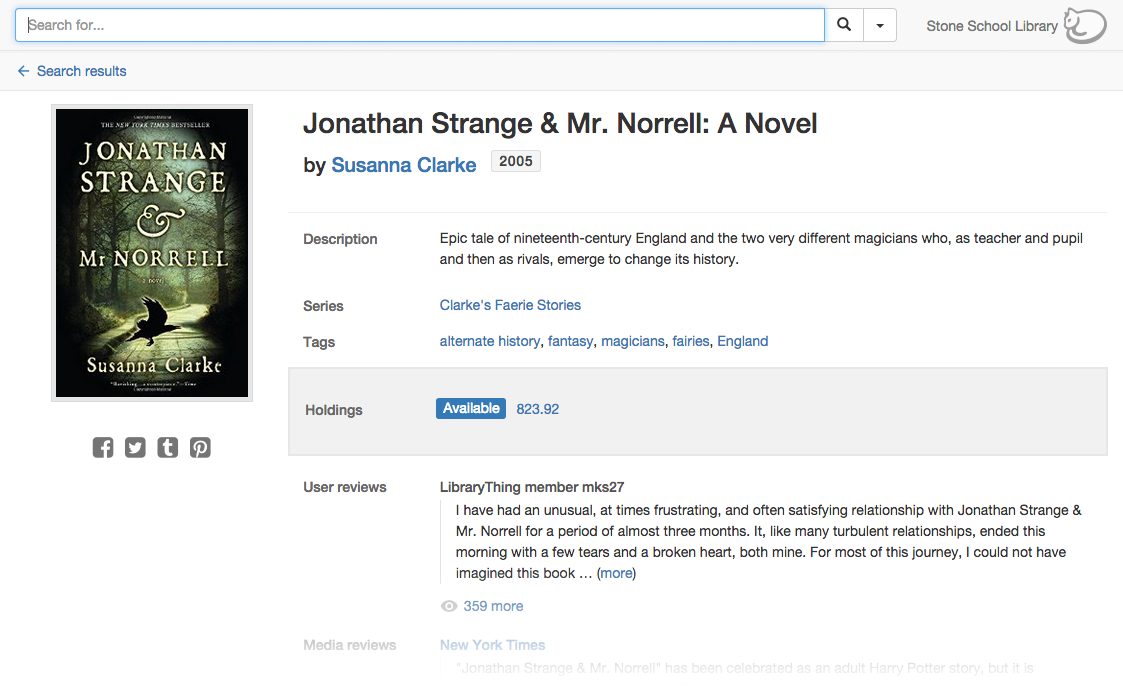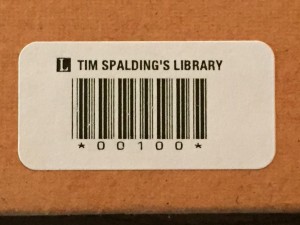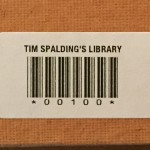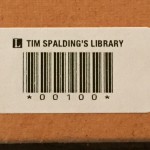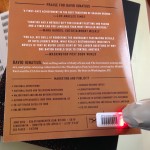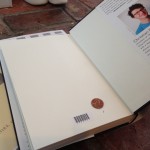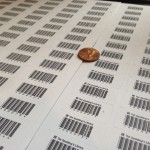For a limited time, LibraryThing for Libraries (LTFL) is offering three of its signature enhancements for free!
There are no strings attached. We want people to see how LibraryThing for Libraries can improve your catalog.
- Check Library.
The Check Library button is a “bookmarklet” that allows patrons to check if your library has a book while on Amazon and most other book websites. Unlike other options, LibraryThing knows all of the editions out there, so it finds the edition your library has. Learn more about Check Library
- Other Editions
Let your users know everything you have. Don’t let users leave empty-handed when the record that came up is checked out. Other editions links all your holdings together in a FRBR model—paper, audiobook, ebook, even translations.
- Lexile Measures
Put MetaMetrics’ The Lexile Framework® for Reading in your catalog, to help librarians and patrons find material based on reading level. In addition to showing the Lexile numbers, we also include an interactive browser.
Easy to Add
LTFL Enhancements are easy to install and can be added to every major ILS/OPAC system and most of the minor ones. Enrichments can be customized and styled to fit your catalog, and detailed usage reporting lets you know how they’re doing.
See us at ALA. Stop by booth 3634 at ALA Annual this weekend in San Francisco to talk to Tim and Abby and see how these enhancements work.
If you need a free pass to the exhibit hall, details are in this blog post.
Sign up
We’re offering these three enhancements free, for at least two years. We’ll probably send you links showing you how awesome other enhancements would look in your catalog, but that’s it.
Find out more http://www.librarything.com/forlibraries or email Abby Blachly at abby@librarything.com.