A few months ago we introduced a new search syntax, allowing you to execute complex searches like:
tag: history author: gibbon
We’ve now added a handy, “Advanced Search” feature, more like that offered by many traditional library catalogs.
You can find it in the search options in “Your Books”:
It opens up a box like this:
When you search it converts your advanced search options into the text syntax, so it’s also a way of showing how that works.
Let us know what you think on Talk.
Labels: new feature, new features, search, small libraries

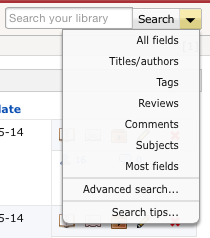
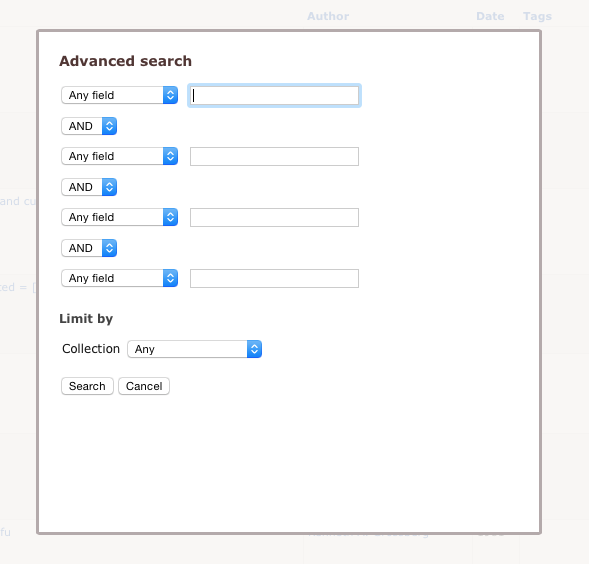


I’m from Holland
I don’t see / have the advanced search
Thank
Mac544
Is there a way to change the default number of characters in the Advanced Search search fields? Mine seem to be limited to 40 characters, however, one of my new standard tags in my collection is ASIAN ASIAN-AMERICAN AND PACIFIC ISLANDERS which is 42 characters long and can not be entered in to the advanced search fields. A search that truncates the tag reports 0 results.