We’re thrilled to announce the official LibraryThing iPhone App!
Free accounts. We’re giving away lifetime memberships to anyone who uses the app for the next month. Register for a new account using the LibraryThing App, or sign into the app with an existing account, and you’ll be automatically upgraded.
What it does. This is our first version, so we’ve limited it to doing the most basic functions you’ll need for cataloging on the go:
- Browse and search your library.
- Add books by scanning barcodes. Scanning to add is VERY FAST!
- Add books by searching.
- Browse and upload covers, using the iPhone camera.
- Do minor editing, such as changing collections and ratings. Major editing sends you to LibraryThing.
Check out the app at https://itunes.apple.com/us/app/librarything/id948824489?mt=8
Come tell us what you think, and join the discussion on Talk. Need help? Check out our App Help Page.
Is there an Android version of the app?
Not yet. With luck, we’ll do that next. Tim outlined some of the key reasons why we did iPhone first here.
Does it work on wifi? Offline?
Wifi, you bet. Offline, no.
Can I use it on my iPad?
It’s designed for the iPhone, but works on the iPad. NB: iPad cameras don’t have a built in flash, so you’ll want to make sure you’re scanning barcodes in a well-lit room.
Will you add X, Y, or Z features?
The app will never do everything, but future versions will do more. Your feedback is welcome on this Talk topic.
Labels: app, new features

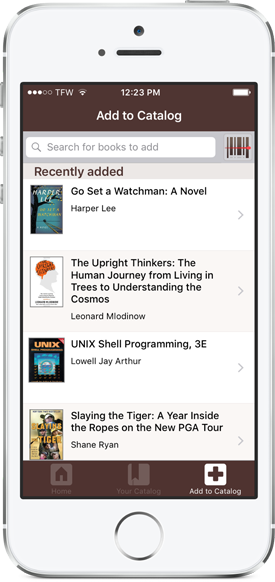


Oh yes please! but some of us are still using an otherwise perfectly functional iPhone 4 which is limited to iOS 7.1.2. Any chance of relaxing the iOS 8 requirement in the future?
Hi Toby,
Sorry, the LT App supports only iOS8/iPhone 4s and above. Something over 90% of iPhone users have iOS 8 or above, so we likely won’t be supporting earlier versions in the future. Sorry for the trouble!
Downloaded and working! Looks great! Thank you…:)
This is exciting. Patiently (sort of) awaiting the Android app.
what jan said !!!
; -)
Congratulations! Nice, too, to see an app that isn’t bloated. It works well, and quickly (at least on WiFi; haven’t tried it in the field yet.)
Naturally I already have a feature request. Two, actually. One, can we list keywords in the book listings? Two, is there a way to have it sort the books we find?
Nitpicks both. Thank you for this! Looking up my books using the web site was killing me, because the display was so small. This is excellent.
Thanks for the feedback, Robert. Sorting is something we’re definitely looking to add. Could you elaborate a bit on what you mean by “list keywords in the book listings”? I’m not sure I quite get what you’re looking for.
Sorry for the confusion. Using the terminology of my own database projects…. What I was referring to is what LibraryThing calls “tags.”
Right now, the more textual of the app’s two lists shows the book cover, the title, and the author. E.g. one I see right now in my list is
Tudor Songs and Ballads from MS Cotton Vespasion A-25 [book title]
Peter Seng [author]
I have applied to this the tags
literature, Middle English, songs, ballads, songbook
So the display I would like to see is
Tudor Songs and Ballads from MS Cotton Vespasion A-25
Peter Seng
literature, Middle English, songs, ballads, songbook
This would be helpful in cross-checking scholarly sources.
The app already SEARCHES the tags (I checked), but the display doesn’t show what has been found.
Please don’t take this as a complaint. The app is already a BIG improvement on searching the web site.
Thanks for taking the time to clear that up! We don’t have any plans to display tags in the search results lists just yet.
The text is already fairly small, and sometimes members use a lot of tags on each of their books, which is great! But this means we’d have to limit the number of tags displayed if we were to include them along with title, author, and cover image in search results lists.
For example, if we set the limit to three tags, and you searched your library for ballads, the Peter Seng book would still show up in search results, but the tag “ballads” would not be displayed with the other details. This would probably lead to some confusion.
All that said, I’m adding your suggestion to our list of features to look into for future versions. I just wanted to explain part of why were not already doing this, and why it might take a while to implement.
Thanks again!
Awesome – got mine! Thanks!!
Downloaded it. Initial impressions are favorable.
Oh, _very_ nice. I just scanned the bar codes of the books that the postman happened to be bring this morning (a not altogether rare occurrence, if truth be told) and voila, there they are in my library on both the phone and the website — correct edition, cover and everything. Maybe I’ll finally manage to keep on top of things.:)
Will people be able to use the checkout feature with the App?
Not just yet. It’s on our list for future versions, though!
I’ve been waiting for this for years. So glad it’s finally here!
I have a Windows Phone. I also have a Kindle Fire. Is there an app for either of these devices?
Sorry, since we’re such a small staff, we’ll probably end up doing an Android app, but not much else. Tim explains that reasoning here: http://www.librarything.com/topic/195528#5268733 and here: http://www.librarything.com/topic/195528#5268995.
I just downloaded the app. The only problem I had was remembering my iPhone password. 🙂
Now I have logged in, looked around, and wonder whether I now have a lifetime membership or if I’ll have it after a month.
You’ll get a lifetime membership automatically! If you already have an account and log into the app, you’ll be automatically upgraded. I just checked your account to confirm, and you are officially a lifetime member! 🙂
Looks like it’s still just you and me, kid.
*LibraryCat blinks*
Wishes: Browse by tags, sort by alphabetical order, etc.
All in all, looks quite good, and better than firing up Safari or Chrome when I’m book shopping and go: “Do I already own that?”
Any chance this will work with Endnote? One problem I have is importing citation info from Amazon. Most journals allow automatic downloads complete with abstracts.
I’m afraid we don’t have any plans to integrate the LibraryThing App with Endnote in the future. However, we do have a number of other import options on LibraryThing.com, including MARC import, and support for .CSV files. Feel free to shoot me an email (loranne@librarything.com) if you have any questions, or there’s anything I can do to help.
Loving this app so hard, and really not just for the ISBN bar-code reading goodness I just tested to Very great satisfaction.
Thank you, LibraryThing folks, for all you do!
While I have no intention of ever viewing LibraryThing on any cell phone, I would be interested in an Android based app – if it were compatible with the Kindle Fire. My Fire OS is currently 7.5.1, which is old, I know. At this time, I am unable to afford to upgrade to a newer Fire tablet.
Would this app work as a tool to keep track of books I want to read? I don’t really care that much about keeping track of books I own. Rather, I’d love an app that makes it really easy to keep track of books I’ve read, and create a list of books I want to read. For example, I’d love to be able to enter an author name and have the app automatically list that author’s books in order of publication date. Then, as I read them, I’d mark it as having been read and move on to the next. If it also included a description of the book and other info, even better. I tried, once, to use the LibraryThing website as a tool for that but couldn’t make it work efficiently. Any suggestions, anyone?
I like using Goodreads for what you described. Also, Goodreads is tied to my Kindle Paperwhite as well so that when I first start a book, it pops up to ask if I want to mark the book as currently reading on Goodreads.
You can use the LibraryThing App to track books you have read or want to read!
There’s already a “Wishlist” Collection in Your Books for books you want to read, and a “Read but unowned” Collection for books you’ve read but don’t own. – When you’re in “Add to Catalog” in the app, just choose to add to the “Wishlist” Collection or the “Read but unowned” Collection, and you’re set.
As for seeing all the books by an author, I think turning off “Quick Find” (from the “Account” page) will give you all search results, instead of just the results from the first successful source that’s searched. That’s a little long-winded, but basically, you’ll get more results by turning “Quick Find” off. The results won’t be sorted by Publication Date, however. Good suggestion, though!
If you have any specific questions we can help with, please feel free to email me at kristi@librarything.com. 🙂
Yay! Thanks, works great! Look forward to new features as you are able to add them. Love that you can add books with phone camera/scanner.
How do we confirm we have a lifetime membership now? I downloaded the app on my iPad and signed in and stuff but I wanted to make sure I didn’t miss something.
Nevermind! I found it where it says I have a lifetime membership now 🙂
Thank you, thank you, thank you!!!
I have been a LibraryThing member for years, and have
patiently waited for an app — I cannot wait to play
with this app!!! Thank you for being so responsive to
your members needs and requests.
I am a devoted member for life!!! I actually am
wearing my LibraryThing t-shirt at work as I type this.
Good start and I’m so glad we can finally add books using barcodes, but without the ability to add tags when scanning, I still have to go to the computer for adding these quickly and easily.
Also, an odd thing, I find the scanner doesn’t detect well unless I have the barcode slightly tilted. Super weird.
Very glad to finally have an app!
Thank you! I’m downloading it now…
My scanner is not working on the phone.
Sorry to hear you’re having trouble. Make sure you have good lighting while scanning (tap “Light” while you’re scanning mode to turn on your phone’s flash, if you need). Have you tried moving your camera across, or from top to bottom of the barcode? We’ve found that helps. You might also try bringing your phone closer to the book you’re scanning, so that the barcode almost completely fills the highlighted window. If those suggestions don’t work for you, please email us (info@librarything.com) and we’ll troubleshoot from there.
GREAT App. I got it as soon as I knew it was out and I love it. I loaded 8 books in minutes using the barcode. Meta tagging in the app would be nice but cumbersome, compared to the pc. Great stuff THANK YOU
Tagging via the app will almost certainly be added in a future version. Thanks for the feedback!
I too have been a member for ages now, and have been looking forward to an official scanning app forever. I can finally update my collection again. I’ve been so lazy.
I had to steal the iphone of my cousin, I couldn’t wait!!!! Now I will wait for an app that works on other phone so I can use my phone and stop bothering my poor cousin. BUt till then he has to cope with that, no way I leave this app alone, it’s great!!!!
I just downloaded the app. I love it! Does this mean that I also now have a lifetime membership? How do I check?
You can check your membership status by signing in to LibraryThing.com and heading over to your Account Settings page (the “Settings” link you see at the top of the Home page or your LT profile). Right next to “Account type” it should say “lifetime.” If it doesn’t, please drop me a line (loranne@librarything.com) and let me know!
Will there be an app for Android?
An Android app is in our plans, but it will be a while yet. We’re a small staff (4 developers total, across all of LibraryThing), so getting this one done was a big deal for us. We’ve got other projects to tend to, as well, but Android is on our list!
Great news that you have started into apps. Best of luck with the android version, I very much look forward to it.
Just used it today. Love it! I used it at work and then at home. I even tried some DVDs. So much success. Though I did notice the DVDs from Australia were not recognised I guess because of the dataset used by library thing. I’ve never been one to use my phone like that before… I’ve only got a couple of non standard apps so this is a big deal for me
Very impressed
I’ve been using this for a couple of days and was so pleased. I added about 40 books in a matter of minutes. Only a couple didn’t have their ISBNs register, so I’ll have to see if there are other ways to find the details for just do a manual entry.
It worked really well even in poor light. I’ll be adding as many books as I can this way now.
Just one thing I’d like to see (it might be in there already and I missed it), I’d like to be able to select which collection the book goes into. At the moment it seems to just go in “Your Library”.
Thanks for the feedback. You can always search to add to your catalog—head to Add to Catalog and type the title, author, ISBN, or ASIN into the search bar at the top.
You can also change collections on your books, either from an individual book page (there’s an “Edit” button next to the list of collections your book is currently in just below the cover image), or while you’re adding books. You can find details on how to edit collections your books are going into during the add process over on our App Help Page. Feel free to email me (loranne@librarything.com) if you have any further questions!
Ah ha!
Now that has fixed my problem. Adding directly to the collection that I want now. Excellent Application. Love it.
So, if I were designing my dream LibraryThing app, it would have a second scanning feature for books without barcodes, but with ISBNs – let you position a guideline over the ISBN, and then OCR and capture just the numbers, Xs and dashes in that 13-digit or 10-digit ISBN.
That’s something we’re considering as a feature for current versions. I can’t promise we’ll add it, but we’re looking into it! Thanks for the feedback!
Or the same king of feature for LCCNs.
This is fantastic news! Thank you for making this possible.
I can hardly wait to see what the new features will be. I anticipate we’ll be able to add tags and the like.
Why not use a cross-platform app framework, like Xamarin, or React Native? No need to make separate apps for iOS and Android.
This is fantastic. Scanning by barcode is marvellous. Being able to check if I’ve already got a book while hinting through opp shops is equally as wonderful.
Great work, LT team, thank you. Looking forward to V2 – ISBN recognition would be nice – but this app is the ducks guts.
Congratulations!
I have been periodically looking in the app store for this and now you have done it, you have made me a very happy bunny indeed. It is so quick and clear, both to scan and to search or browse. Well done!
For perfection, I would love to be able to read the reviews and my comments on the app too…
Thank you
PS Getting lifetime membership is of course an unexpected bonus
RE: using a framework
We didn’t use a cross-platform framework because in general they don’t perform the way that native apps do. You can’t fully leverage the OS’s built-in graphics, animation, input, hardware capabilities using the frameworks without doing native code anyway.
Note: We use the PhoneGap/Cordova framework for our LibAnywhere product (and do some really crazy stuff with it) so we’re familiar with these frameworks, their drawbacks and bonuses.
Thank you, thank you, thank you, thank you!!! I love your new app! I just spent the afternoon geeking out adding books easily with the bar code scanner. My husband, who is currently in another country, was able to add his as well.
You are my hero!
Just downloaded, and I love it! It’s the perfect way for me to make a note of a book I come across in a store but don’t buy and want to read!
Why does it say ‘Could not insert into users’ when I click on ‘join’?
Possibly a bug, but please double-check and make sure your username doesn’t have a special character (like ! or a space) in it. LibraryThing usernames do not allow for special characters, but do allow ‘_’ ‘-‘ or ‘.’
If your username meets that criteria, but you’re still getting this error message, please drop me an email (loranne@librarything.com) and tell me the username you’re trying to register?
Sorry for the trouble!
I downloaded the app but couldn’t sign into the app with my LT member name and password. Now it says I have too many failed attempts. What is the fix?
Sorry to hear you’re having trouble! Please drop us a line at info@librarything.com, and we’ll help restore access for you.
This is a nice app. I’m glad it is simple and clean. We will use it while shopping used bookstores for quick checks of our catalog – so we don’t buy duplicates. Also, for quick edits, and, probably to add books instead of using Red Laser to scan, email a batch to self, and then importing.
I’d vote against, cluttering this stream-lined app with Tags and more data than you already have because the phone’s screen is simply to small.
So happy to see the app for iPhone and will patiently await the creation for Android. I use LibraryThing for our church library (IRCUMC) and have been introducing/educating our church members how to search from home. Myself and Pat (our other volunteer who is ‘okay using computers’) love LibraryThing and are thrilled at all of your advancements that makes our volunteer life easier. Thank you, thank you, thank you.
This works well on my ipad. I have uploaded a heap of covers – it is so easy to do. However the app should have a help/instructions page and not rely on people being able to find the instructions in the wiki. Or at the least include a link to the wiki in the app if you don’t want to duplicate the wiki content.
wishlist – I would like to supply tags before adding, like we can in the add book web page. I am still cataloguing a large number of books and use a tag to identify the bookcase. Poweredit does work but always hangs the browser.
How long after you download the app does it take to become a lifetime member? I’m anxious to expand my library. Loving the app!
The upgrade to full lifetime membership status should happen immediately. You can check your account’s membership status over on your settings page. Next to “Account type,” it should read “lifetime.” Please email me (loranne@librarything.com) if your account hasn’t been upgraded accordingly!
It has! Thanks!
Search seems to be broken, which is extremely disappointing
Sorry to hear you’re having trouble. Could you email me (loranne@librarything.com) with some details? Everything looks okay on our end!
Just added my first book using the app. Very easy.
Thanks for the iphone app! I often consult my LT holdings while I’m in a bookshop, and this makes it much easier.
I’ve had the app installed for a while and finally started using it this weekend while book shopping. Very slick! So handy when checking against my wishlist and catalog while I shopped. The app is super fast too and easy to use. I look forward to future updates with added functionality.
Android App update? Can’t wait for it to be a reality! Been a lifelong member for @ 10 yrs. Anything new on this project? Thanks
Android is in our plans, but it’s going to be a while yet. We’re a small staff (12 total, with only 4-5 developers for all of LibraryThing), and we’ve got other projects to tend to as well. The Android app is high on our list, and we’ll be posting updates on Talk once it’s really underway.
I also vote that tags are an essential field to display. at least give the option to click the book to view its tags. I use tags to organize my book storage, and having that info on my iPhone would be great.
Would love to be able to use this, but I don’t have an Iphone. Will you be expanding this so that any device with a camera can be used to scan the barcodes? I’m still using a Windows laptop. Would love to be able to use the webcam to scan barcodes.
Unfortunately, that kind of functionality is not in our plans (up next will be Android). However, you can scan books into your LibraryThing account using just about any USB-powered barcode scanner (we offer CueCats for sale in our store, for example). Just make sure you put your cursor in the Search bar on the Add books page before scanning.
Thanks for your feedback, and feel free to email me (loranne@librarything.com) if you have any further questions.
Well done! iPad version in the works? How about support for landscape orientation? Fast and light. A great addition to LibraryThing services.
Thanks for the feedback! We don’t currently have plans to make a separate iPad-only version of the app. This App is usable on both iPhones and iPads (though it is designed more for the former). You can find it in the App Store on your iPad by searching “LibraryThing” and switching the toggle in the upper-left corner to show iPhone apps, rather than iPad-only apps.
Wonderful! Thanks you!
Awesome – just installed on my ipad and used the scan option to see how well it worked – oh my am I going to have an awesome time in at work (the library) and barnes and noble – thanks!
I just wanted you to know that I have recently downloaded your App and I find it FANTASTIC!
I have a fairly large private library, and I’m a little OCD about keeping it current by title and location. Before your app, this was a major task – but now ….
Thank you so much.
I’ve just imported my books from Shelfari and my 700 or so “want to read” books are in my “read” collection. Is there a way to separate those out without cross-referencing them all individually?
Sorry for the trouble, Michele. Power Edit can help you sort this out, though. Power Edit (the little lightning bolt icon at the top of Your Books) allows you to select and apply changes to—or delete—multiple books all at once.
Click the lightning bolt icon to turn on Power Edit mode. From there, make sure the books that need their collections adjusted are displaying. In this case, it sounds like selecting the “Read” collection in your library, using the drop-down menu in the upper-left corner (just below the LibraryThing logo). Click on individual records, or use the “Select all ### books” at the top to select those you’d like to change. Clicking a record will give it a green highlight, which indicates it has been selected. Clicking a second time will de-select it.
Then, back at the top of the page, you should see the Power Edit module, which has a few tabs. “Tags” is selected by default. Click the “Collections” tab. From there, you can check the boxes of the collection(s) you’d like to add these books to. Once you’ve added them to the appropriate collection, select those books again, along with the collection from which you’d like to remove them, and select the radio button for “Remove from collections” on the Collections tab.
I hope this helps! Feel free to email me if there’s anything else I can do to assist you. I’m at loranne@librarything.com
When will the app for Android phones come out?
It’s high on our to-do list, but it will be a while yet. We’re a very small staff, with just a few developers for all of LibraryThing (this includes the app, the website, and other projects/products). Rest assured that—once we do have a release date—we’ll be shouting it from the (virtual) rooftops!
This is great. Could Tags be another search category? I have assigned a common tag to a small collection of books and would like to only search this collection. I would also like the ability to sort the search results by author and then by title as I have over 300 books in this collection. Thanks
Thanks for the feedback! I can’t make any promises, but searching by Tags is likely to be added when we add the ability to edit tags to the LT App. So, it’s in the pipeline! Feel free to email me if you have any other questions. I’m at loranne@librarything.com
I love the App on my iPhone! Great job, guys.
I wanted to use it on my iPad as well, but can’t seem to find it in the App store on my iPad. Suggestions?
Hi Jason,
Thanks for the feedback! Glad you’re enjoying the app. We don’t have an iPad specific version, but, like most iPhone apps, you can still use it on your iPad, too. When you search for “LibraryThing” in the app store, you’ll need to tell your search results to display iPhone apps—it defaults to “iPad Only”. You can do this by tapping “iPad Only,” which appears at the top of your search results screen, to the right of options for price, category, etc. This will open a drop down menu with “iPad Only” and “iPhone Only” as your options. Select “iPhone Only,” and your search results should refresh, and show you the LibraryThing App!
I hope this helps. Please feel free to email me (loranne@librarything.com) if there’s anything else I can do for you.
Worked perfect. Thanks!
There is lots to like about the LibraryThing app and I have used it a lot to scan my collection. But one thing that would be REALLY useful is to be able to set some of the metadata (like tags, collection) before scanning. Otherwise I have to go through all my scans to change from the default library. The benefit of being able to scan lots of things is offset by the time it takes to re-catalog the collection and tag metadata for each of the items.
REALLY like the ability to add a photo of the cover. This was an awesome feature.
The item screen is a little confusing with two edit buttons, each providing a different edit function. The bump out to the webpage for editing your book is virtually unusable on the phone as it presents the full page (might be time to make this a more responsive page layout so that it works better on mobile devices). Not sure if this is in the works but it would be really nice to have.
And finally in the wishlist, being able to access Groups and participate while mobile would be really handy.
Great work and thanks for the app!
I use LibraryThing in my work as a librarian at a children’s theme park. There is no wifi where the books are. I would LOVE to have the “take inventory” feature added to the app, since now when I do an inventory I have to either print out and check off the entire catalog on paper, or tote hundreds of books all the way across the park.
One thing I would be interested to see would be the ability to add collection titles. There is the function to add DVD titles but they go into the same collection as books but I would like to sort them and CDs into their own sections.
That and I was showing a friend this app and they liked it but there is no way to input Russian characters for some of the books in their collection.
LibraryThing is amazing and now that I have it on a device that I can carry to right next to my books it is even more useful.
My wish list item for the IOS version is for private comments to be visible when highlighting an individual title because I use this function with LibraryThing to locate individual titles on my bookshelfs. With over 1500 books this is a sometime challenge because, like many, browsing leads to many paths and not always to the originally desired title.
Thanks for making this wonderful tool even more useful.
I really like seeing the covers on the books. If I had shelf space I would rather show my own books this way. Also when I am discussing a particular title I can easily show the cover itself to onlookers.
So completely bummed that you don’t have this for android. It is everything I am looking for.
Android version when?
An Android app is in our plans, but it still a ways off yet. I’m afraid I don’t have a set release date I can give you at this point.
Feel free to email us if you have any further questions: info@librarything.com
Please hurry!!!!
How did I miss this until two days ago?
I’m the only one in our small library that has an iPhone, so I get to use the app all the time to help catalog and take photos of our books! An Android app would be very helpful to the rest of the crew! Please don’t delay the Android app!
A YEAR later and there ~still~ isn’t an Android app? I’m very disappointed. I’d be using LT a lot more if I could access it via my smartphone. Please try to push this up the list of priorities. Thanks. :/
The Android app is still in our plans. We’re just a very small staff with only a few developers for all of LibraryThing. Apps take time, and we’ve had other projects to tend to first. Thanks for your patience!
I can get librarything on my Samsung galaxy and laptop but scanning from the phone I can’t get it to my laptop maybe its my age (silver surfer). any ideas ? kind ones
regards Walter
Hmm, since we don’t yet have an official app that would work on your Samsung, I’m a bit confused. Our Android app is still forthcoming, so there’s currently not a way to scan books using your android device into your account. There are a few third party Android apps out there that allow for browsing your LT library, but none that I know of that scan. Would you mind emailing me (loranne@librarything.com) with some more details?
Any progress on a Kindle app?
I’m sorry, but a Kindle app isn’t currently in our plans. It’s very unlikely we’ll make one in the foreseeable future. We’ve just green-lit development on our Android app, though, so that is finally coming!
we are a membership library and it would be nice if or members could use the app. But they need to log in with the password! Is there going to be a way for members/friends/etc to look at a specific catalog on LibraryThing with an app without having to log in?
Unfortunately, we don’t currently have any plans to add the kind of functionality you’re looking for to the iOS app. However, I’d like to point out our online catalog for small libraries, TinyCat. TinyCat is mobile-ready, and your library is shareable—no log-in needed.
If there’s anything else I can help you with, or if you have any other questions, please reach me at info@librarything.com, and I’ll be happy to help you from there.
Good grief!!! HOW MUCH LONGER for an android app? Seriously, the primary reason I do not use LibraryThing regularly is because you don’t have an android app yet. The iPhone app has been out for nearly two years now. Any updates? At all? Could you at least make a blog post giving us some kind of time frame?
We’re working on it! I don’t have a timeframe for you, but it’s in alpha (i.e. not fully finished) release on the Google Play store now. Discussion happening here: https://www.librarything.com/topic/247434.
Please post there, or email us if you have any further questions (info@librarything.com).
Hi only just found this App which is really good. However, it doesn’t seem to tell me that if book posted is a dulicate entry. So I have to check first before scanning and posting which slows me down. Is this the case or have I missed something?
There is, indeed, a duplicate copy notification located in a few places when you’re adding books. For example, it looks like this if you scan a duplicate. And it appears like this if you’re searching to add (NB: those are my search results—I haven’t yet added any of those to my catalog).
If you’re scanning a bunch of things at once, you can, at any point while you’ve still got the scanner open, tap the “Review” button in the upper right corner to see a list of what you’ve scanned so far. That list will have duplicate copy notices, too, like so: https://www.librarything.com/pic/5860137.
Currently, duplicate copy notices do not appear in Your Catalog, but that may be something we add in the future.
I’m trying to download the iOS app from the link above. It takes me to a page on the app store, where the Librarything app appears, but there is no way to actually download it. When I search the app store for “LibraryThing” it says there is no such app. Finally, I clicked on the developer link for Librarything, saw the app there, clicked, and got to a “Get app” link. I don’t know if this is an Apple or an LT glitch but it definitely is a barrier to downloading (have tried this on multiple computers so does not appear to be at my end).
Hmm, you’re using a computer, not a mobile device, you say? This would be why the app download isn’t working for you. The app is only for mobile devices (iPhone, iPad). From your computer, you’ll want to use just the regular site: https://www.librarything.com.
I hope this helps clear things up! If you have any other quesitons, please email me at info@librarything.com and I’ll be happy to help you from there.
Hi – I was hoping to be able to import my books collection from iBooks on my iPad into LT. Is there a way to do this? Thank you!
Welcome to LibraryThing! I have reach out to you via email, to provide some assistance.
Hi there,
I’ve been downloading the apk version of the app for android (i don’t want to use apple or google store).
But it seems i can’t scan any barcode. it doesn’t work.
Is it normal? how can i do?
thank you !
Can I ask where you got the APK version of the app? It’s probably not from us, and I’m afraid we only offer support for the versions actually downloaded from our official Apple or Google Play Store. Sorry for the trouble.
Hi Kristi,
Got it here, from apk pure (https://apkpure.com/librarything/com.librarything.librarything).
I guess it is the exact same version as one can download from G* or A*.
It is too bad you are not helping to bypass the monopolies and stupid policies of those companies.
Best,
Florian.
Sorry I’m just seeing your comment, now: I was not notified by our blog. Unfortunately, yes, we do not manage the app on apkpure and thus do not support it there. We have added the LibraryThing App to the major platforms used by the bulk of our users—that’s G* and A*—and if we had the user base and developer power to be able to support other platforms we would certainly be in a better position to do it. I’m sorry for the inconvenience.