Short version: We’ve added more tools for specifying how titles should sort.
Background: LibraryThing has been sorting “The Road” under “R” not “T”, and allowing members to change where the sorting “starts” since 2007. Mostly, the system gets it right in the first place, especially if you use library data, whose records contain information on “non-filing characters” (within the 245 field, second indicator, of course). If it doesn’t, super-knowledeable members use the “pipe trick,” changing a title like Die Fleledermaus to Die ||Fledermaus, to mark the start of sorting explicitly.
Bringing Sort Characters into the Open. To improve understanding and use of the feature, and to help troubleshoot when LibraryThing choses poorly, we’ve decided to expose the “sort character” (a.k.a. “non-filing characters,” “sort offset,” etc.).*
You can now add the field to one of your “Your Books” views:
Edit and manual entry now get a tiny drop-down menu (on the right), so you can see and change the sort character number. (We aimed for inconspicuous enough not to frighten newbies, but not entirely hidden.)
We’ve also improved the “pipe trick” by making the pipes invisible under normal circumstances. For example, here’s a book in “Your Books.”
And here it is, with pipes, when you double-click to edit.
In practice, pipes always disable and/or override the sort-chracter number.
Come talk about this feature on talk.
* I asked for help naming the feature. The geeky-cutest was definitely Chris Holland’s “alphabit.”
Labels: new feature, new features, small libraries, Uncategorized

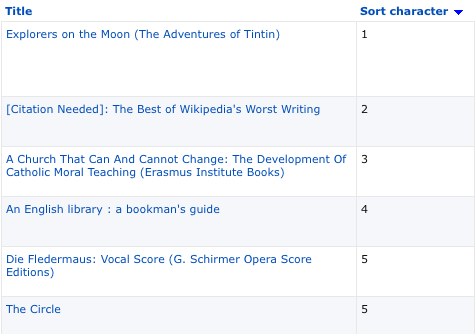
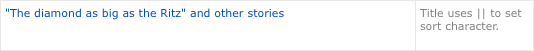
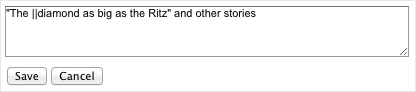


0 Comments: