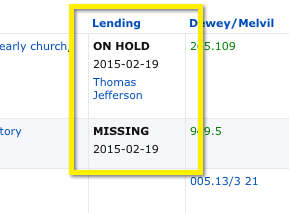 We’ve just released a major new feature: lending tracking, or, as libraries call it, “circulation.”
We’ve just released a major new feature: lending tracking, or, as libraries call it, “circulation.”
Why are we doing this?
Regular members have long called for a simple way to track lending. But the strongest calls have come from the many small libraries that use LibraryThing–community centers, classrooms, museums, churches, synagogues, ashrams, health centers, masonic temples, etc. We’ve got a list of some our favorites.
Simple but Strong
Although simple to use, “Lending” was designed to be powerful enough for small libraries. Rather than just a field for a name, it’s a full system, with:
- Who checked something out and when
- Due dates and “overdue” status
- “On hold,” “missing” an custom statuses
- Summary information by transaction, status and patron
- Control over what status information visitors see
Here’s a video I made explaining it:
If you don’t want to watch the video, or want more information, here it is in text.
Come talk to us about it here on Talk.
Where can I find it?
Members who haven’t changed their catalog display styles will find the “Lending” column on style “B.” To add it to a style, go to “Settings.” (This used to be just a “cog” graphic next to the styles.)
You can find Lending summary information as a mode, together with tags, authors, etc.
Here’s how it looks in the catalog. Double-click to add or change a book’s lending status. Although there are a lot of fields, everything is optional. If you just want to track in/out, with no names or dates or due-dates, that’s fine:
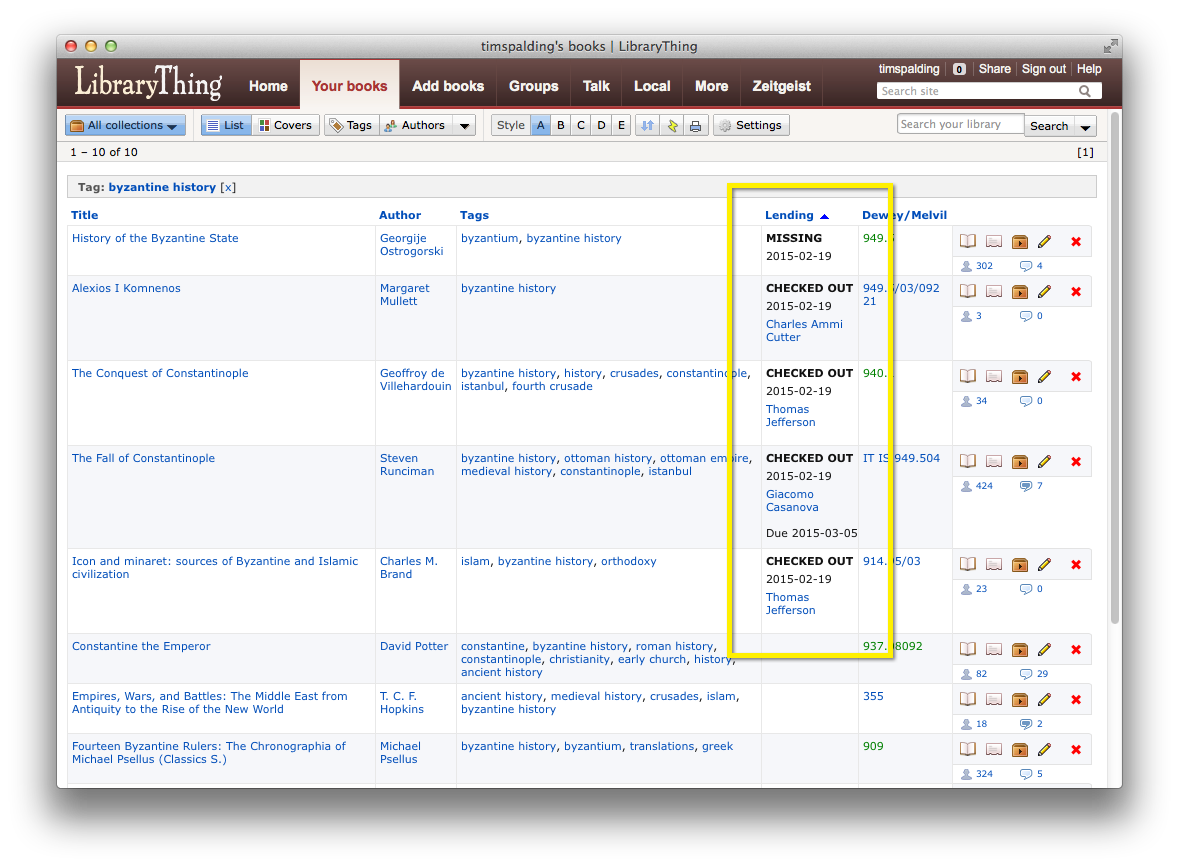
Here’s what lending looks like on book pages–a little “book-pocket” icon ( ) to edit lending status, and, if the book has a status, an area for showing it.
) to edit lending status, and, if the book has a status, an area for showing it.
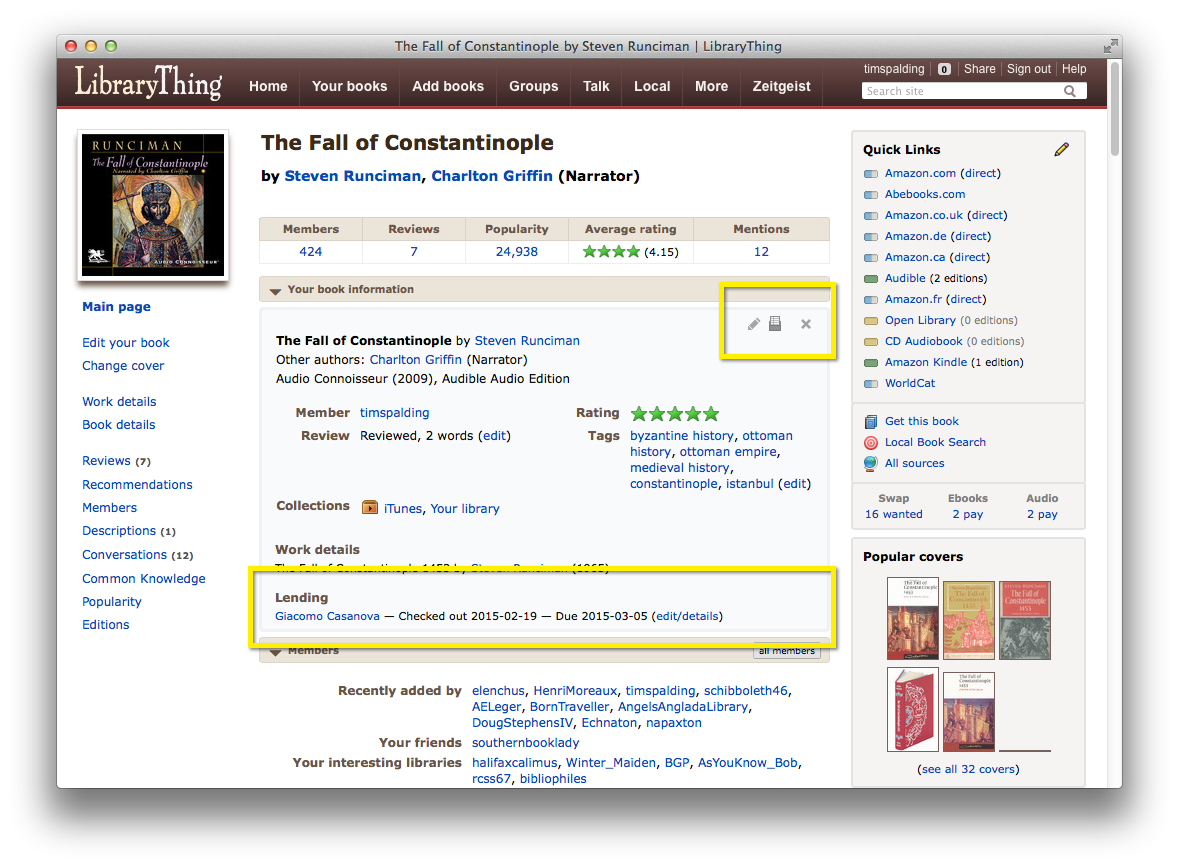
Here’s what it looks to add a status:
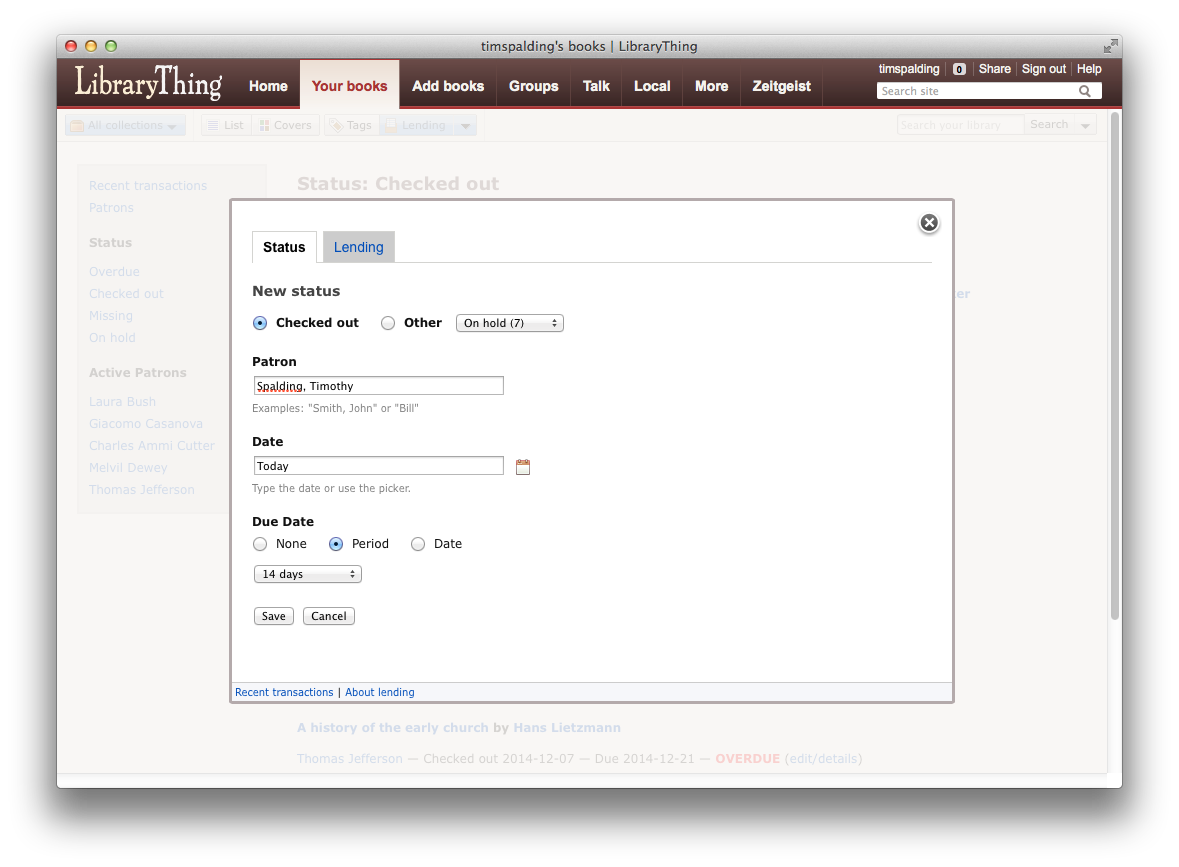
Selecting the “Lending” menu within the catalog ( ) shows you summary and transaction information.
) shows you summary and transaction information.
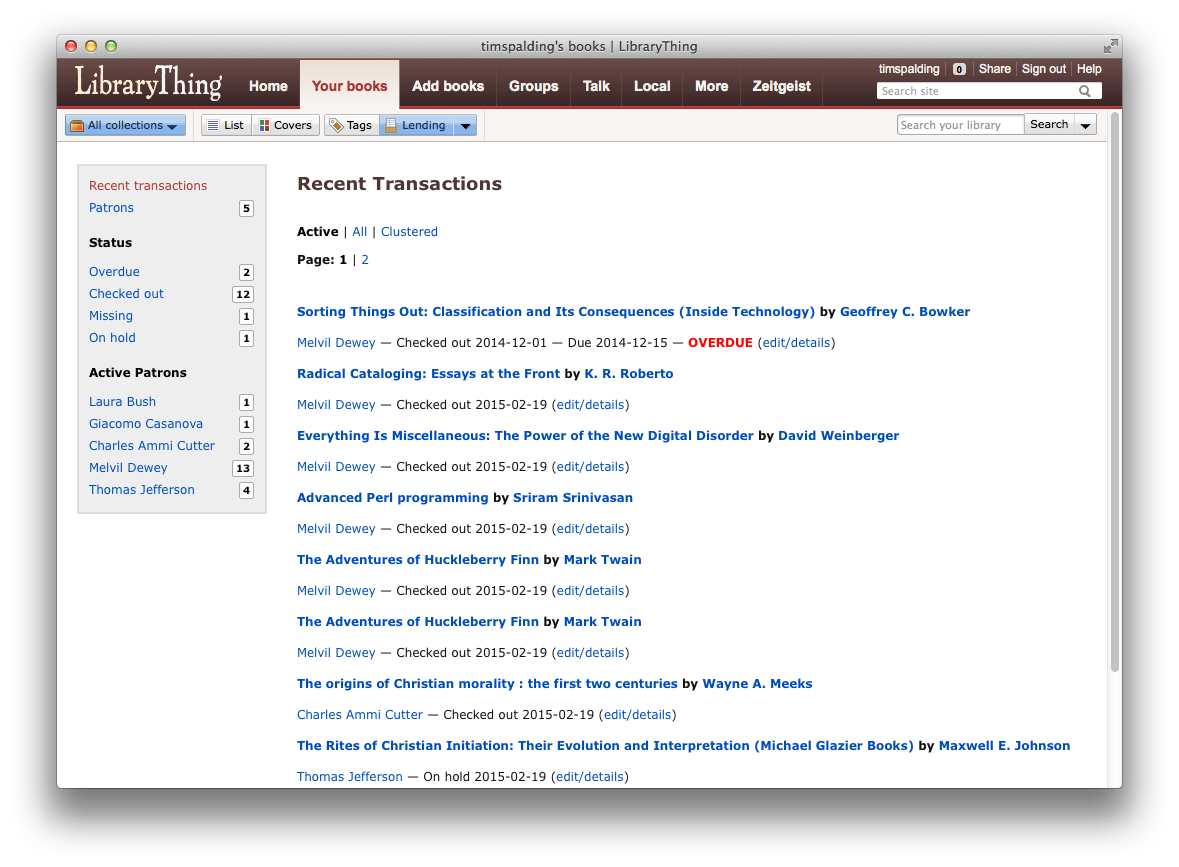
There are a lot of options here:
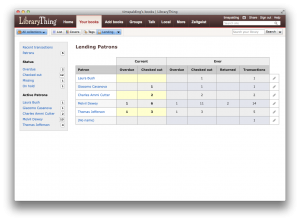
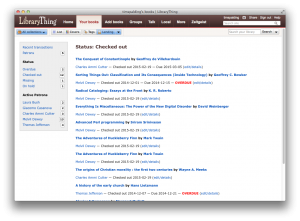
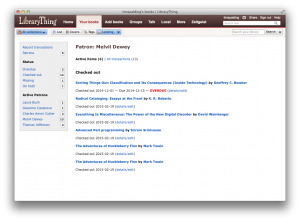
There’s also a “Lending Summary” section for your home page, available under Home > Books:
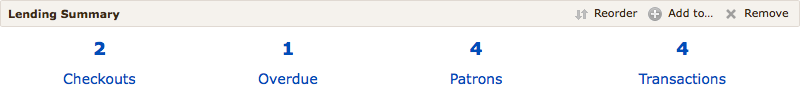
Thanks. Come talk to us about it here on Talk.
PS: This was a joint effort between myself and Ammar, who did great work, with some help from Chris Holland and others.
Labels: libraries, new feature, new features, small libraries

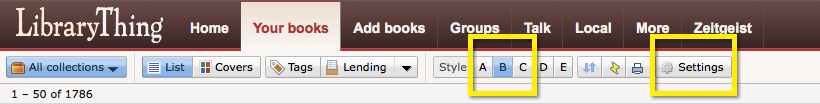
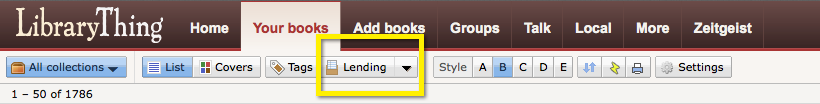


This feature is fantastic! Thank you!
This is amazing! Is there any way to make the patron visible to the user but not to other patrons?
Dev, Yes. Actually, that’s the way it works. If you go to “Settings” you can choose what you want to show. But the patron name is NEVER visible, unless you’re signed in.
A feature we have been waiting for a long time and it looks like it was worth the wait! This looks great.
Honestly, this is amazing! I love this feature. I was still toying with which book cataloging web-based system to use and this may have just caused me to make the final decision!
Great work!
This is so awesome! Thanks for adding this. Lending was the one thing that was keeping LibraryThing from being the completly perfect way to keep track of all my books. I had my own work around, but this is way better!
Do you think there will ever be a way to set it to e-mail people when their book is overdue?
Very useful feature and very welcome. Thank You
Congratz. Very sympathetic feature.
Words cannot expressive how amazing this is. Our small dance library has been working on a circulation system and this is exactly what we need. Moving on up from our manual written binder and going into LT full throttle.
Thank you so much!
A little to excited there. *express
Thanks for this module – sensational work!
Nice Feature! I will try to use the feature also for books I lend from others. Currently I use a collection called “not owned by myself” (nicht im Besitz) to denote those books I lend from libraries or friends.
Translation proposals for German language( I am not a librarian, so perhaps not all translations are the one used by professional libraries…)
‘entliehen am’ (instead of ‘entlehnt am’, grammar)
missing ==> fehlend
on hold ==> in der Warteschleife or reserviert
Patron ==> Ausgeliehen an
Period ==> Verleihdauer (or Dauer) or Verleihfrist
mark as available ==> als verfügbar markieren
mark as unavailable ==> als nicht verfügbar markieren
Finalemente è arrivato il prestito! Grazie siete dei grandi!
Wonderful! Just the feature our Society has been waiting for. It will make lending material so much easier. Thank you!
Today I found this service. I am agree in that is a fantastic. Thanks!
[…] something useful: LibraryThing has added a new “Lending” […]
This is cool! Thanks, Tim, Ammar!
That is an incredible new feature. I will be sharing that right away with others.
This is SO wonderful and helps out TREMENDOUSLY! Thank you all SO much for working so hard to provide a FREE service for those of us who do not have the funds to pay monthly for an online library service! You are a true blessing!
This is amazing, thank you so much!
When I put “Lending” in style B, it took out my author column and now will not let me make any changes to correct.
It erased all my comments, also.
This is a great idea! You seemed to have thought of almost everything we would need. Thank you!!!
Question:
Could we enter patron’s phone numbers/emails and keep those hidden along with the patron’s names?
This feature is wonderful! Thank you so much for simplifying our librarian lives. What StJosephIssaquah said is exactly what I was going to ask for!
Love this, exactly what I needed, thanks! Like to keep track of whom I lend my books to and when. Great feature.
Wow, I was struggling looking for something to use for circulation in our small group library, and it was already here!! Thank You so very much!!
Deb
Will the scan feature work together with the lending feature? Our church is hoping to come up with a way for patrons to scan a library card, then scan the book(s) they are checking out, and have that enter into LibraryThing.
I finally got around to trying this out in preparation for back to school at our parent volunteer run elementary school library, and it is wonderful. Easy enough for my non-librarian volunteers (and 6th graders), simple, does what we need. Now maybe we won’t lose all our graphic novels every year! THANK YOU.
Thanks so much for this! AWESOME!!!
Is this function available on the LibraryThing app? I don’t see it. Thanks!
Not yet! We’re looking at adding it in future versions of the app, but it will be a little while.
Any update on adding lending to app? That’s make or break for me with using this.
Not yet, I’m afraid! It’s on our to-do list, but we’re a very small staff, and app development is time-intensive. We’ll be shouting it from the rooftops once this feature is available.
If you have any further questions in the meantime, please feel free to email us at info@librarything.com.
Any prospect of getting the Lending/Circulation feature added to the iOS app this year? Hope so!
I get that app features can take a while; this was raised over four years ago, though– & since this has been a popular feature on LibraryThing ever since it was introduced, I expect it would be deeply appreciated by a large number of users.
Afraid not, but you can use TinyCat personally for free (https://www.librarycat.org) which is mobile-friendly and you can track lending from there, if that helps! Feel free to email us at info(at)librarything.com with further questions.
Is there to import a list of Patrons or do they need to be added one at a time? Can I add information like what classroom they are in?
Thanks!
Unfortunately, we’re not planning the ability to import patrons for the initial release of TinyCat—they’ll need to be entered manually.
As our lending feature currently exists, patron records consist of one free-text box, for the patrons’ names. You can include classroom numbers in that box, as well, but the classroom number will be in the same field as the patron name. This is likely to change with TinyCat. Although we’re still nailing down what information/fields will be included, I can say that there will probably be an “other” field which you could use for storing classroom numbers.
Feel free to email me if there’s anything else I can help you with! I’m at loranne@librarything.com
Love the lending feature. A quick question: if I have two copies of the same books and lend them to two different people. How do I keep track of them using this leading feature?
Thank you!
Hi Cecilia,
Thanks for the feedback. We’re looking into adding better support for multiple copies in the near future. In the meantime, your best bet is to maintain two separate copies in your LibraryThing account—that is, add the same book to your library twice. That way you can manage separate lending statuses for each copy.
I hope this helps. Please feel free to email me at info@librarything.com if you have any further questions.
I am having a little difficulty. It was not defaulted to “B” on my screen – but I added it. There is no button or link anywhere that gives me access to the Lending feature itself. I watched the video and read the blog post, but those features are not on my screen. I just opened the account, so I don’t think I am on an old version. Please help. Thank you.
Sorry to hear you’re having trouble. LibraryThing being a website, there’s no version to maintain—you’re all up to date!
I do see the Lending column on your B Display Style in Your Books now. To check out an item, simply double-click the field next to the book you’d like to check out, and that will pull up the Lending box, where you can enter patron details, set due dates, and more.
You can find your lending history and a list of your patrons (as well as add and edit them) here: http://www.librarything.com/circulation/NorthAmericanMartyrs. You can also reach the Lending page from Your Books by clicking the drop-down menu at the top of Your Books, next to the “Covers” button, then select “Lending.”
I hope this information helps. If you have any further questions, please email us at info@librarything.com.
Is there a way to get the lending feature on the iPhone app?
Not at this time, I’m afraid. We hope to add it in the future, but are currently focusing on rolling out our Android version! Feel free to email us if you have any further questions: info@librarything.com.
I seem to have an issue putting a Checked Out book on hold. The status goes away on the patron that checked out the book… no longer overdue… no longer actually an active item. Am I not to put a book on hold that is already checked out? Thanks for your help and the wonderful website!
This is because in LT, each book can only have one circulation status at a time. We have not developed a hold “queue” yet, such that books that are currently checked out to one patron can be placed on hold for another before they are returned. This is something we’re discussing adding in the future, but it’s going to be pretty tricky, and will be some time before we introduce this feature. Feel free to email me at info@librarything.com if I can be of any further help, or if you have any questions.
Thanks! Just wanted to be sure I wasn’t messing it up!
Is there a way for other users/friends to use the lending feature for your collections? I don’t see where it’s visible when I’m looking at it from another users account.
Unfortunately, there is no way to check a book out from another member’s library. You must be logged in to their account in order to access the lending feature. Please email us (info@librarything.com) if you have any further questions.
To add to what Loranne said, we also have TinyCat for LibraryThing, which is free to use personally (for your family and friends). TinyCat transforms your LibraryThing library into a real, online catalog that you can share with family and friends, show off your library, allow self-checkouts (like you want), and have better features for tracking patrons and lending data.
You can find more info and sign up for TinyCat from our brochure site here: https://www.librarycat.org/. If you have questions about TinyCat, you can email me (Kristi) at tinycat@librarything.com, or join us for one of our weekly webinars (held every Wednesday at 1pm Eastern). I hope this helps!
Thanks Loranne & Kristi. I will check out the webinar on Wednesday.
I am trying to set up a lending library for a boyscout troop. Is there is way to add more than one lender at at time. If we have 3 copies is there a way to show that one copy was checked out?
You’ll need to create a separate record (i.e. add this book to your library three times) for each individual copy. That’s the only way you’ll be able to mark the same title as being checked out to multiple patrons. The number of copies field does not create a record for each copy. I hope this helps! Please email us at info@librarything.com if you have any further questions.
It looks like I wasn’t the only one looking for a way
to track loaned out books!
This app far exceeds what I was expecting. It has all
the bells and whistles anyone could want. Thank you
for all the time and effort (and helpers) that went into
the program. And thank you for your timely response.
Greg Kornacki
Hello Tim:
Just finished watching our video on Lending a few days ago.
Added Lending to Style B per these instructions: Members who haven’t changed their catalog display styles will find the “Lending” column on style “B.” To add it to a style, go to “Settings.” (This used to be just a “cog” graphic next to the styles.)
But Lending does not show up on the menu like this Selecting the “Lending” menu within the catalog () shows you summary and transaction information. What am I not understanding? We are a small church library and using LibraryThing which is wonderful!!
I’m afraid I don’t quite follow your question, Cheryl. Could you please email us some more details about what you’re trying to do? I’ll be happy to answer any questions you may have from here: info@librarything.com.
I am having the same problem. I can add a “lending” column to my different display styles, but I do not have a “lending” tab in my header bar – the video shows it to the right of “Tags” and left of “style”
The “Tags” menu is where you want to look: click to open the drop-down menu where you see “Tags” and you’ll see various sub-page options, including Lending! Hope this helps.
This is great!
Will this feature be available in Android or iOS?
We don’t have any plans to add circulation to the mobile app in the immediate future, I’m afraid. If you’re working with a personal library, and want a way to manage circulation on a mobile device, you might take a look at TinyCat. TinyCat is mobile-ready, so no app to download, and turns your LibraryThing account into a simple, professional online catalog. If you have any questions, feel free to email us at info@librarything.com!
Hi! Is there a way to make certain books publicly viewable in the site but not available to check out (i.e., reference material, journals)? Thanks!
So, if LT offers circulation “lending”, why would I want Tiny Cat?
TinyCat gives you your own complete interface to share your library with friend and family or visitors and patrons. While LibraryThing’s Lending feature is pretty basic, TinyCat has much more sophisticated features for tracking your circulation and patron data, including automated checkout reports and more.
Hello
I cannot get Lending dropdown selection to work in ‘Your Books’. All other categories work fine but Lending is just blank. I can still lend books no problem through selecting lending in book details view and can select in lending through style selection. Any reason the drop down doesn’t work? Mine is a private library – Is this the reason? I’m sure I used to access it.
Cheers
Linda
Are you still having issues here? If so, can you please send us more details to info(at)librarything.com? We can take a closer look with more info, thanks.
Hello!
Is Lending still available on LibraryThing? I see where I can pay for it on TinyCat, but I can’t even get the Lending drop-down menu to appear on my LibraryThing pag!
I am virtual right now, and I want my students to be able to browse all of my picture books and select ones they would like me to read. I thought maybe using the Lending option was best.
On TinyCat I can’t figure out how to have students browse the books.
Thanks!
Amy
Hi, Amy! Thanks for asking this question. Lending is still available. You can learn more about the feature here: https://blog.librarything.com/2015/02/new-feature-lending-a-k-a-circulation/
As for browsing in Tiny Cat, TinyCat does not have a browse feature—it’s built to work like a traditional online catalog, which means you must search for something—but you can mimic browsing by adding links to saved searches on your TinyCat homepage. One of our featured TinyCat libraries, Folio’s Seattle Athenaeum, has done this as well (they mostly add links to searches for Tags within their catalog): https://www.librarycat.org/lib/FolioSeattle.
You can run your own Advanced Searches in your TinyCat and add links to those searches from your TinyCat’s Home page Settings: https://www.librarycat.org/admin/settings/home.
I hope this helps! If you have need more support or have any other questions, please email us at info@librarything.com.
Is there a way to make the lending information locked or hidden? We want volunteers to be able to add to our catalog but by NH law we cannot do this if they can access lender information in any way.
Sorry, we don’t have multiple admin logins, so if you’re logged into the account you will have access to everything. If you’d like to discuss this further, please email our support team! You can reach us at info(AT)librarything.com.
Hi there!
I cannot edit the lending column. It does not appears the possibility to do it.
I already added it to Style A, and It appears, but it does not allow me to edit it.
Can you help me?
Thanks for reaching out. To edit the lending column, you should double click on the cell you want to edit. If you are still having trouble, please send us an email at info @ librarything.com