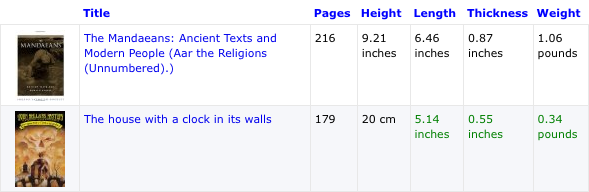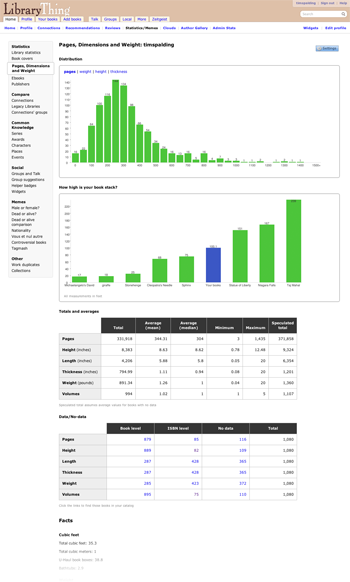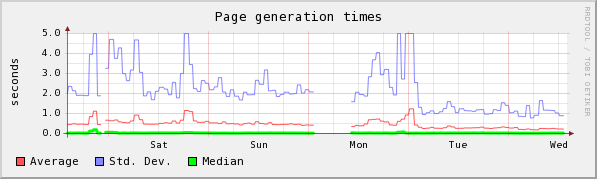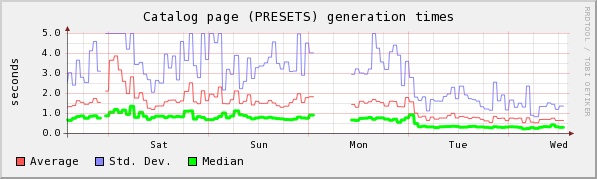We’re currently rolling out to all members some brand-new fields for physical description:
- pagination (both Roman- and Arabic-numeral)
- height, length, and thickness*
- weight
- volumes
In addition to the six separate fields, available for display and sorting your books, there are also two summary fields. “Dimensions” summarizes height, length and thickness in a “8 x 10 x 1.5” format, and “physical summary” replicates the standard library-data format, displaying volume count, pagination, and the height of the book. The latter is also user editable.
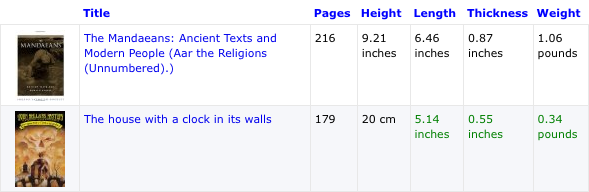
The data comes comes either from the library or bookseller record you used to add your book, or, when data is missing, from the ISBN level. As elsewhere, data from your book is shown in black text, and data from another level is shown in green. The green text will turn black if you edit it or tab through the fields to confirm it.
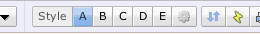
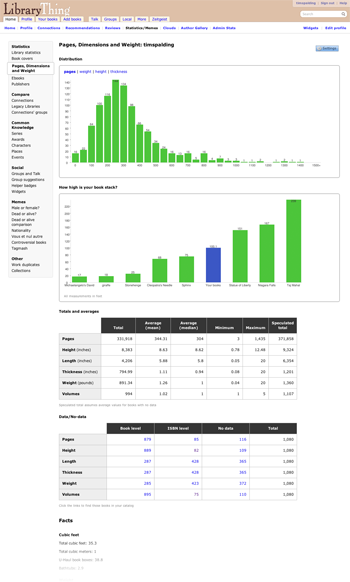 You can edit all these new fields on either the book edit page or by adding them to “List” view on the “Your books” tab. To do that, click the little “gear” symbol on the top bar.**
You can edit all these new fields on either the book edit page or by adding them to “List” view on the “Your books” tab. To do that, click the little “gear” symbol on the top bar.**
Once added, double-clicking on any of these fields will bring up an “Edit Physical Properties” lightbox and allow you to make changes. There’s also an option there to convert the data for that record between pounds/inches and centimeters/kilograms, if you’re so inclined.
Naturally all these neat goodies lend themselves very well to cool statistics and charts, so we’ve also added a statistics/memes page. You can find yours here. If you’re not signed in, check out Tim’s here.
Find our how your books stack up (literally) against a hobbit, a giraffe, Michelangelo’s David, the Statue of Liberty, Big Ben, the Eiffel Tower, the Great Pyramid of Giza and so forth. Discover how many U-Haul book boxes it would take to pack your collection, or the value of your books’ weight in gold. If all the pages in all your books were laid out end-to-end, how far would they stretch? All that and more on the new stats page.
We’ve also included a handy chart showing how many of your books don’t contain data in these fields, in case you want to run off to grab the ruler and scale.
If these fields aren’t yet showing for you, they will be soon; you’ll receive a profile comment when the fields are available. Many thanks to the members of the Board for Extreme Thing Advances for their assistance with getting this feature ready!
Come discuss the new fields and the stats page in Talk.
* height = head to foot of spine; length = spine to fore-edge; thickness = “width” of the book on the shelf
** There’s also an option here to “Show volumes, pagination, dimensions and weight fields.” If you choose to hide them, they simply won’t display anywhere.
 For our author interviews this month, I talked to former prosecutor Marcia Clark about her debut novel Guilt by Association, recently published by Muholland Books. Read the full interview.
For our author interviews this month, I talked to former prosecutor Marcia Clark about her debut novel Guilt by Association, recently published by Muholland Books. Read the full interview. And we have a great third interview this month: Lisa Carey talked to Susan Conley (pictured at left) about her new memoir The Foremost Good Fortune, published by Knopf in February. Conley discusses her writing style, offers some sound advice for memoirists, and gives us a sneak peek inside her forthcoming novel.
And we have a great third interview this month: Lisa Carey talked to Susan Conley (pictured at left) about her new memoir The Foremost Good Fortune, published by Knopf in February. Conley discusses her writing style, offers some sound advice for memoirists, and gives us a sneak peek inside her forthcoming novel.