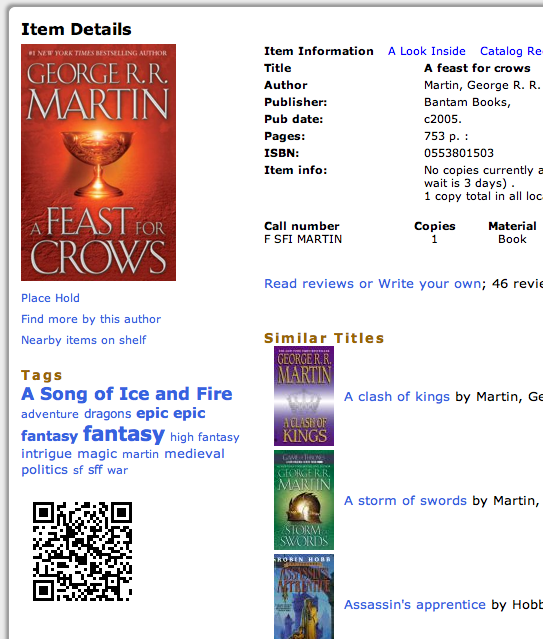We’ve just added a great new feature to Library Anywhere—barcode scanning.
Our new barcode scanning feature is available in both the iPhone (and iPod Touch, iPad, other iOS products) and Android apps for Library Anywhere. It lets you quickly scan the ISBN on a book and see if your Library Anywhere library has a copy.
Search more than one edition
The Library Anywhere book scanner is unique in that it searches not just for the exact ISBN you give it, but for any other editions of that title that might be in the library. So you can scan a paperback book with the “now an HBO show!” cover, and Library Anywhere will find the hardcover edition of the same title, if that’s what the library has.
Extend your search
It also doesn’t limit you to just one library—if no editions of the book are found in the first library you search, it will then give you a prompt to do the exact same search in other Library Anywhere libraries near you, or find the book at an online bookstore.
Scan QR codes
The barcode scanner also can scan QR codes, so libraries using our QR code feature (more about QR codes and Library Anywhere) can scan a code in their OPAC to bring up the record in Library Anywhere.
Available for every library
This isn’t an “optimum package” feature. Libraries don’t pay more to turn it on. We don’t play like that.
About Library Anywhere
Library Anywhere is the mobile catalog and homepage for almost 200 libraries and library systems worldwide. See all the libraries using Library Anywhere by simply clicking the … menu within Library Anywhere and choose “Select a Library.” Read more about Library Anywhere here.
To order Library Anywhere, or get a free trial, call 877 340-2400, or email Peder.Christensen@bowker.com. You can also email questions to Abby@librarything.com.