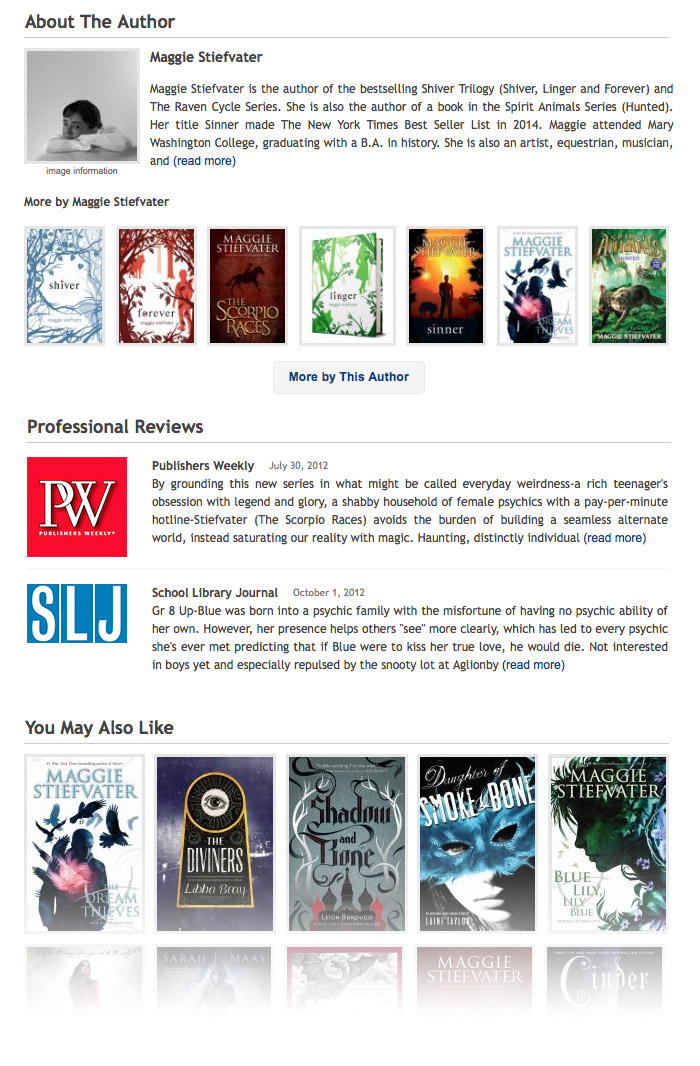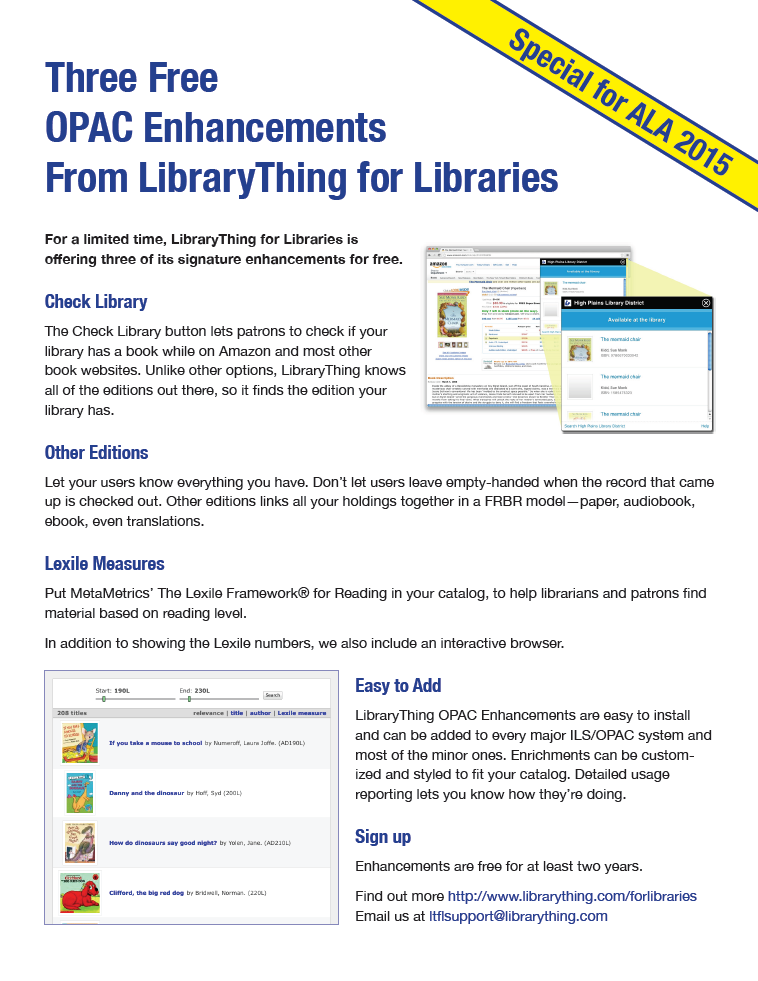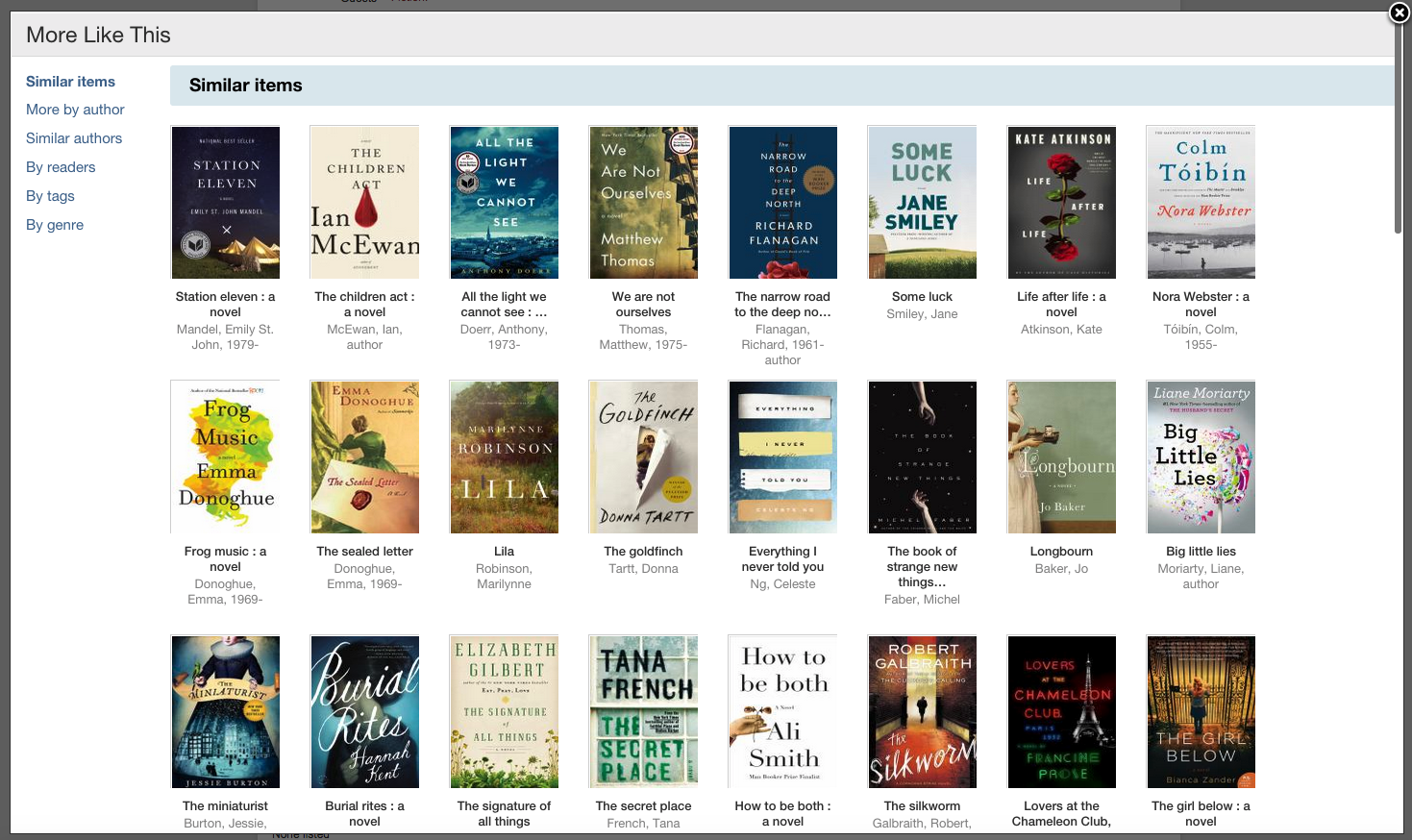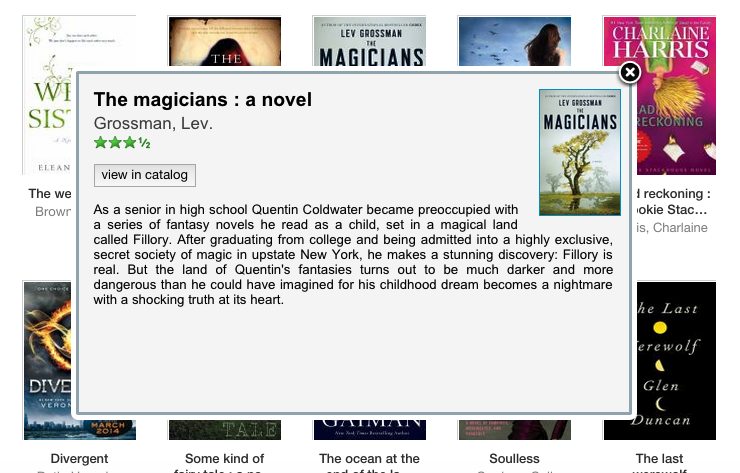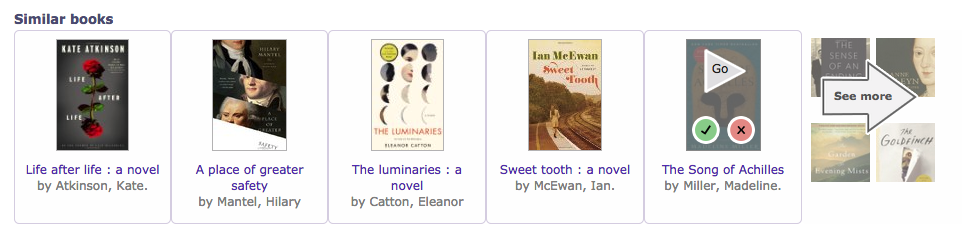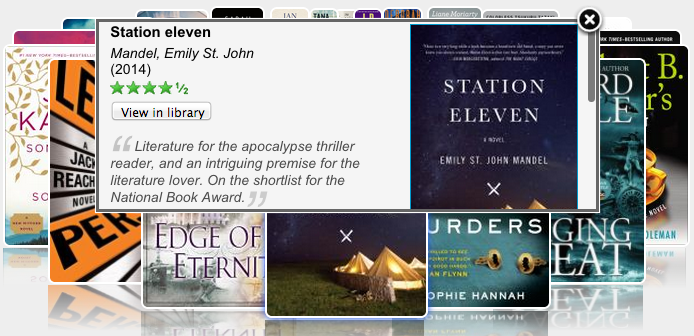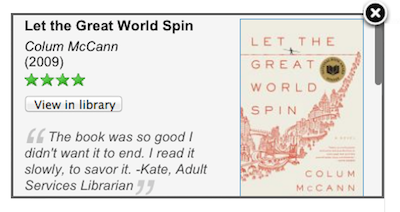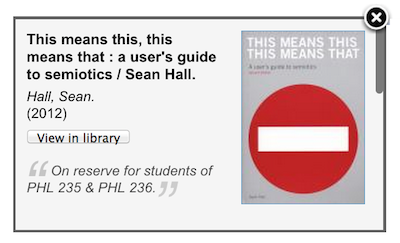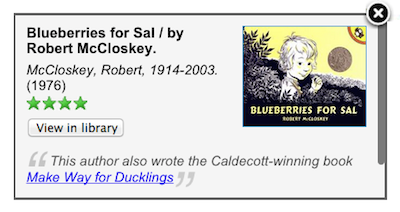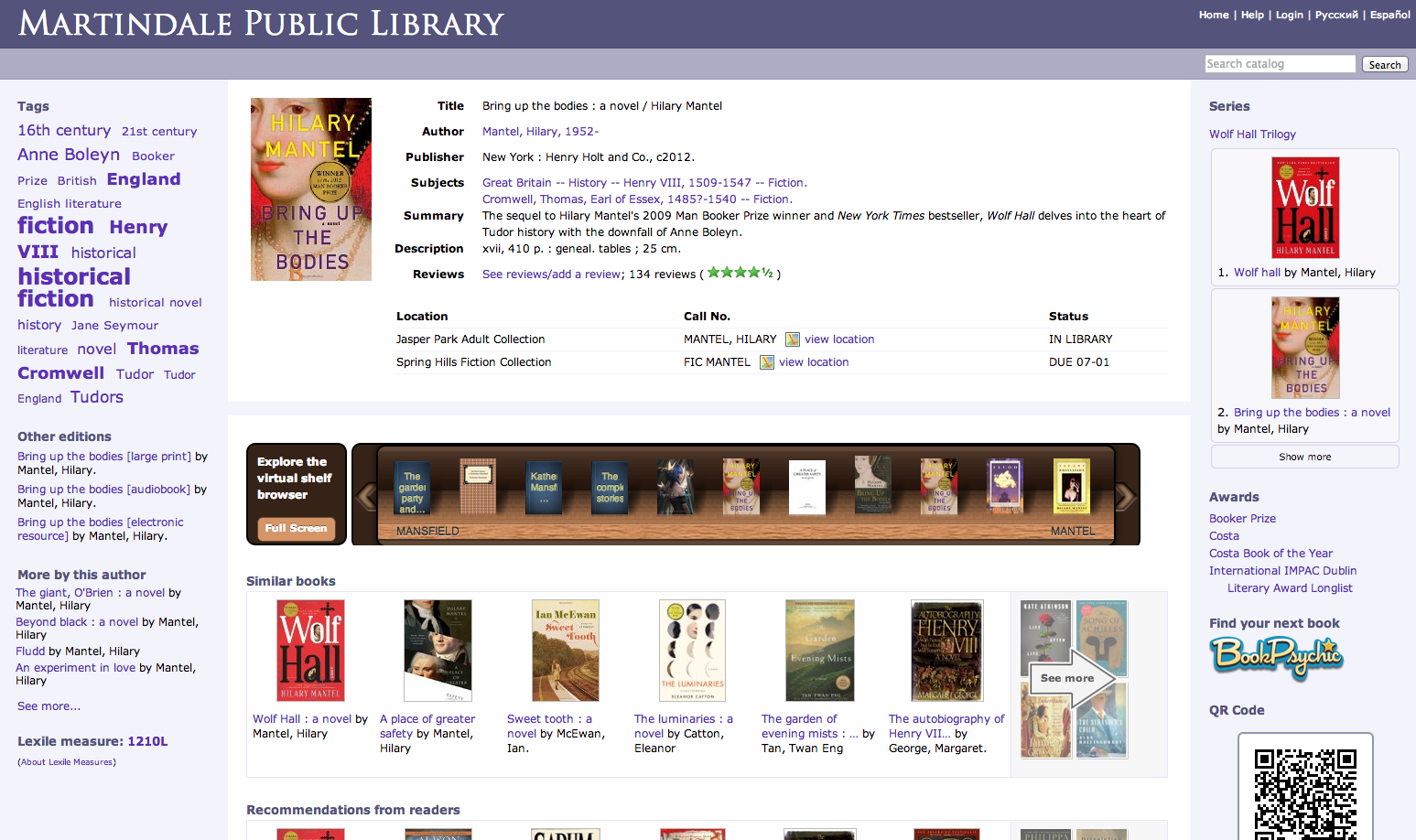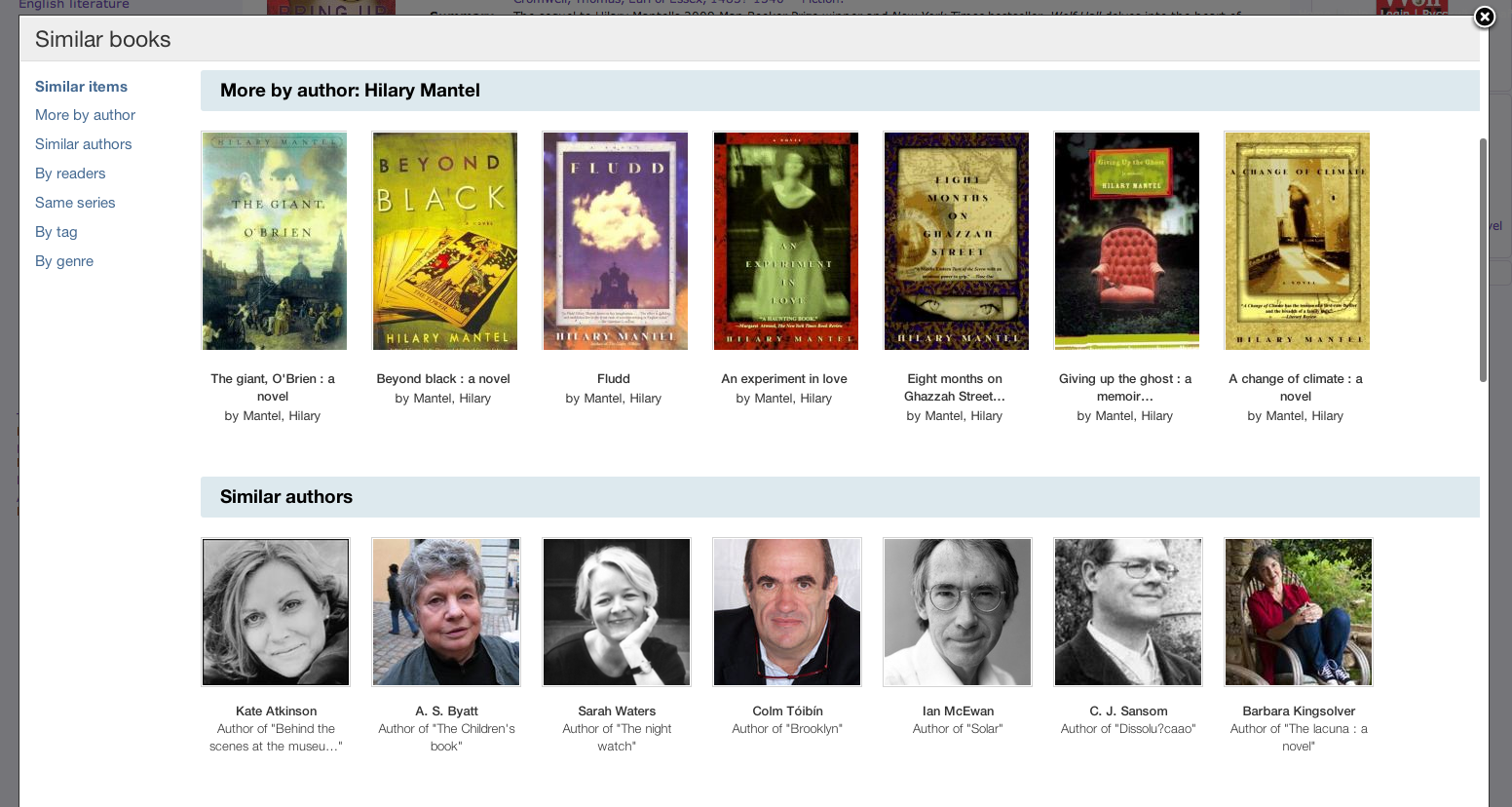Short Version
Today we’re going public with a new product for libraries, jointly developed by LibraryThing and ProQuest. It’s called Syndetics Unbound, and it makes library catalogs better, with catalog enrichments that provide information about each item, and jumping-off points for exploring the catalog.
To see it in action, check out the Hartford Public Library in Hartford, CT. Here are some sample links:
We’ve also got a press release and a nifty marketing site.
UPDATE: Webinars Every Week!
We’re now having weekly webinars, in which you can learn all about Syndetics Unbound, and ask us questions. Visit ProQuest’s WebEx portal to see the schedule and sign up!
Long Version
The Basic Idea
Syndetics Unbound aims to make patrons happier and increase circulation. It works by enhancing discovery within your OPAC, giving patrons useful information about books, movies, music, and video games, and helping them find other things they like. This means adding elements like cover images, summaries, recommendations, series, tags, and both professional and user reviews.
In one sense, Syndetics Unbound combines products—the ProQuest product Syndetics Plus and the LibraryThing products LibraryThing for Libraries and Book Display Widgets. In a more important sense, however, it leaps forward from these products to something new, simple, and powerful. New elements were invented. Static elements have become newly dynamic. Buttons provide deep-dives into your library’s collection. And—we think—everything looks better than anything Syndetics or LibraryThing have done before! (That’s one of only two exclamation points in this blog post, so we mean it.)
Simplicity
Syndetics Unbound is a complete and unified solution, not a menu of options spread across one or even multiple vendors.
This simplicity starts with the design, which is made to look good out of the box, already configured for your OPAC and look.
The installation requirements for Syndetics Unbound are minimal. If you already have Syndetics Plus or LibraryThing for Libraries, you’re all set. If you’ve never been a customer, you only need to add a line of HTML to your OPAC, and to upload your holdings.
Although it’s simple, we didn’t neglect options. Libraries can reorder elements, or drop them entirely. We expect libraries will pick and choose, and evaluate elements according to patron needs, or feedback from our detailed usage stats. Libraries can also tweak the look and feel with custom CSS stylesheets.
And simplicity is cheap. To assemble a not-quite-equivalent bundle from ProQuest’s and LibraryThing’s separate offerings would cost far more. We want everyone who has Syndetics Unbound to have it in its full glory.
Comprehensiveness and Enrichments
Syndetics Unbound enriches your catalog with some sixteen enrichments, but the number is less important than the options they encompass. These include both professional and user-generated content, information about the item you’re looking at, and jumping-off points to explore similar items.
Quick descriptions of the enrichments:
Premium Cover Service. Syndetics offers the most comprehensive cover database in existence for libraries—over 25 million full-color cover images for books, videos, DVDs, and CDs, with thousands of new covers added every week.
For Syndetics Unbound, we added boilerplate covers for items that don’t have a cover, which include the title, author, and media type.
Summaries. Over 18 million essential summaries and annotations, so patrons know what the book’s about.
About the Author. This section includes the author biography and a small shelf of other items by the author. The section is also adorned by a small author photo—a first in the catalog, although familiar elsewhere on the web.
Look Inside. Includes three previous Syndetics enrichments—first chapters or excerpts, table of contents and large-size covers—newly presented as a “peek inside the book” feature.
Series. Shows a book’s series, including reading order. If the library is missing part of the series, those covers are shown but grayed out.
You May Also Like. Provides sharp, on-the-spot readers advisory in your catalog, with the option to browse a larger world of suggestions, drawn from LibraryThing members and big-data algorithms. In this and other enrichments, Syndetics Unbound only recommends items that your library owns.
The Syndetics Unbound recommendations cover far more of your collection than any similar service. For example, statistics from the Hartford Public Library show this feature on 88% of items viewed.
Professional Reviews includes more than 5.4 million reviews from Library Journal, School Library Journal, New York Times, The Guardian, The Horn Book, BookList, BookSeller + Publisher Magazine, Choice, Publisher’s Weekly, and Kirkus. A la carte review sources include Voice of Youth Advocates: VOYA, Doody’s Medical Reviews and Quill and Quire.
Reader Reviews includes more than 1.5 million vetted, reader reviews from LibraryThing members. It also allows patrons and librarians to add their own ratings and reviews, right in your catalog, and then showcase them on a library’s home page and social media.
Also Available As helps patrons find other available formats and versions of a title in your collection, including paper, audio, ebook, and translations.
Tags rethinks LibraryThing’s celebrated tag clouds—redesigning them toward simplicity and consistency, and away from the “ransom note” look of most clouds. As data, tags are based on over 131 million tags created by LibraryThing members, and hand-vetted by our staff librarians for quality. A new exploration interface allows patrons to explore what LibraryThing calls “tag mashes”—finding books by combinations of tags—in a simple faceted way.
I’m going to be blogging about the redesign of tag clouds in the near future. Considering dozens of designs, we decided on a clean break with the past. (I expect it will get some reactions.)
Book Profile is a newly dynamic version of what Bowker has done for years—analyzing thousands of new works of fiction, short-story collections, biographies, autobiographies, and memoirs annually. Now every term is clickable, and patrons can search and browse over one million profiles.
Reading Level is a newly dynamic way to see and explore other books in the same age and grade range. Reading Level also includes Metametrics Lexile® Framework for Reading. Click the “more” button to get a new, super-powered reading-level explorer. This is one my favorite features! (Second and last exclamation point.)
Awards highlights the awards a title has won, and helps patrons find highly-awarded books in your collection. Includes biggies like the National Book Award and the Booker Prize, but also smaller awards like the Bram Stoker Award and Oklahoma’s Sequoyah Book Award.
Browse Shelf gives your patrons the context and serendipity of browsing a physical shelf, using your call numbers. Includes a mini shelf-browser that sits on your detail pages, and a full-screen version, launched from the detail page.
Video and Music adds summaries and other information for more than four million video and music titles including annotations, performers, track listings, release dates, genres, keywords, and themes.
Video Games provides game descriptions, ESRB ratings, star ratings, system requirements, and even screenshots.
Book Display Widgets. Finally, Syndetics Unbound isn’t limited to the catalog, but includes the LibraryThing product Book Display Widgets—virtual book displays that go on your library’s homepage, blog, LibGuides, Facebook, Twitter, Pinterest, or even in email newsletters. Display Widgets can be filled with preset content, such as popular titles, new titles, DVDs, journals, series, awards, tags, and more. Or you point them at a web page, RSS feed, or list of ISBNs, UPCs, or ISSNs. If your data is dynamic, the widget updates automatically.
Here’s a page of Book Display Widget examples.
Find out More
Made it this far? You really need to see Syndetics Unbound in action.
Check it Out. Again, here are some sample links of Syndetics Unbound at Hartford Public Library in Hartford, CT: The Raven Boys by Maggie Stiefvater, Alexander Hamilton by Ron Chernow, Faithful Place by Tana French.
Webinars. We hold webinars every Tuesday and walk you through the different elements and answer questions. To sign up for a webinar, visit this Webex page and search for “Syndetics Unbound.”
Interested in Syndetics Unbound at your library? Go here to contact a representative at ProQuest. Or read more about at the Syndetics Unbound website. Or email us at ltflsupport@librarything.com and we’ll help you find the right person or resource.