We’ve made some exciting changes and improvements to LibraryThing’s member-drive translations, first developed in 2006.
Try it out: Spanish, German, Dutch, French, Italian or British English! (Change back by clicking the name of the language you’re in at the top right of the screen.)
It’s Working!
This blog post explains the changes, and why we made them. But the best justification is already evident: Members are finding and using LibraryThing in their language more than ever! Some 5% of members are already using our new “English (UK)” option. Another 5% are using LibraryThing in a (non-English) language.
Best of all, new, non-English members are up 50%, and I suspect we are also reeling in some new English members too! (It’s hard to tell, because TriviaThing is also reeling in new members.)
Goodbye All Those Domains
The core change is a big one: We’re phasing out our non-English domains, like LibraryThing.fr, LibraryThing.de and tr.LibraryThing.com, in favor of members chosing their preferred language on LibraryThing.com. Nothing is being taken away here—we’re just changing where you go! In fact, we’re adding some features (see below).
We’re getting rid of the non-English domains to improve your experience of the site. First, search engines never fully understood what we were doing, so English-language people were coming to LibraryThing off Google searches, and finding themselves on a site in Danish, or Catalan! (They’d leave.)
More importantly, we’re doing it to reduce our “non-human traffic”—the search-engines and AI bots that make up more than 50% of LibraryThing’s traffic. The AI bots in particular have been particularly wild, with rogue bots hitting us night and day. Unfortunatley, having some 50 separate domains meant 50 targets. Reducing this traffic will help us serve you—the “human” traffic—faster and better.
Feature Changes
Here’s a run down of the changes:
- Language Switcher. Every page now shows your language. Click it to change your language, or to help us translate non-English languages.
- British English. Do the Amrican “catalog” and “color” annoy you? We’ve added a new language, British English, called “English (UK)” in our language menu. Apparently you want it, because already 5% of members are using it!
- Domain Forwarding. If you go to an old domain, like LibraryThing.fr, you’ll be forwarded to LibraryThing.com and asked if you want French or English.
- Home Pages for Every Language. While you can change language on any page, each language also has its own, dedicated home page, like LibraryThing.com/t/fr (French), LibraryThing.com/t/de (German), or LibraryThing.com/t/gb (UK English). You can find them by changing languages before you sign in. You’ll also get them when you sign out. If you want to avoid changing languages again, bookmark your page.
- Language Detection. When you go to a website like LibraryThing, your browser actually tells us your preferred language. Some websites just follow that, but we know a lot of our members straddle languages. So if, when you first come to LibraryThing, we detect a disconnect between what your browser wants and what you’re using, we ask you if you want to switch.
- Better Translation Pages. Our Translations page is better in various small ways. If you are using a non-English language, it has new options to see and edit only machine-translated text.
Member Translated, with Help
Since 2006, translation has been in the hands of members. This hasn’t changed. But we’ve gone ahead and had a translation program have a go at untranslated text. Members can, of course, change these translations, and we’ve given them special tools to do.
The change is minimal for most of LibraryThing’s popular languages:
- Spanish — 99.2% translated, 16.3% by machine
- German — 99.5% translated, 1.5% by machine
- Dutch — 99.3% translated, 2.3% by machine
- French — 99.3% translated, 4.2% by machine
- Italian — 99.6% translated, 0.4% by machine
For less-used languages, the percent is much higher:
- Maori — 92.9% translated, 71.1% by machine
- Korean — 92.5% translated, 88.9% by machine
- Armenian — 92.1% translated, 90.9% by machine
- Tagalog — 91.4% translated, 89.5% by machine
- Welsh — 91.1% translated, 75.3% by machine
While human translation is best, these versions were seas of untranslated, yellow text. It’s a Catch 22—you can’t get new Armenian members if the site isn’t translated, and you can’t get it translated without Armenian members.(1)
Problems and Improvements
We are working on a few improvements:
- Multiple Accounts. Some members appreciated being able to have one member on one language site, and another on another. I think it’s clear we need to get a “Switch account” feature, like Facebook and some other sites have.
- AI is Meh. We are aware that machine translation isn’t ideal. If we have time, we will try to do it again, feeding in appropriate human-translated text, so we can be consistent on terms like “tags.” For now, however, if the translation annoys you—maybe that’s the prod we need to give you?
- Cookies? The way we implemented languages, cookies, has various implications—some good, some bad. You can read more about this here.
- Account-level Language Setting. If you want to set your account language, go to Account Settings. As many members have a dissonance between their account langauge and the language they actually use, you won’t be switched when you log in, but you will be asked if you want to switch.
For more on this change, and a lot of great suggestions read Talk > New Features > Big language changes.
1. There’s actually a wrinkle here in that it’s not about the total number of translated strings, but how often they are used. A site with only 50% of its strings translated could still be quite useful—if they were the RIGHT strings. Unfortunately, many languages had untranslated home pages. Nobody is going to join a site like that!



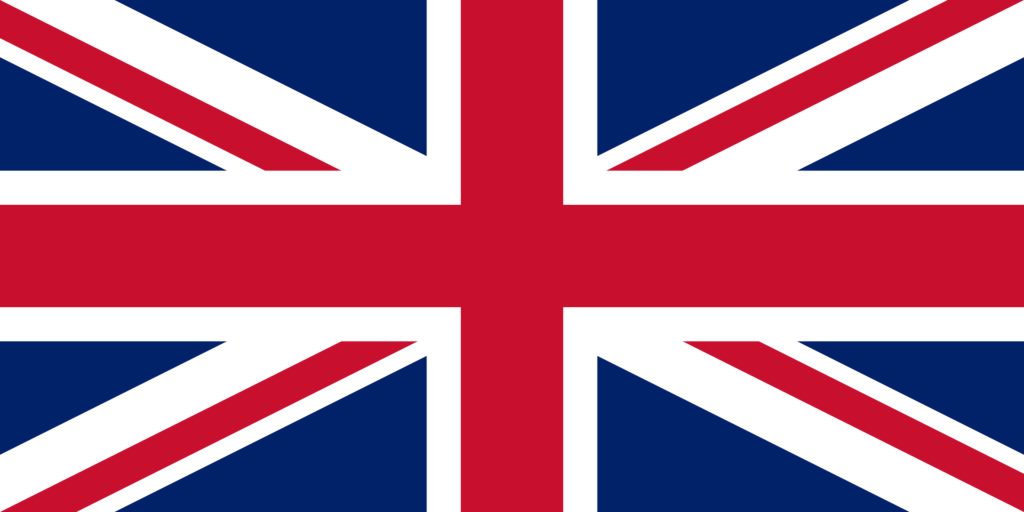




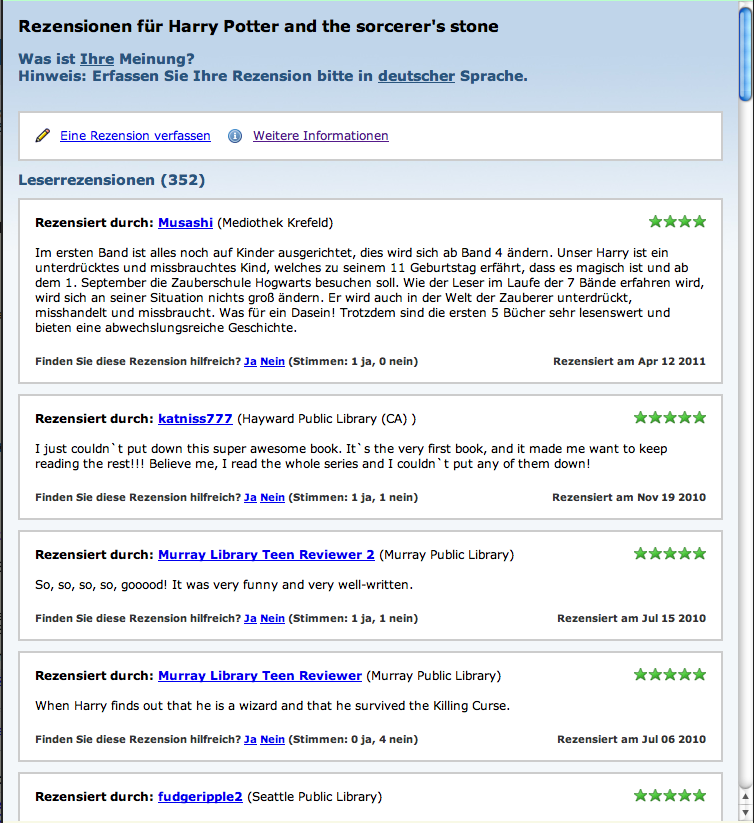

 Reviews uClassified: Most reviews have already been assigned to a language. Rather than use the default language in LibraryThing profiles, which turns out to be very, very weakly related to the language members write their reviews in, I took advantage of the excellent language classification service offered by uClassify (
Reviews uClassified: Most reviews have already been assigned to a language. Rather than use the default language in LibraryThing profiles, which turns out to be very, very weakly related to the language members write their reviews in, I took advantage of the excellent language classification service offered by uClassify (
