The last few days have seen three small improvements to “Your Books.”
1. Dewey Wording I’ve added a column for “Dewey Wording,” bringing the textual descriptions of your Dewey numbers (a.k.a. DDC, MDS) numbers into the catalog, if you want them. To get it, Edit your styles or click the “cog” (i.e.,  ) on the style control (i.e.,
) on the style control (i.e., ![]() ) within your catalog.
) within your catalog.
All the wordings are clickable, and like clicking a DDC number, they take you into the (awesome, but not often known-about) DDC mode.
2. Faster LCC/Dewey Sorting. Sorting your catalog in Library of Congress Classification (LCC) or Dewey (DDC) is now faster for large libraries. Here’s a speed breakdown.

3. More sorts. You can now sort by three new fields: Private comments, LCCN and OCLC Number.
See also the Talk post about these changes.
Labels: classification, new feature, new features, small libraries, Uncategorized

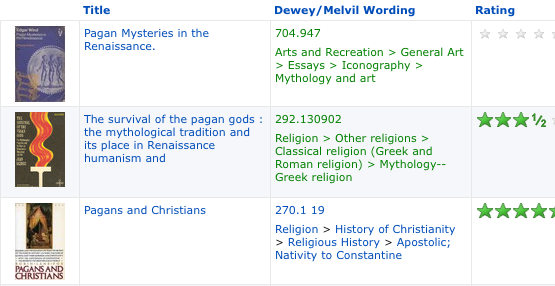
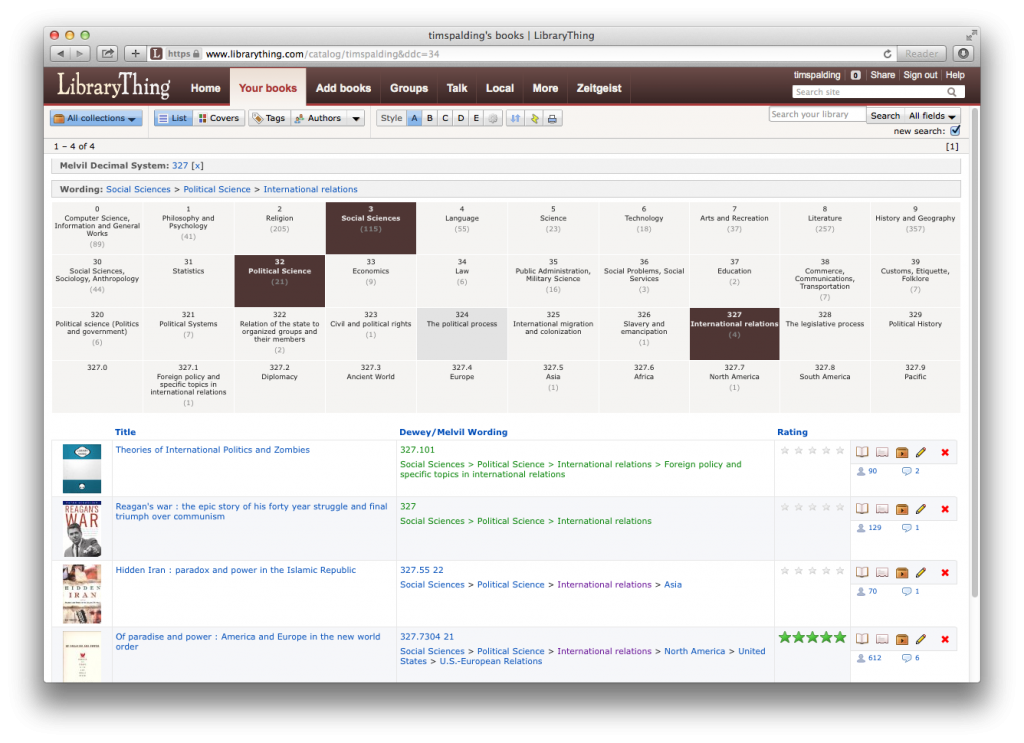


The new Dewey wording option looks a disaster to me. Some of my Ray Bradbury books are described by “it” as American literature and some as “English literature”, the latter being plain wrong. There are many other inconsistencies, e.g. Bill Bryson’s “A brief history…” descibed as being about technology when it is basically a book about all the sciences. There is no point in importing poor data like this.
LibraryThing increasingly professional . Congratulations true . Good idea Dewey code . Now we have to improve the widgets to make them fully compatible with WordPress or similar applications. Well done !