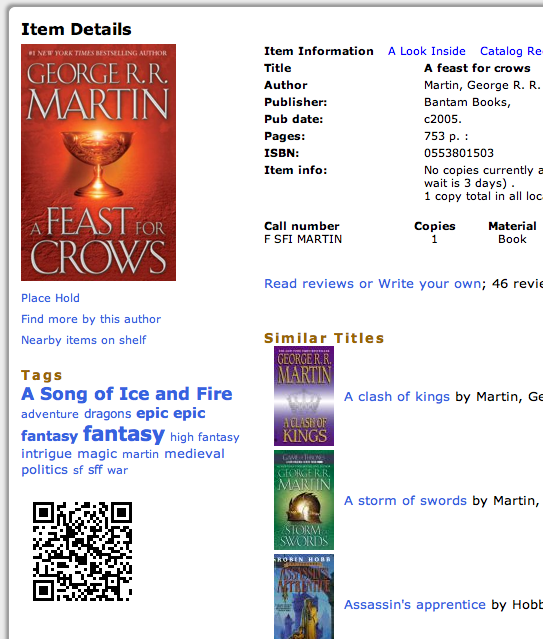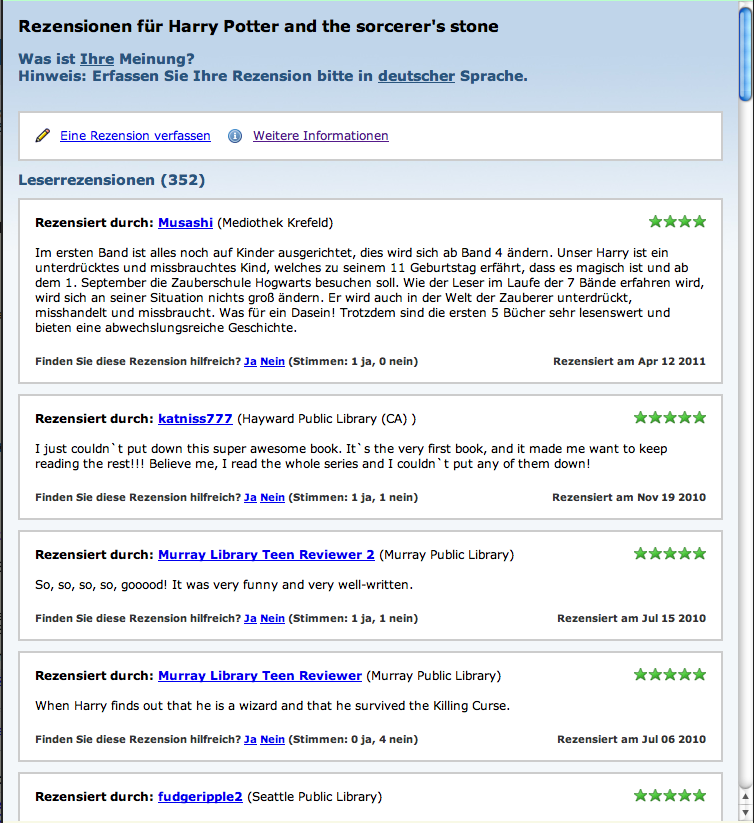This month’s State of the Thing, LibraryThing’s monthly newsletter of features, author interviews and various forms of bookish delight, should have made its way to your inbox by now. You can also read it online.
 This month I talked to award-winning author Bharati Mukherjee about her latest novel, Miss New India. Find how about her research visits to call centers in Bangalore, whose plays she memorized as a child, and what she’s reading now. Read the full interview.
This month I talked to award-winning author Bharati Mukherjee about her latest novel, Miss New India. Find how about her research visits to call centers in Bangalore, whose plays she memorized as a child, and what she’s reading now. Read the full interview.
I also talked to Kate Parkin of Hodder & Stoughton about the new flipback book format being released in the UK later this week. I started a Talk thread to discuss flipbacks as well, so feel free to join the conversation!
Read previous State of the Thing newsletters.
If you don’t get State of the Thing, you can add it in your email preferences. You also have to have an email address listed.