We’re currently rolling out to all members some brand-new fields for physical description:
- pagination (both Roman- and Arabic-numeral)
- height, length, and thickness*
- weight
- volumes
In addition to the six separate fields, available for display and sorting your books, there are also two summary fields. “Dimensions” summarizes height, length and thickness in a “8 x 10 x 1.5” format, and “physical summary” replicates the standard library-data format, displaying volume count, pagination, and the height of the book. The latter is also user editable.
The data comes comes either from the library or bookseller record you used to add your book, or, when data is missing, from the ISBN level. As elsewhere, data from your book is shown in black text, and data from another level is shown in green. The green text will turn black if you edit it or tab through the fields to confirm it.
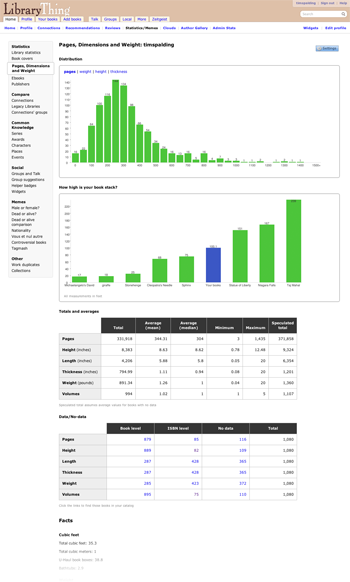 You can edit all these new fields on either the book edit page or by adding them to “List” view on the “Your books” tab. To do that, click the little “gear” symbol on the top bar.**
You can edit all these new fields on either the book edit page or by adding them to “List” view on the “Your books” tab. To do that, click the little “gear” symbol on the top bar.**
Once added, double-clicking on any of these fields will bring up an “Edit Physical Properties” lightbox and allow you to make changes. There’s also an option there to convert the data for that record between pounds/inches and centimeters/kilograms, if you’re so inclined.
Naturally all these neat goodies lend themselves very well to cool statistics and charts, so we’ve also added a statistics/memes page. You can find yours here. If you’re not signed in, check out Tim’s here.
Find our how your books stack up (literally) against a hobbit, a giraffe, Michelangelo’s David, the Statue of Liberty, Big Ben, the Eiffel Tower, the Great Pyramid of Giza and so forth. Discover how many U-Haul book boxes it would take to pack your collection, or the value of your books’ weight in gold. If all the pages in all your books were laid out end-to-end, how far would they stretch? All that and more on the new stats page.
We’ve also included a handy chart showing how many of your books don’t contain data in these fields, in case you want to run off to grab the ruler and scale.
If these fields aren’t yet showing for you, they will be soon; you’ll receive a profile comment when the fields are available. Many thanks to the members of the Board for Extreme Thing Advances for their assistance with getting this feature ready!
Come discuss the new fields and the stats page in Talk.
* height = head to foot of spine; length = spine to fore-edge; thickness = “width” of the book on the shelf
** There’s also an option here to “Show volumes, pagination, dimensions and weight fields.” If you choose to hide them, they simply won’t display anywhere.
Labels: features, new features, statistics



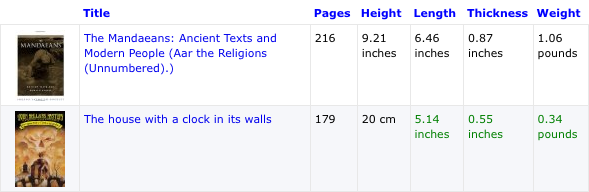


Great feature! I’d just suggest a simple check box “Book is immaterial”. This would cover downloaded audiobooks and book apps that don’t have physical existence.
I am geeky enough to get excited by this, great!
Any chance of imperial-to-metric (or vice versa, if needed) conversion?
Yes, you can do this within the records, or on the stats page to display the graphs.
I agree with Manuel, there needs to be a simple way to say that the book isn’t a physical one (or at least not paper).
When adding an Audible book, I usually have to use a paper edition, and then edit it. When that book have a lot of physical data, then there’s quite a few fields to nullify.
Also it can be imagined that digital or audio book have valuable data – data size, listening length, number of CD’s (for physical audio books), etc.
Neat! I’ve been hoping for such a feature to be added… I just would find it very useful to have a Power Edit for dimensions, sometimes you have a collection of books which have the same dimensions and/or page numbering, and having to edit them all one by one is somewhat of a chore…
By the way, the stats are so cool!
This is weird…if you stacked all of my books, according to this nefarious plot, they’d be higher than my house…and I wonder how High you folks were when you came up with this…..
I wonder about the accuracy of one statistic. I recently moved, and it certainly did not take 98 U-Haul Book Boxes. More like half of that.
most of it is interesting, but the rest…does somebody have too much time on their hands?
Asinine. Industrious idiocy is the worst.
Neat!
I love stats and numbers and this is a wonderful addition to LibraryThing! I’m just build a new cupboard and actually printed out my collection so i can places the books correctly in one go and this will be a great help!
I agree with Aleksi on this; a way to “kick” the entire system into metric would be very, very welcome. Not just when entering a book’s details, but in the statistics and especially the “Your books” view since I just can’t see to get the hang of dividing everything by 2.54 when making calculations.
This is a great site, glad I became a member.
Add me to the list of geeks that think this is really cool ! Never too many ways to view one’s library !
Haha, this is awesome! I love that you included a “U-Haul book boxes” box. That’s great if you have to move your books.
weird. does somebody have too much time on their hands with whales as a measurement? lol
How do I get to where I can code a book as an audiobook? How do I get to stats?
Awesome! One more reason to love Library Thing!
Excellent. Thanks to LT, I now know that 3 giraffes approximately equal .066 elephants. That will come in useful some day, I’m sure.
As always, I would recommend adding a retail price field.
Great in theory, but a bit late — I’ve been putting the collation into the Comments field, since there was no other place for it, along with “bibliographical references” and series. With over 2,000 books already catalogued, I cannot see either transferring all the information over, or having 2,000 records one way and 2-3,000 records another. I’m glad you’ve got it in place for the newcomers, though. 🙂
Meh, not interested and wonder Who would be?
Super cool! I love this addition. I’m thinking I probably need to get out more if this is the highlight of my day. 🙂
I had been adding AACR2-style physical description into the “Publication” field for all my new books over the last handful of months. This is great, though still missing illustration info.
And, more importantly, the “Physical Summary” field doesn’t actually seem to display manually edited summary information.
Perhasps this is for size queens only.
Would it be possible to have physical description fields for types of binding? We have a variety of zines and artists’ books and the bindings can vary quite a bit(from simple pamphlet stitch to french door binding). We’ve been using general notes fields for this, but specific physical description fields would be great.
Next time I move I will take the U-haul book box number into consideration and let LibraryThing know how accurate it is!
Oh my goodness, this is so cool! I can’t believe that my bookstack is taller than the Statue of Liberty, Stonehenge, Cleopatra’s Needle, Niagara Falls, and the Sphinx. And they weight almost a ton. Definitely explains why the house creaks. They don’t seem like they take up that much space. This feature is SWEET! I would definitely keep it. Thanks to whomever created this bibliophile lovefest tool.
Is it possible for these measurements to be in metric?
What is a pound inch anyway?
Does the pagination data come from the publisher (as in the ‘Add new books’ screens) or is it as a user provides as input? I find that much of the former data is inaccurate, and I try to change my input to match reality. One instance is that paperbacks are often said to have 256 pages (a convenient binary conversion!) when reality can be as much as 20% different. Interesting data, though – even though I’m a data freak rather than a geek!
THANK YOU!!! My inner geek has been adding this data to the comments field, so I can distinguish among all the various copies/editions of, for example, the Book of Common Prayer. It will be so nice to have in a “formal” form.
This is great! I love that my books stack up to over the height of Stonehenge. I am a real nerd and love to see my library in new and different ways. I think it will take me a long time to get to the moon – I am only .0044 of the way there!
I don’t see using this, as I’m too involved with reading my books to want to imagine building a house or something with them. But for the sake of mind expansion, how about developing a library section for music collectors where we could download our songs for sharing. Some of us are music collectors too.
IS THERE SOME WAY A USER CAN TURN THIS NUMBER THING OFF?
1. BOOKS ARE FOR READING, NOT MEASURING
2. NUMERIC ACCURACY IS NEVER GUARANTEED. I ALWAYS CHECK PAGINATION WHEN ENTERING AND OFTEN FIND ERRORS. YOUR SITE IS GOOD FOR KEEPING TRACK OF BOOKS WHO NEEDS MEASURES WHEN THE BOOK IS AT HAND.
3. PLEASE MAKE IT POSSIBLE TO TURN THIS FEATURE OFF
JosephQuinton – yes, you can turn off the feature. There’s a “show/hide” option for these fields in the styles layout edit page (click the little gear on the “Your Books” tab next to the A|B|C|D|E options, and at the bottom you’ll see the radio button for show/hide).
Great feature, I’v start adding the information, but…
2 I realized that I’m using a comma as a separation mark instead of a dot like we use to (e.q. the height of a book is 21,5 cm instead of 21.5 cm). Will this be a problem – or to state it otherwise: do I need to change it all?
1 it takes some time for the stats to be processed. A few days ago I entered the dimensions of a lot of books, but it’s not visible on the stats page. In the data/no data table it says that I entered weight data for just 118 books – which is not true. Or does this have to do with the dot/comma issue I mentioned above?
Please tell me that there is a simple way to convert all books to metric in one go – all I can figure out is that it’s possible one book at a time. Bleurgh.
Can someone please help me? My old reliable library thing is balking at adding another book. I’ve tried several times,but the new book never shows up. Any advice?
Can’t find any other help source.
Email info@librarything.com with the specifics, we’ll be happy to help.