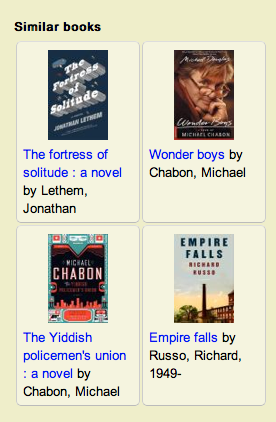 We’ve added a new and attractive way to display LTFL enhancements within your library catalog—we call it grid display. Basically, it lets you set a number of rows and columns, and display the data in a grid format. You can also try using just one row and several columns to create a horizontal look. Ah, the possibilities are endless!
We’ve added a new and attractive way to display LTFL enhancements within your library catalog—we call it grid display. Basically, it lets you set a number of rows and columns, and display the data in a grid format. You can also try using just one row and several columns to create a horizontal look. Ah, the possibilities are endless!
To turn it on: In the LTFL admin pages, click to the Configure page for one of the enhancements (Grid display works for Similar books and for Other editions and translations). Then just click yes to turn it on, and set the number of rows and columns you want. That’s it!
Screenshots: For contrast, below is the same set of similar books, shown in our original classic list view and in list view with covers (Turn covers on!).
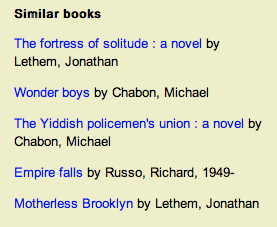 |
 |
Labels: librarything for libraries, LTFL



Something funky seems to be happening with your combined RSS feed. I’m using Google Reader and most of the images are not making it through and when I try to click on the title to go back to the original post I get a yahoo pipes error page. Not sure if this is just me or not, but this was happening for several recent posts, mostly (possibly only) the ones coming from Thing-ology.