 Back in September, we debuted the beta version of a new “Your Books” search system, based on Elasticsearch. The new Your Books search has now replaced the old, and it’s live on the site for all members.
Back in September, we debuted the beta version of a new “Your Books” search system, based on Elasticsearch. The new Your Books search has now replaced the old, and it’s live on the site for all members.
The new system brings with it a number of improvements, including:
- It’s much faster.
- No more “reindexing” process—you’ll never see that green “loading” bar when searching your books again.
- It handles accents and other “special” characters much better; you can search for “resume” or “résumé”, etc.
- The search syntax is much expanded (see below), allowing for explicit AND, OR and NOT searches, as well as term “nesting.”
- Searches are echoed back with fields and operators specially marked, so you can see if the system understood the search as intended.
- Hyphens are normalized, meaning a search for “science-fiction” will return the same results as “science fiction”.
- The system allows for “stemming,” so a search for “automobiles” or “singing” would also return results for “automobile” and “sings”. You can see which fields are stemmed and which are not here on the wiki page.
Syntax
 Along with our new Your Books search, we’ve revamped the search syntax, which now allows for searches that include operators like AND, NOT, and OR, as well as field-specific searching. You can now search all of Your Books for things like:
Along with our new Your Books search, we’ve revamped the search syntax, which now allows for searches that include operators like AND, NOT, and OR, as well as field-specific searching. You can now search all of Your Books for things like:
- history AND NOT art (all books with “history” and not “art” somewhere in the data)
- tag:history AND NOT art (all books tagged with “history,” and not tagged with “art”)
- hist* (all books with words beginning with “hist” somewhere in the data)
- (history AND (greek OR roman)) (all books with “history” and either “greek” or “roman” somewhere in the data)
- review:“” (books with no review)
 For a full rundown of the advanced syntax now at your disposal in Your Books search, see the wiki page. There, you’ll find lists of all operators you can use, fields you can search directly, etc.
For a full rundown of the advanced syntax now at your disposal in Your Books search, see the wiki page. There, you’ll find lists of all operators you can use, fields you can search directly, etc.
You’ll notice that, once you’re done with a search, the same ‘X’ the upper-left of Your Books will clear and remove your search. Next to that ‘X’, you can now see the full details of your search, written out as it was interpreted. So, a search for tag:history AND NOT art should display Search: tag: history AND tag: NOT art.
If you’d rather not type out the names of fields you’d like to search, the drop-down menu next to “Search” is still available. The default is, as always, “All fields.”
What else is new?
 We’ve also extended our new and improved search abilities to searching the books of your fellow group-members, your connections, and Legacy Libraries. Wondering who in our Legacy Libraries shares your love of The Hobbit, who else in the 75 Books Challenge is a Frankenstein fan, or who among your LibraryThing Connections has a copy of Ivanhoe you can borrow? You can find all three of these on one page, here, where you can switch between them using the tabs at the top of the page.
We’ve also extended our new and improved search abilities to searching the books of your fellow group-members, your connections, and Legacy Libraries. Wondering who in our Legacy Libraries shares your love of The Hobbit, who else in the 75 Books Challenge is a Frankenstein fan, or who among your LibraryThing Connections has a copy of Ivanhoe you can borrow? You can find all three of these on one page, here, where you can switch between them using the tabs at the top of the page.
As mentioned above, new search is now live on the site and has fully replaced the old. Your Books search should be working much more smoothly and efficiently now, so let us know what you think! If you’re having any trouble, feel free to post your questions in this Talk topic.
We’d like to thank all the members who’ve been testing the system, but especially the clever and indefatigable bnielsen.



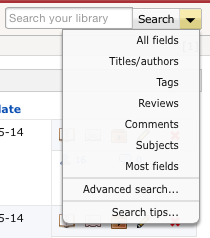
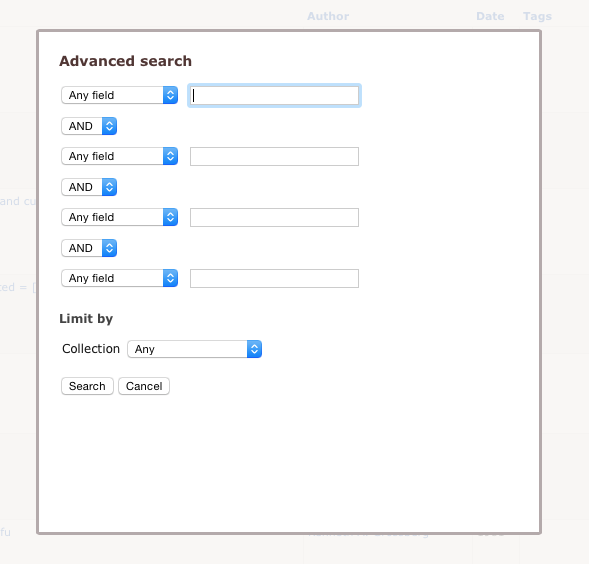

 Back in September, we debuted the beta version of a
Back in September, we debuted the beta version of a  Along with our new Your Books search, we’ve revamped the search syntax, which now allows for searches that include operators like AND, NOT, and OR, as well as field-specific searching. You can now search all of Your Books for things like:
Along with our new Your Books search, we’ve revamped the search syntax, which now allows for searches that include operators like AND, NOT, and OR, as well as field-specific searching. You can now search all of Your Books for things like: For a full rundown of the advanced syntax now at your disposal in Your Books search, see the
For a full rundown of the advanced syntax now at your disposal in Your Books search, see the 
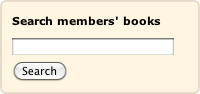


 I’ve changed how the “all fields” search for your library works. It’s new and still being worked on—you can discuss problems and requests
I’ve changed how the “all fields” search for your library works. It’s new and still being worked on—you can discuss problems and requests 