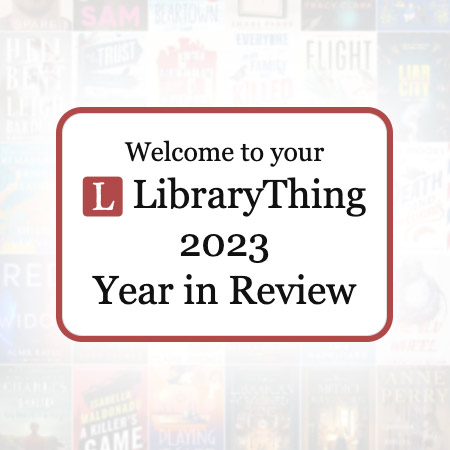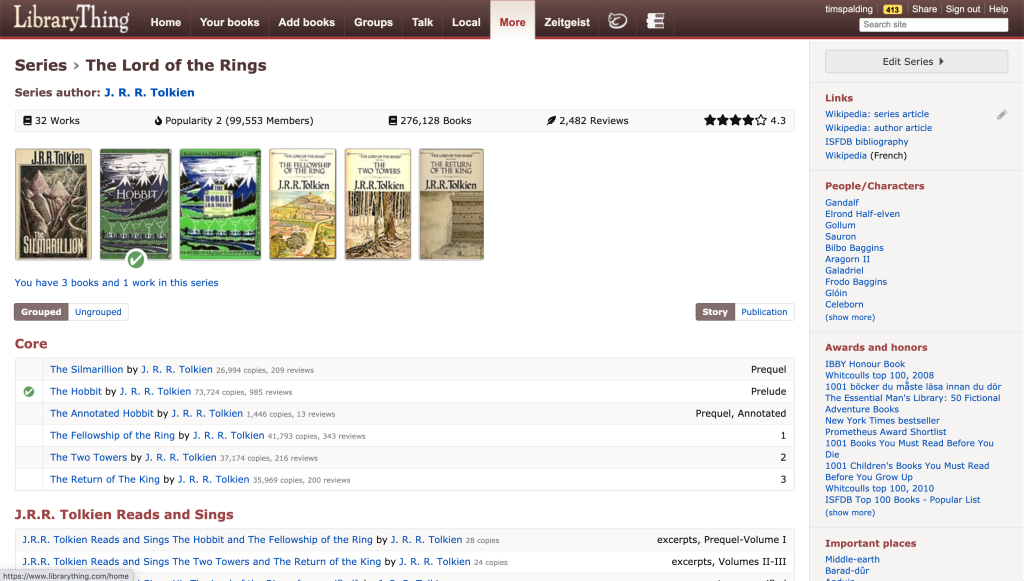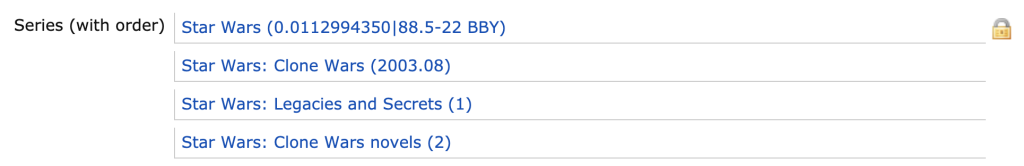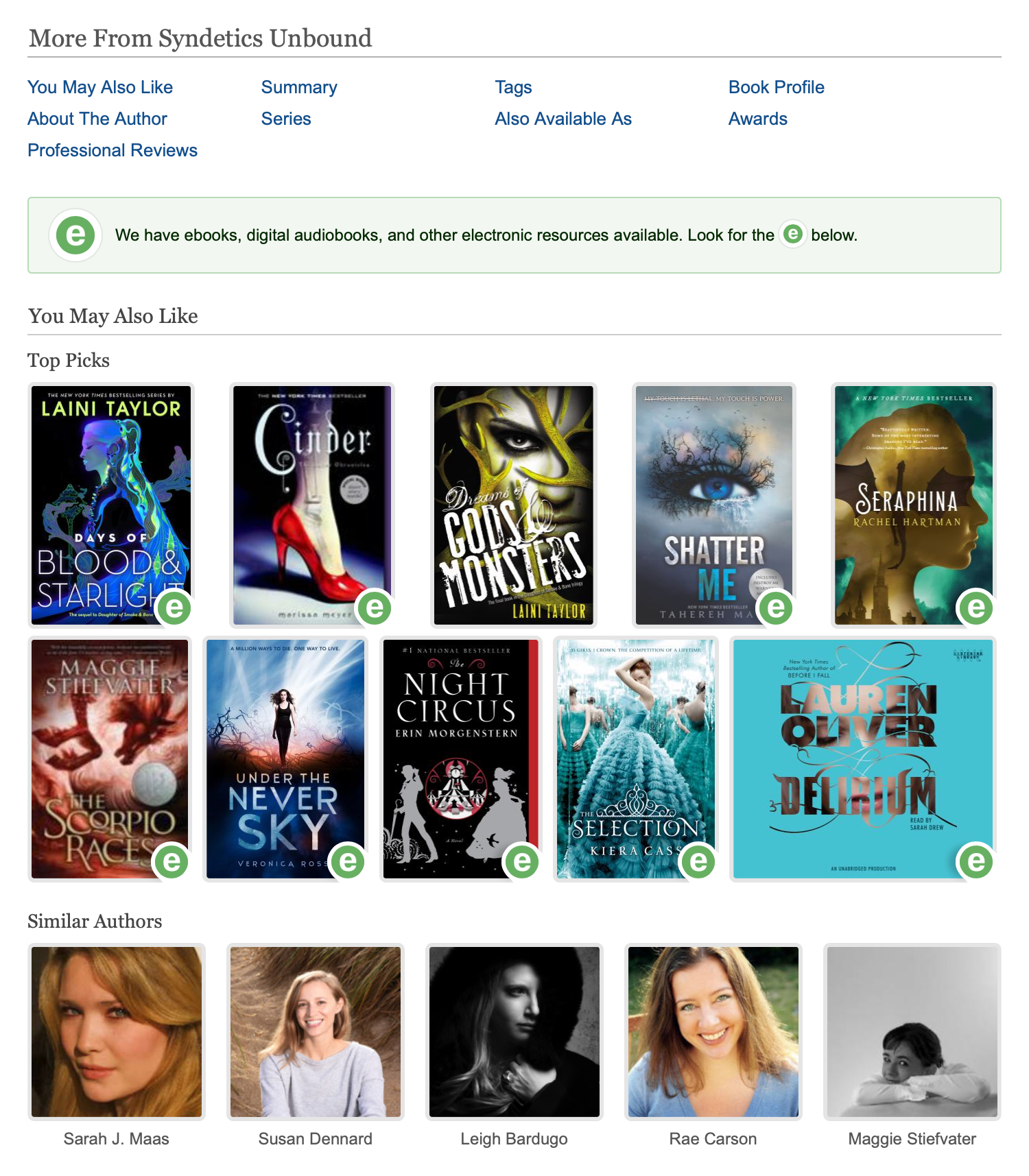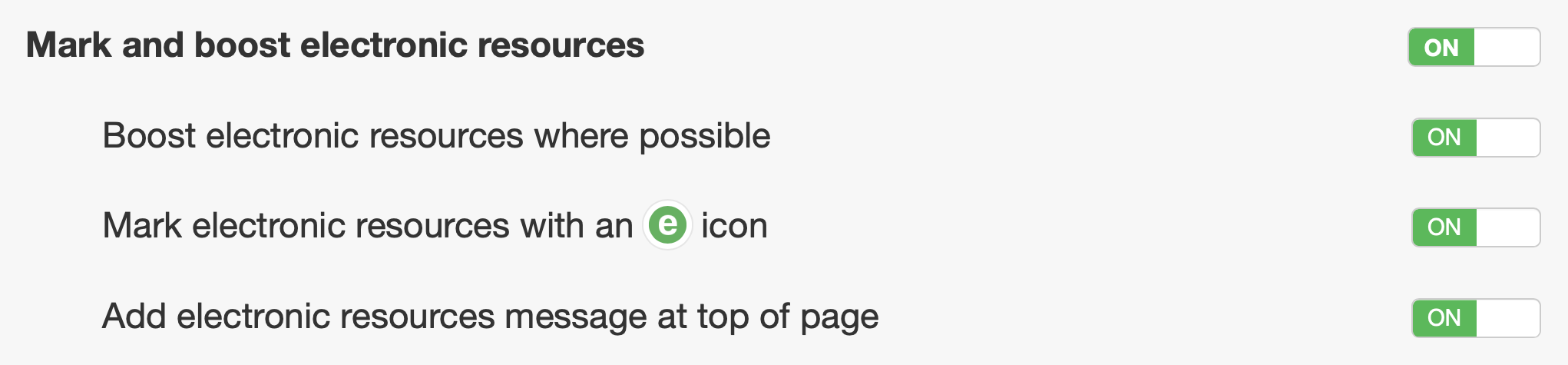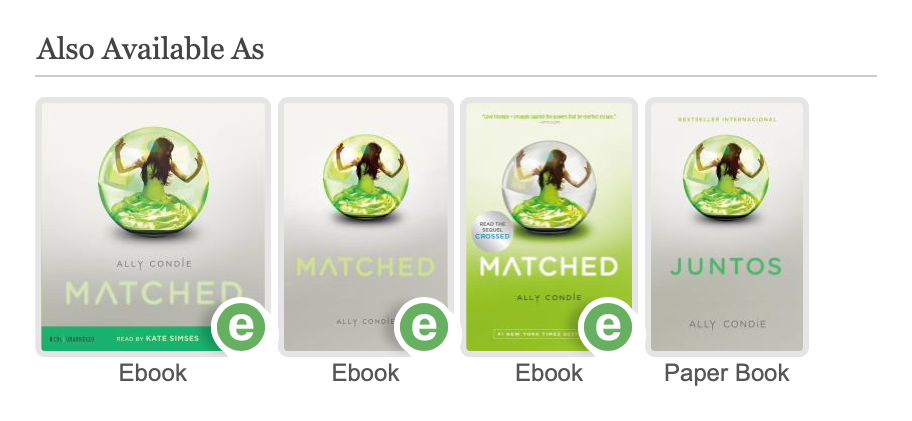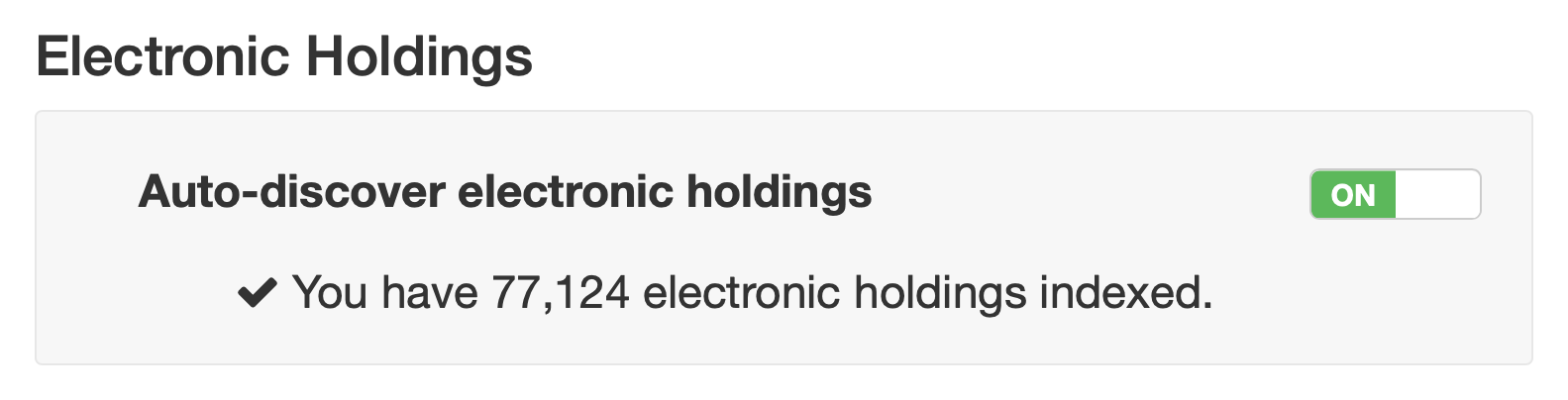We’re excited to announce a major update to LibraryThing’s work pages—the pages you use to look at a work, edit your book, read reviews, get recommendations, etc. These pages are now easier to use and more informative.
Here’s some links to check it out:
- A Court of Thorns and Roses by Sarah J. Maas
- James by Percival Everett
- The Gates of Europe: A History of Ukraine by Serhii Plokhy
- Go to a random book in “Your Books”
Nobody likes change, so our goal was to improve work pages while keeping them familiar. We hope members aren’t too shocked, but come to love the new pages as much as we do.
The new work page was spearheaded by Chris (conceptdawg) and Lucy (knerd.knitter). They did a ton of great work to get us here! The missing element, however, is your reaction and suggestions for improvement, so come tell us what you think and talk about the changes on New Features: New Work Page!.
Major Improvements
- “LT2” — Work pages join most other LibraryThing pages in being consistently formatted, fully “mobilized,” and accessible.
- Your Books — The “Your Books” part of work pages is much improved, with better editing and the ability to choose which fields you want to see.
- Quick Facts — We created a “Quick Facts” section on the right, with some of the key details, including publication year, genres and classifications. It works something like the info boxes on Wikipedia pages.
- Side Bar — Besides “Quick Facts,” we’ve improved the right side panel with a popularity graph, a links section, author info and an improved share button.
- Reviews — Reviews are now displayed and sorted better, with reviews from your friends and connections first. After that, we’re sorting reviews by a quality metric, incorporating thumbs-up votes, recentness and member engagement. Ratings have also been added to the reviews section, in a section after full reviews. Altogether, we think reviews will prove more useful and interesting.
- Sections — All work-page sections can be collapsed and reordered by members, and a special “On This Page” area lays out what’s on the page, with links to jump there.
- Classification — We fronted something LibraryThing is best at—library data—by giving classifications a prominent place in “Quick Facts.” Work pages now also include a “Classification” page with detailed information and charts about the work’s tags and genres as well as positions within the library classifications DDC/MDS, LCC, and—a new one—BISAC, the classification system used by publishers and booksellers.
- Member Info — Hovering over a member’s name now pops up a quick summary and preview of their profile page, much as hovering over a work pops up a summary and preview of the work page. We’re testing this out here, but will expand it across the site.
- Helper Hub — The works page now has a Helper Hub, listing everyone who’s contributed to the work, and a separate Helper Hub page, listing contributions by type.
- Member Descriptions — A new type of member description field has been added on the “Community” page which includes the current haikus, but also has added options for adding five word descriptions, emoji descriptions, and “bad” descriptions. As enough of these are added, they will be included in TriviaThing!
- Speed — Work pages now load faster.
Smaller Improvements
- The “Your Books” section on a work page is blue. If you are looking at someone else’s book, however, the box turns yellow—making it more obvious what’s going on.
- The “Edit Book” button is now at the bottom of the blue “Your Books” section, rather than the lefthand panel. On the “Book Details” page, you can also switch from “View” to “Edit” to edit your book.
- The “Book Edit” page has a number of clever changes, such as an intuitive way to indicate the character a book’s title should sort by.
- The collections menu is now easy and quick, so you can select or deselect as many collections as you want before closing the popup.
- The “Reviews” section now has a “Rating” selector, and a revamped “Language” menu.
- When you have multiple editions of a book, you now get small cards under the main card, so you can switch between your copies easily.
- The “Quick Links” section has been streamlined and simplified.
- The work sections have been reordered somewhat. If you don’t like the current order, you can reorder the sections, and the changes will “stick” for you.
- A “Statistics” section at the bottom of the page lists key facts, including some new ones, covering the media (paper, ebook, audiobook) and languages the book has been published in. We also count up the ISBNs, UPCs and ASINs of all the editions.
- The ratings graph on the right now defaults to showing only full stars—with half-stars rounded up. You can click the graph to see half-stars.
- Empty sections are now hidden by default. There’s a button at the bottom of the work page to unhide them.
- As with some other, new pages, Common Knowledge now defaults to a “View” mode. Click “Edit” to see the more detailed editing interface. The button here “sticks” so if you want to keep it in “Edit,” that’s fine.
- The addition of publisher BISAC standards was mentioned above. The addition also includes a full set of BISAC pages, separate from the work pages, like CRA > CRAFTS & HOBBIES > Candle Making.
- The “Editions” page now allows searching and sorting.
- The “Share” button includes Threads and BlueSky.
Incomplete Features and Questions
- The “Covers” page has a few improvements, including a better pop-up for each cover, and color coding of cover quality, but a larger revamp is still to come.
- We’re still working on the “Collections” edit, which currently lacks a button to create new collections.
- We’ve pulled back on LCSH (Library of Congress Subject Headings). A new much-expanded subject system—way beyond LCSH—is coming.
- We’re eager to get feedback on the “Member Info” sections. If you don’t like them at all, you can turn them off, together with our work popups under Disable work and member info boxes.
That’s it! Thank you for reading. We’re eager to know what you think on Talk!