We’ve long supported imports from Shelfari into LibraryThing, and with the news that Shelfari is being merged with Goodreads, some folks are looking for a new online home for their books. Now you can import your Shelfari library, and receive an automatic upgrade to a free lifetime LibraryThing account! Here’s how to do it:
UPDATE: We’ve seen a number of Shelfarians becoming more active on LT recently, and we’re happy to have you! You might find some of your old friends over in the Shelfarians on LibraryThing group, created and managed by your fellows.
You’ve got a couple options when it comes to exporting your Shelfari library, and can either directly download a file, or have one emailed to you. See Shelfari’s instructions here.
Sign Up for LibraryThing
It’s quick and free! Head over to LibraryThing.com and click “Join Now.” Enter your desired username and password (we also recommend including your email address, for password resetting purposes), and you’re good to go!
If you’ve already got a LibraryThing account, you can import your Shelfari library to your existing account.
Import Your Shelfari File to LibraryThing
Once you have your Shelfari export file, go to our Shelfari Import page and upload it there.
Enjoy
Welcome to your new library on LibraryThing! We’re happy to have you. Take a look around, and get to know the place a bit. We recommend the Short Introduction for a quick overview of features.
If you have any questions, Talk—our discussion forum—is a great place to start, and you can always email us at info@librarything.com.





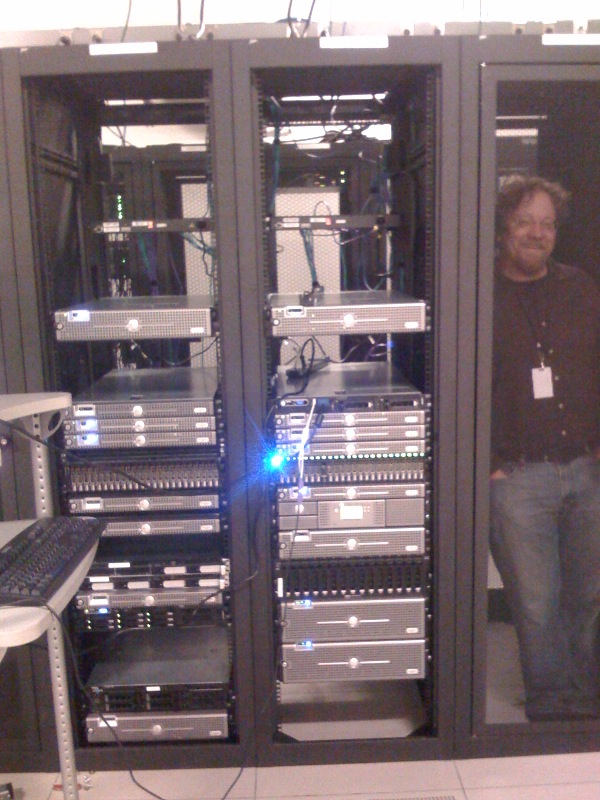








 Publishers do things country-by-country. This month we have publishers who can send books to the US, Canada, the UK, Israel, Australia, France, and many more. Make sure to check the flags by each book to see if it can be sent to your country.
Publishers do things country-by-country. This month we have publishers who can send books to the US, Canada, the UK, Israel, Australia, France, and many more. Make sure to check the flags by each book to see if it can be sent to your country.



































































































