I’ve released a new feature, allowing you to look at certain pages—tags, tagmashes, authors and three types of personal recommendations—filtering to see only item available in select media. At present these are: (1) Kindle, (2) Audiobook from Audible (basically what’s on iTunes too), (3) audiobooks available on Amazon as audio CDs, (4) audiobooks by CD or Audible.
Whether you like it or not, I’m going to love this feature! Most of my reading these days is in audiobook. Although I don’t use Audible, I do use iTunes, and almost everything Audible sells is also available there. iTunes in particular has a terrible search interface. I’ve spent hours looking for interesting things to read. This makes finding audiobooks on iTunes (ie., on Audible) much easier. I’ve already found quite a few.
You can see the options here when you click on “edit” or “filter”:
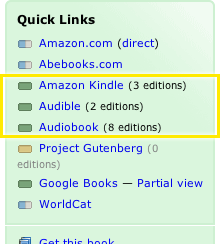 The same options are available on your “Quick Links,” so you can tell at a glance whether a given book is available in those formats or not. If you’ve never played with your “Quick Links” they’ll be there already. If you have, you can add them by editing them. A convenient reminder notice also appears on every members home page.
The same options are available on your “Quick Links,” so you can tell at a glance whether a given book is available in those formats or not. If you’ve never played with your “Quick Links” they’ll be there already. If you have, you can add them by editing them. A convenient reminder notice also appears on every members home page.
Media information should be pretty up-to-date, with almost a million alternate versions tracked.
Filtering is a powerful idea. There were a couple ways it could have been implemented, and there are many other categories of thinks that could be filtered. I’m anxious to hear what members think.
Come comment on Talk here.
Labels: new feature, new features



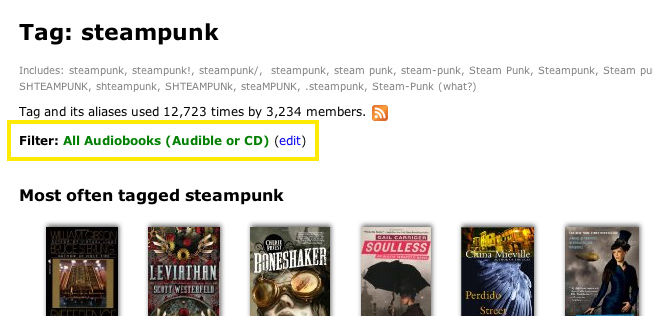
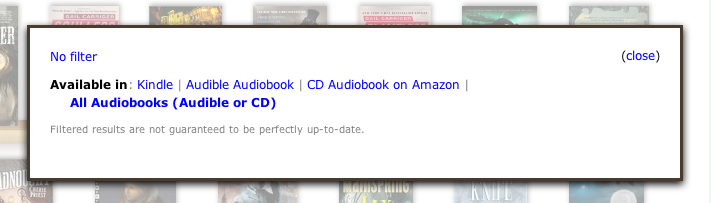


“Most of my reading these days is in audiobook” – an oxymoron if ever I’ve heard one!
Nice!
But wouldn’t this be a good moment to add a Type-field to the db? So we can choose for Classic book, Audio book, CD, Magazine etc.?
So this is basically a search method for finding stuff in Kindle and Audiobooks, right? I have a B&N Nook Color; are you going to incorporate that at some point?
“Most of my reading these days is in audiobook” — ditto, that and eBooks. Now, what about an easy way to upload my audio and eBook library to LibraryThing? I’ve tried entering a few eBooks one-by-one, but had little luck finding my edition, cover art, etc. Am I doing it wrong?
Is there a way to catalog audiobooks and Nook books? I have many paper books, but I am getting more and more digital and audio versions. It would be nice to have that as a choice. I would like to add a book to my library and be able to choose the Digital version, or an audio version that might say the narrator etc. of that version.
Hi Abby,
I second Terri’s thoughts above, so far I have largely refrained from adding non-paper items to my catalogue, but with increasing numbers of audio and e-books this would be a useful feature.
Thanks
Michael
I guess I’ll be “thirding” Teri’s comment (and some others). With other media exploding for several years now, I can’t believe how many online cataloguing sites don’t account for that. I just (manually) added a book that only was published digitally (and print-on-demand); by a publishing house that only publishes digital.
I’m glad you’re adding these features; but it nags me a bit that Kindle is always the first and often only option. That’s just reinforcing Amazon’s grip on the publishing industry (remember, the MOBI format is proprietary).
I see I am late seeing this page. Have you answered the question about KINDLE? I too have a Nook. Will I be able to use them?
what is up with the dates on these comments?