 Casual visitors are often surprised to learn that LibraryThing members have contributed more than 800,000 covers, for use when Amazon doesn’t have the right cover. It’s time to make the most of this strength!
Casual visitors are often surprised to learn that LibraryThing members have contributed more than 800,000 covers, for use when Amazon doesn’t have the right cover. It’s time to make the most of this strength!
I’ve added a five new features related to how LibraryThing handles covers. I hope you like the changes!
- Choose member-created “blank” covers for every book.
- Choose your default cover.
- Better cover “guessing”
- Cover Statistics and links to different cover types.
- Member-contributed covers now available in all sizes.
- Member-contributed covers now available in maximum quality.
Choose member-created “blank” covers for every book. Way back in November, I asked for members to send in images of blank covers–real, doctored and built from scratch–for books that have no other cover (see post and follow-up). More than a dozen members sent covers, often very many and beautiful. These covers are now available from the “change cover” page of every book. They vary from ordinary to fanciful, general or tailored to look like a specific publisher’s books. They’re a blast. Go crazy.
It’s hard to understate the care that some members lavish on projects like this, exercising their creative side and helping other members out. Check out the image credits, available under the display and when you roll over the images.
 Choose your default cover. The same member-covers are also available as default covers, the cover you get when you have no other cover. You can change your default cover from every book’s change-cover page, as well as from your Cover Statistics.
Choose your default cover. The same member-covers are also available as default covers, the cover you get when you have no other cover. You can change your default cover from every book’s change-cover page, as well as from your Cover Statistics.
Better cover “guessing”. This feature caused some members consternation when it was released provisionally a few days ago. Suddenly members got a whole bunch of new covers, some of which they didn’t want, with no way to opt out. I’ve added powerful opt-out options, so it’s time to reintroduce the feature.
The feature takes advantage of LibraryThing’s 800,000 member-uplaoded covers. If you have books from more than a few years ago, like I do, a lot of your books don’t have Amazon covers. Before now, you could choose these covers manually, replacing our “blank” cover with your own or someone else’s uploaded cover.
Now were taking that data—the covers people choose for a given ISBN—to “guess” at the covers for coverless books. In general, members choose the right cover for their edition, especially when LibraryThing can look at many members’ decisions. In the case of my books, LibraryThing found 69 covers. Only one is dead-wrong, with two others being subtle variants of the cover I have. Of course, you can easily switch to a different cover, a blank cover or no cover.
 Cover Statistics and links to different cover types. I’ve added a page for Cover Statistics. It shows where all you covers come from, with a link to all the books in that category. It’s a great way to go through your blanks or confirm LibraryThing’s new “best guess” covers.
Cover Statistics and links to different cover types. I’ve added a page for Cover Statistics. It shows where all you covers come from, with a link to all the books in that category. It’s a great way to go through your blanks or confirm LibraryThing’s new “best guess” covers.
The Cover Statistics page also has a link to change your default cover. (In case you’re wondering, I’m working on a all-encompassing “preferences” page. One thing at a time.)
Member-contributed covers now available in all sizes. Until now, LibraryThing only displayed two sizes for member-contributed covers–tiny and medium. For the last eight months we’ve been saving large versions, but we didn’t use them. Storing all the sizes or making them on the fly scared us.
A new server and some technical changes have given us the opportunity to show covers at whateve size they’re needed. The result is a much more attractive and even Cover View, which scales from teeny to upsettingly large (see image).
Member-contributed covers now available in maximum quality. As said, we were not previously taking advantage of original images, but only two presized versions. Although early-on we didn’t store them—server space was just too dear—we have been storing original versions for about eight months. This amounts to some 300,000 out of 800,000 covers. (Of course, not all “originals” are actually large; some are thumbnails.)
The result is that some member-contributed covers can now be sized to elephantine dimensions within your catalog, and look great on work pages, which use medium-large images. Unfortunately, some covers look a bit “pixelated” at these large sizes. The examples below illustrate both effects:

A final word. I want to thank members who pushed me on this feature. Although the general change has been planned for some time, it received impetus from a “bug fix” that introduced many best-guess covers. Without an easy way to “opt-out” of guesses—without choosing another cover—a few members went bananas.
The were right to do so! It created a weird situation, one I realized the more when I spent an hour “gardening” my covers. Once again, it was a pleasure to work through the issue with members. I’ve very pleased with the feedback, and as I rolled out some of these features over the weekend.
Maybe some day I’ll write a book about working with and for you guys. But you’re doing the cover.


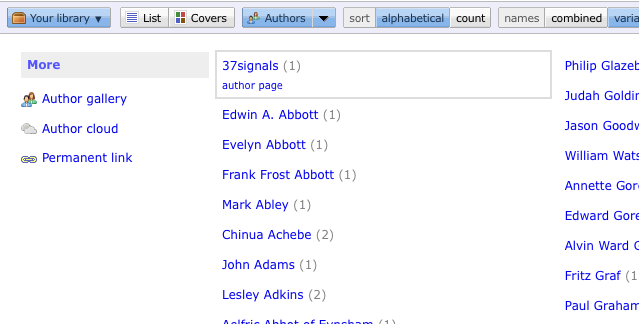





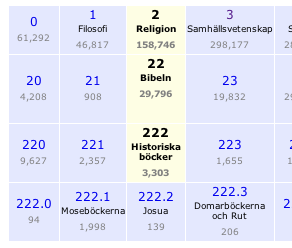

 The largest new publisher is
The largest new publisher is 



 You can change pages, and from “shelf” to “titles” or “covers” by mousing over the book area to reveal a gray region on the right. (IE users will find the gray area always shown.) Whatever you pick for shelves/titles/covers will stick for subsequent views of the element on that page type. So if you don’t like this feature, you only have to see it once.
You can change pages, and from “shelf” to “titles” or “covers” by mousing over the book area to reveal a gray region on the right. (IE users will find the gray area always shown.) Whatever you pick for shelves/titles/covers will stick for subsequent views of the element on that page type. So if you don’t like this feature, you only have to see it once.





 Reviews uClassified: Most reviews have already been assigned to a language. Rather than use the default language in LibraryThing profiles, which turns out to be very, very weakly related to the language members write their reviews in, I took advantage of the excellent language classification service offered by uClassify (
Reviews uClassified: Most reviews have already been assigned to a language. Rather than use the default language in LibraryThing profiles, which turns out to be very, very weakly related to the language members write their reviews in, I took advantage of the excellent language classification service offered by uClassify (







 We’ve just introduced a major new feature:
We’ve just introduced a major new feature: 








 New Books. I need no segue to mention two books I recently discovered. The first is
New Books. I need no segue to mention two books I recently discovered. The first is  Another good titles is
Another good titles is 











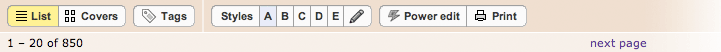








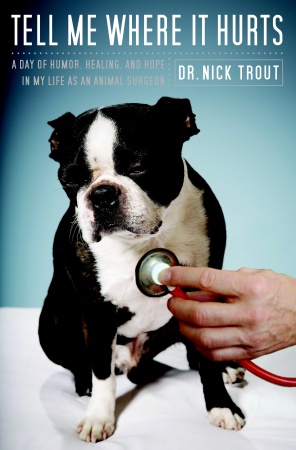 We’re kicking off a new feature today,
We’re kicking off a new feature today, 