Millions of workers are suddenly working from home (WFH) with the social distancing required to slow the COVID-19 pandemic. Well, LibraryThing staff have been 90% remote for more than a decade! So thought we’d pass on some advice on how to do it effectively—and stay sane. We don’t always agree, however.
(Come talk about your WFH experiences on Talk).
Where to Work
KJ: DON’T work from bed. It’s there, it’s warm and you have a laptop—ah, the siren call.
Tim: Or from your couch. Or a comfy chair. Zzzzz.
(KJ, who has successfully worked for years from many couches, contests this point.)
Abby: For years, people have thought when I say “I work from home” that it means I’m on my couch, watching TV, with my laptop just incidentally next to me. Spoiler: I am not. I have a desk, set up an external monitor and my post-it notes and all my stuff. And, now that my wife and son are also WFH, they have work spaces set up as well, albeit at the kitchen table.
Kate: Although I have a desk, if I need a break from sitting I sometimes work standing up with my laptop on top of my microwave. (See image). Luckily, it’s the perfect height. Get creative.
What to Wear
KJ: First, wear pants. Or leggings. Or a dress. Wear something. Trust us. You don’t want to be the one wearing a towel who accidentally turns your camera on when you don’t expect it. Also, change into something different from your pajamas, even if it’s “daytime pajamas.”
Kate: I’ve worked from home for nine years now and I maintain that if you wear one when leaving the house, you need to wear a bra when you work. Your brain will thank you with productivity.
Abby: Shower.
Tim: You’re at home. Wear what you want.
Set up Your Desk

Abby: Get thee a chair you can sit in for a long time. I used to have a ball chair, which yes, I fell off of many times, sometimes while on video calls. Now I have an ErgoErgo wobble stool, which is both comfortable, and I manage to stay seated on it. But I can’t imagine sitting on one of my dining room chairs for hours on end.
Kristi: Lighting is key: if your office space feels more like a dungeon in the basement or away from natural daylight, make sure you’re working for at least a few hours where you can get some natural daylight. Your future mood, and anyone sharing a living space with you, will thank you for it.
Abby: Get an external keyboard and mouse, so you’re not stuck using your laptop’s tiny mouse pad. It really does make a difference.
Chris C: I use Apple’s trackpad instead of a mouse—too many hours mousing is no fun. I find the trackpad ergonomic in the sense of not having to contort my hand into one position to make the mouse go.
Tim: External mouse, keyboard and a huge monitor. A lot of programmers use multiple monitors, but I find they fragment my concentration.
Although we all work on computers, a number of us keep paper to-do lists on the desk. There’s magic in that separation.
Liquids and Laptops!
Tim: The risk of laptop accidents goes way up when you work from home every hour of every day for weeks. LibraryThing employees have ruined several. We even had coffee go into a laptop during an employee all-call. (Abby exclaimed “No!” Then it sounded like she was tumbling down a hill. Then the line went dead.)
The key is to anticipate failure. You WILL bump your drink, and the table too. Your system needs to survive these eventualities. I have a “drink zone”—back and to the left of the laptop, where even a full tip won’t end up on the keyboard. The cup doesn’t rest anywhere else.
If you get your laptop wet, TURN IT OFF as fast as possible, before the liquid shorts everything out. You have seconds, so find out how, and practice doing it. Once it’s off and unplugged, you can Google around for advice on how to dry it out, and how long to wait.
How to Communicate
Here at LibraryThing we use Slack for text conversations, calls, screen-sharing, sending one-off files, sharing funny cat memes, etc. We used to use Skype, but it kept getting worse (and didn’t allow for GIFs).
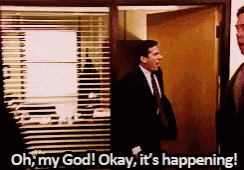 Kate: I think the secret to LT’s success is that we all enjoy our work and get it done, but we also have fun. For instance, I employ the Steve Carrell “IT’S HAPPENING” GIF at least once a week. Schitt’s Creek gifs also abound.
Kate: I think the secret to LT’s success is that we all enjoy our work and get it done, but we also have fun. For instance, I employ the Steve Carrell “IT’S HAPPENING” GIF at least once a week. Schitt’s Creek gifs also abound.
Chris C: Stay in constant contact and be prompt with replies. Be present—not incommunicado.
Abby: We have a separate channel set up for “off topic” which tries to keep the cat memes and “how is the world exploding today?” chatter contained in one place.
Tim: LibraryThing does most of its group calls without video. One of the perks of working from home should be not having to prepare visually for a call. There are all sorts of articles online about prepping the camera zone to look professional, suggest sophistication, etc. Yuck!
Also, video adds technical complexity and bandwidth. As anyone who’s done a lot of video calls knows, the moment things get choppy, turn off the video. Skip that nonsense and start without video.
Avoid Distraction
Tim: Distraction is the mind killer. I’ve found some solace in Freedom, which allows you to disable specific websites for a period of time.
Abby: You might be able to avoid checking Twitter every two minutes, but if you’ve suddenly got an “office” that also happens to contain your kids and your spouse, then distraction isn’t going to come from the laptop. Build in more breaks, be more forgiving, accept that it’s going to keep happening.
Caring for Yourself
 You probably had a whole routine worked out to help you maintain sanity and also so you got up and moved every so often in your office job. Now you get to rebuild that routine inside your house!
You probably had a whole routine worked out to help you maintain sanity and also so you got up and moved every so often in your office job. Now you get to rebuild that routine inside your house!
Kristi: Break for snacks and meals, walks. Just like in the office, you get a lunch break. Take breaks for yourself, walk away from your desk, couch and screen. Get outside. Pro-tip: use your breaks to prep dinner and get ahead of the game for the evening!
Abby: I always do this! Use your lunch break to chop a butternut squash and get it roasting, make pizza dough so it has time to rise, etc. You work from home now! You get to be one step ahead of yourself for dinner!
Kate: Taking a break once an hour to do a few jumping jacks (in addition to grabbing water, visiting the restroom, putting clothes in the dryer, etc.) helps me wake up a bit and have renewed energy when I return to my computer. Oh, and TAKE SHOWERS. Daily.
Abby: I also recommend doing squats while waiting for the coffee to finish brewing your 30th cup of the day. Squats are the perfect “while you wait” activity. All the squats.
Tim: I do my best programming away from the keyboard, taking a walk. But I do not attempt squats.
KJ: I’m not great at remembering to get up and move, so setting an alarm helps me get going. Also, for the duration of this period of social distancing, I’ve also set up virtual “lunch dates” with friends now working from home. Tomorrow I’ll “have lunch” with a friend from Boston, later one in Rome, next week a friend from just across town.
Working with Children
 Tim: Not only does it seem everyone is joining LibraryThing in going remote, they’re doing something far more difficult—remote with children! And we’re expected to homeschool too.
Tim: Not only does it seem everyone is joining LibraryThing in going remote, they’re doing something far more difficult—remote with children! And we’re expected to homeschool too.
Having worked remote for a number of semesters while homeschooling our kid, I can offer some advice:
1. You will not get as much work done.
2. Actual homeschooling is best done in the morning. In Turkey I could homeschool in the morning and start work at 2pm. Here, we’re doing a before-work shift.
3. You can’t wall your kids off all day long. They’re going to be around. So everyone needs to chill out about children interrupting office calls.
4. My family gets a lot of mileage out of audiobooks and drawing—two activities that are great for kids, and also cut down on extraneous, concentration-killing chatter. Check your library for online audiobooks, and Librivox.
5. Properly homeschooling your kid is a big topic. But there are shortcuts. First: Reading is the best homeschooling! If your kid reads for several hours a day, the rest is cream. I also recommend daily journaling, and Khan Academy math.
Abby: My 11 year-old thrives on structure, so we made up a schedule for him, but it’s day two and he’s standing behind me while I work, chanting “I’m bored, I’m bored, I’m bored.” Here’s how we’re filling his time: Duolingo (learn a new language, any language), Ari Shaprio’s new current events school, a million different baking projects—until we run out of flour—and then reading, reading, reading. My wife is also (luckily?) home, so we can take turns being the kid-point person.
Tim: When Liam says he’s bored I reply that boredom is important for kids, and good for creativity. Go draw something. He doesn’t like it at all, but it makes me feel good to annoy him that way.
Kate: There are a lot of online resources for kids stuck at home right now. Some I’m using with my three year old and five year old (who can’t quite read or write independently yet):
Exercise: Noodle, Cosmic Kids Yoga, and take them outside for fresh air at least twice a day (if possible).
Learning: Storyline Online, Scholastic Learn at Home, Mystery Doug’s YouTube channel.
Kristi: Being a new parent myself, I can only offer some tips for surviving working quarantine with an infant. Work when they’re sleeping or (if they’re old enough) playing independently. If they’re little enough—or if you want to get a little workout in at the same time—try babywearing* at a standing desk! I ran a meeting once with my 9-week old strapped to my chest. It’s challenging, but also you can enjoy the extra time you are getting with them.
*I love my Ergobaby 360: it’s got great lumbar support and a mesh screen so you can use it for quite a while without fatiguing or overheating.
That’s it! Good luck and work hard (albeit in your pajamas). We hope these tips help. Best wishes of health, hope, and home-productivity from all the LibraryThing staff.
Labels: employees, LibraryThing




Thanks, people! I’ve been telecommuting since 1993 (ask KJ) and wouldn’t have it another way after working in a corporate office. These are all great ideas.
My biggest lesson was working in a part of the house with daylight, especially in Maine during the winter.
It just takes self-discipline.